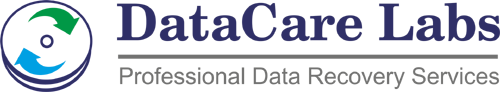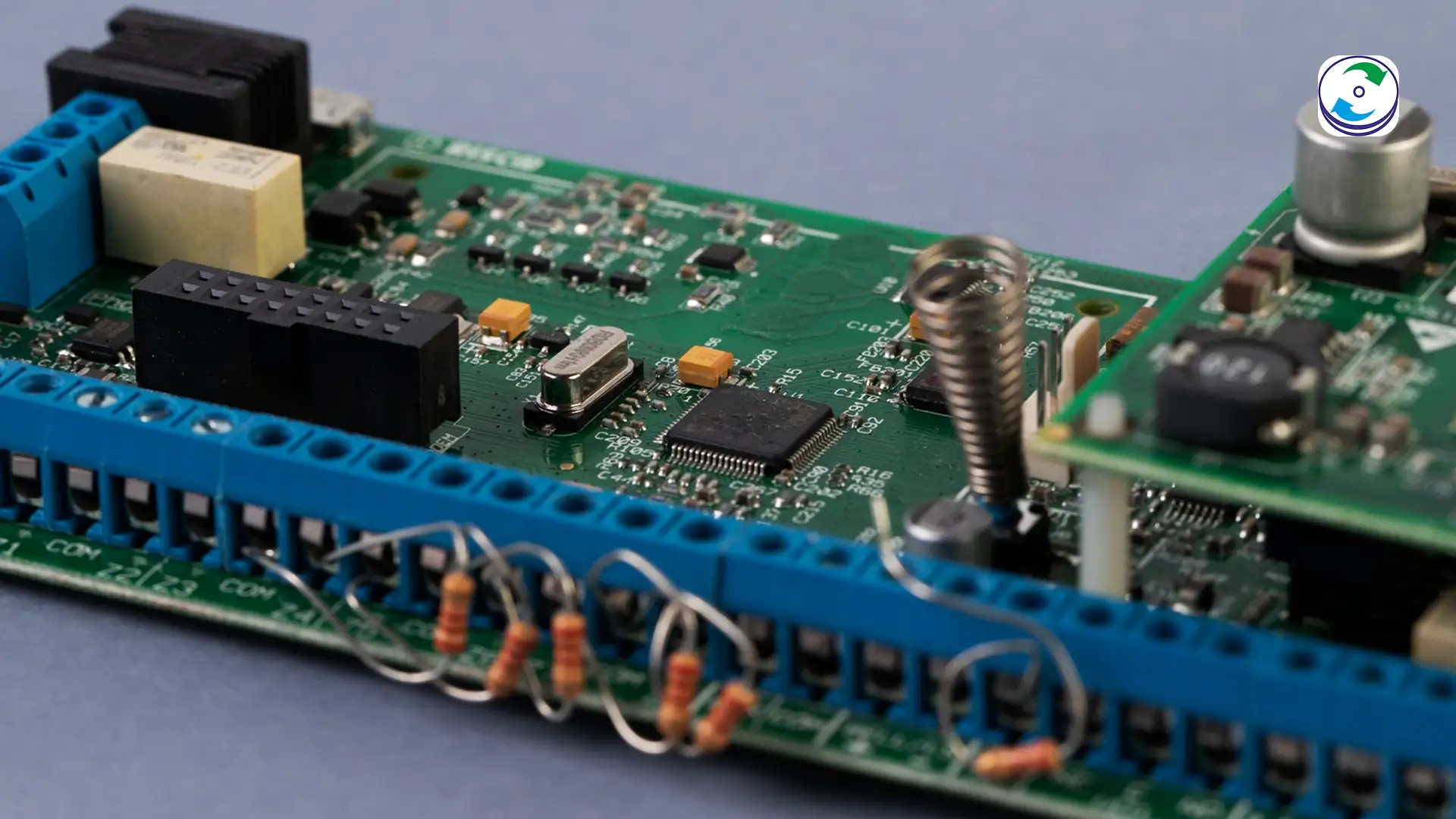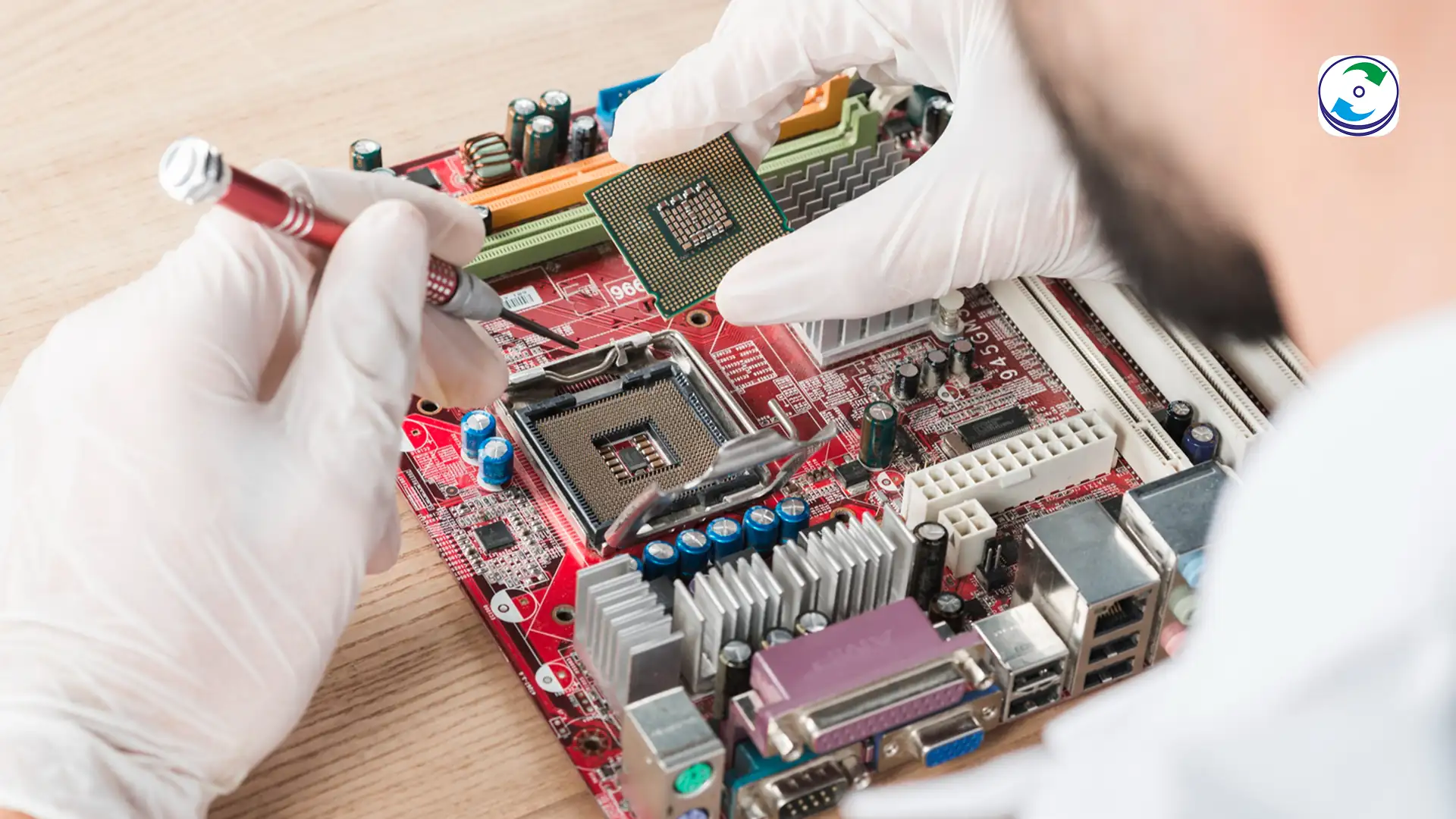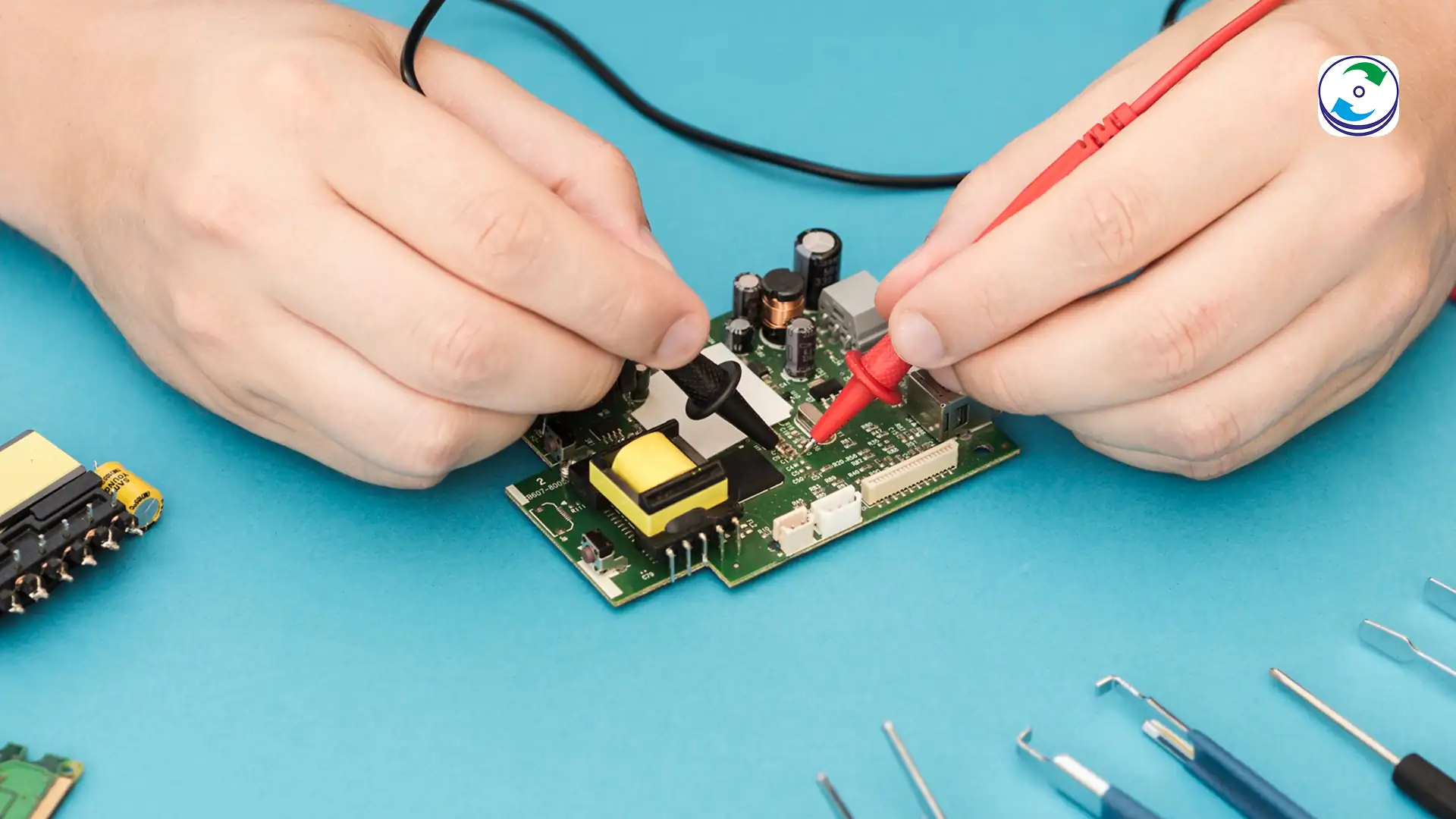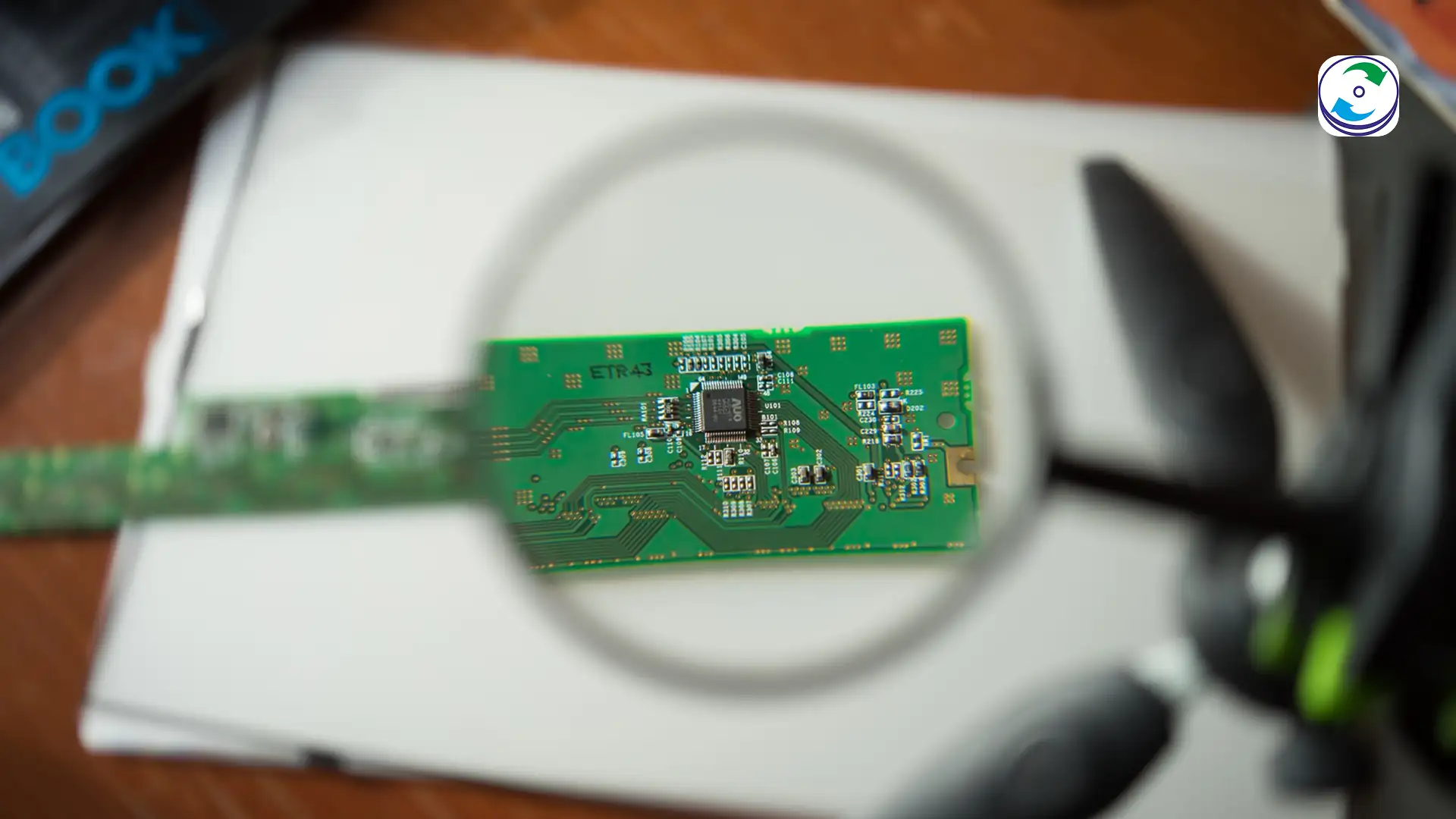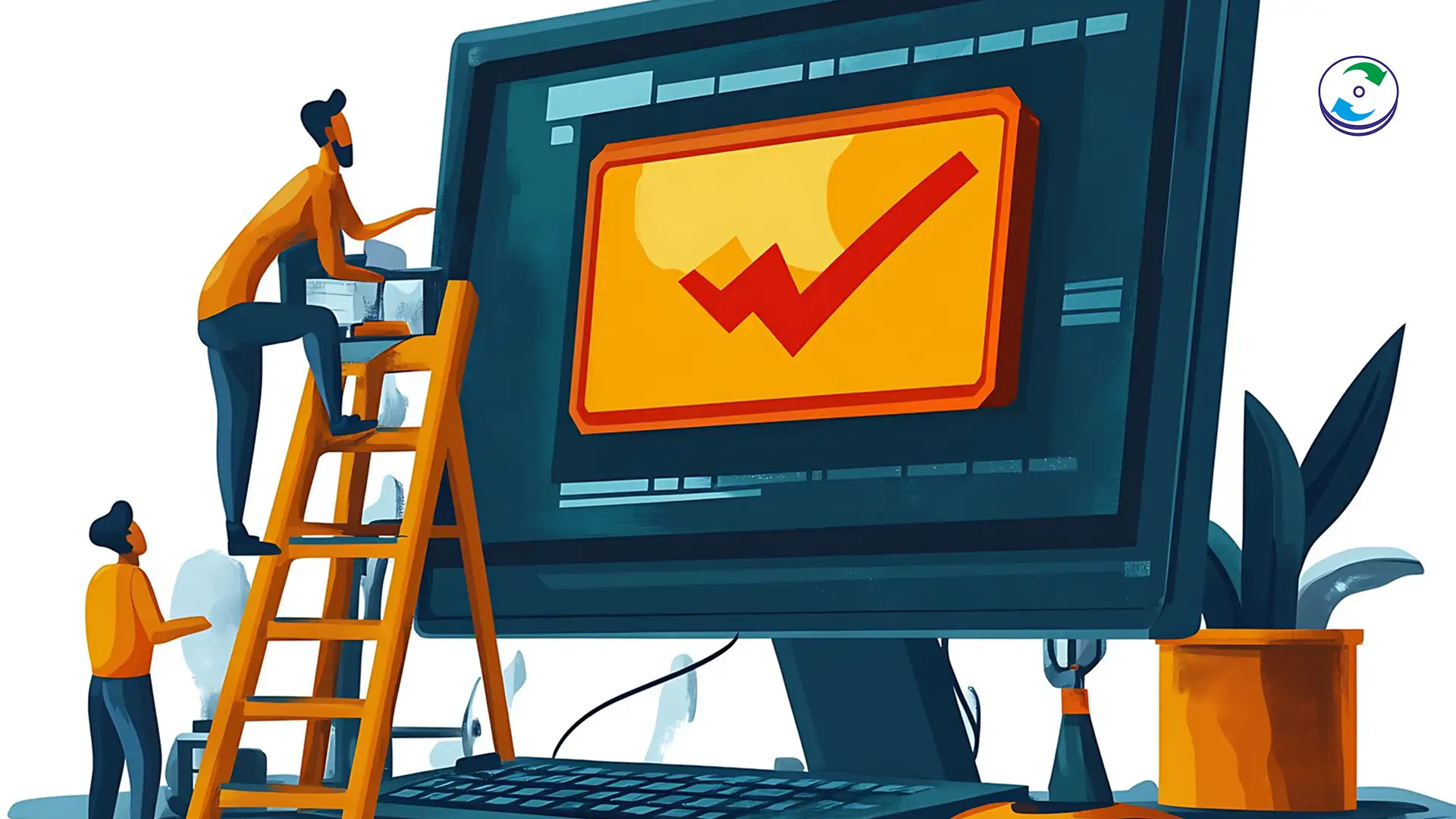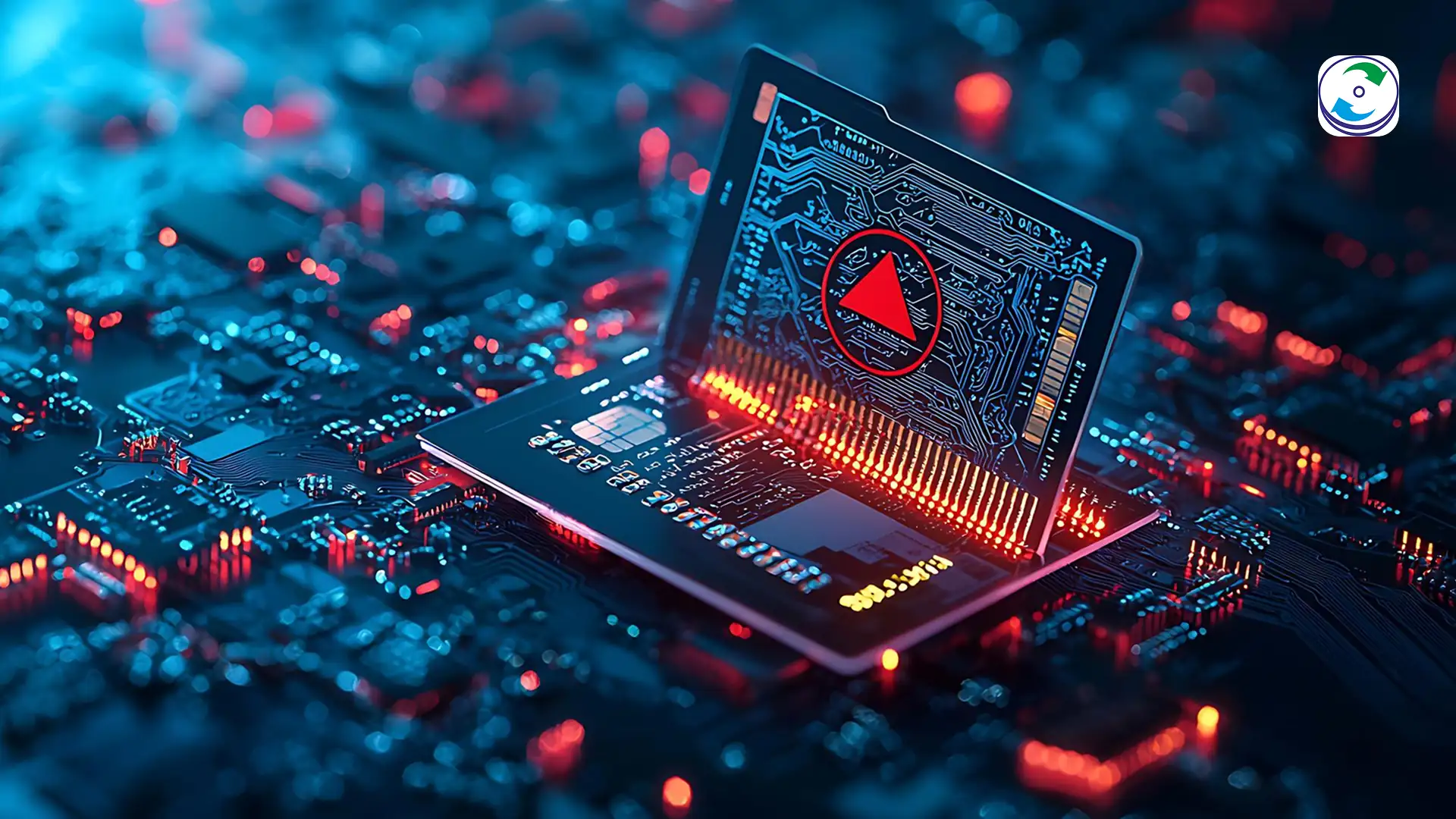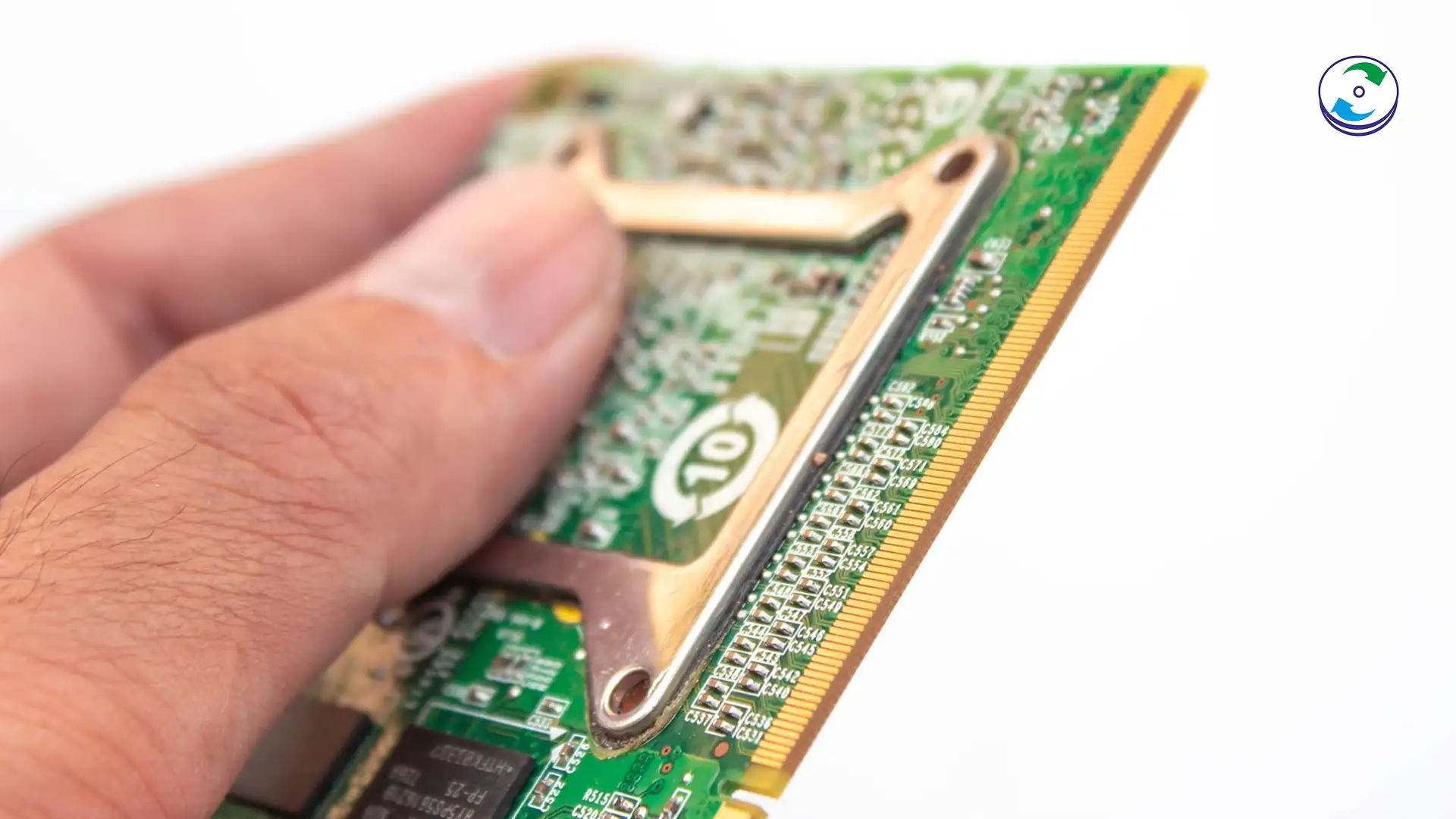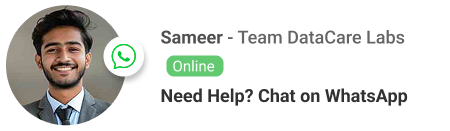Solid State Drive Speed vs Hard Drive

Introduction
In the ever-evolving world of computer technology in Nagpur, Maharashtra, the choice of storage device significantly impacts overall system performance. For years, traditional Hard Disk Drives (HDDs) were the standard. However, the rise of Solid State Drives (SSDs) has introduced a new era of speed and efficiency. For Nagpur’s tech-savvy individuals and businesses, understanding the crucial differences between Solid State Drive speed vs Hard Drive performance is vital for making informed decisions about their computing needs. At DataCare Labs, while we specialize in data recovery, we also believe in empowering our Nagpur clients with knowledge about storage technologies. This comprehensive guide will delve into the speed and performance disparities between SSDs and HDDs, exploring how these differences affect everything from boot times to data access, ultimately helping you understand which storage solution is best suited for your requirements in Nagpur.
The Fundamental Differences: How They Work Impacts Speed
To truly appreciate the speed difference, it’s essential to understand the underlying technology of each storage type.
Hard Disk Drives (HDDs): The Mechanical Workhorse
HDDs are electromechanical devices that store data on magnetic platters. A read/write head moves across these spinning platters to access and modify data. This mechanical operation is inherently slower due to the physical movement involved in seeking and retrieving information. Think of it like a record player with a physical arm moving to different tracks.
Solid State Drives (SSDs): The Flash Revolution
SSDs, on the other hand, utilize flash memory chips to store data electronically. They have no moving parts, which eliminates the mechanical delays associated with HDDs. Data is accessed almost instantaneously, making SSDs significantly faster in many aspects of computing. Imagine accessing files directly from a memory stick – it’s immediate.
The Speed Factor: SSDs Leave HDDs in the Dust
The most significant advantage of SSDs over HDDs lies in their speed. This difference manifests in various ways that directly impact the user experience in Nagpur.
Boot Times: From Waiting to Instant Access
One of the most noticeable differences is system boot time. A computer equipped with an SSD can boot up in a fraction of the time it takes for a traditional HDD-based system. In Nagpur’s fast-paced environment, this translates to increased productivity and less time spent waiting for your computer to become usable.
Application Loading Times: Say Goodbye to Waiting Screens
Applications and software installed on an SSD launch much faster than those on an HDD. Whether you’re opening a large design file in a Nagpur graphic design studio or launching a complex software application for engineering in the city, the speed difference is palpable.
File Transfer Speeds: Moving Data with Lightning Efficiency
Copying and transferring files, both large and small, is significantly quicker on an SSD. For businesses in Nagpur dealing with large datasets or individuals frequently moving photos and videos, this speed advantage saves considerable time and improves workflow.
Data Access Times: Instantaneous Retrieval
SSDs boast much lower latency and faster random access times compared to HDDs. This means that when your system needs to access scattered pieces of data (common during multitasking or running complex applications), SSDs can retrieve this information almost instantly, leading to a snappier and more responsive overall experience in Nagpur.
Gaming Performance: Level Loading and Responsiveness
For gamers in Nagpur, SSDs offer significant advantages. Game loading times are drastically reduced, and in-game responsiveness can improve, leading to a smoother and more immersive gaming experience. While frame rates are primarily determined by the graphics card, the speed of the storage device impacts how quickly game assets are loaded.
Beyond Speed: Other Performance Advantages of SSDs
While speed is the headline feature, SSDs offer other performance benefits that are relevant to users in Nagpur.
Durability and Reliability: Built for the Long Haul
With no moving parts, SSDs are significantly more resistant to physical shocks and vibrations compared to HDDs. This makes them more durable and reliable, especially for laptops used on the go in Nagpur’s bustling environment.
Energy Efficiency: Greener Computing for Nagpur
SSDs generally consume less power than HDDs, leading to longer battery life in laptops and potentially lower electricity bills for businesses in Nagpur with numerous computers.
Noise Levels: Silent Operation
The absence of moving parts in SSDs means they operate silently, contributing to a quieter and more pleasant computing environment in Nagpur’s homes and offices.
Smaller Form Factors: Design Flexibility
SSDs are available in smaller form factors, allowing for thinner and lighter laptops and more compact desktop designs, which is increasingly important for portability and space-saving in Nagpur’s urban setting.
Hard Drives Still Hold Their Ground (Especially in Nagpur for Specific Needs)
Despite the clear speed advantages of SSDs, HDDs still have their place, particularly for users in Nagpur with specific storage requirements and budget constraints.
Cost Per Gigabyte: Affordability for Mass Storage
HDDs traditionally offer a significantly lower cost per gigabyte compared to SSDs. For individuals and businesses in Nagpur needing vast amounts of storage for backups, large media libraries, or archiving, HDDs can be a more economical choice.
Higher Capacities: Terabytes for Your Digital Life
HDDs are currently available in larger capacities at more affordable prices than SSDs, making them suitable for users in Nagpur who require terabytes of storage without breaking the bank.
Data Recovery Considerations: SSD vs HDD in Nagpur
From DataCare Labs’ perspective in Nagpur, it’s important to note that data recovery from SSDs and HDDs presents different challenges.
HDD Data Recovery: Mechanical Challenges
Recovering data from a failed HDD often involves addressing mechanical issues with the platters, read/write heads, or motor. Our Nagpur-based experts have specialized tools and cleanroom environments to handle these delicate operations.
SSD Data Recovery: Electronic Complexity
Data recovery from SSDs typically involves addressing electronic component failures, controller issues, or firmware corruption. Our Nagpur lab has the advanced technology and expertise to tackle these complex NAND flash-based recoveries. While SSDs are more durable against physical shock when operational, data recovery after a failure can be more intricate due to the way data is stored and managed.
Making the Right Choice in Nagpur: SSD or HDD?
The best choice between an SSD and an HDD for users in Nagpur depends on individual needs, budget, and priorities.
When SSDs are the Clear Winner:
- Performance is Paramount: If speed is your top priority for faster boot times, application loading, and overall responsiveness.
- Durability is Key: For laptops and portable devices where physical shocks are a concern.
- Silent Operation is Desired: For a quieter computing experience.
When HDDs Might Still Be Suitable:
- Large Storage Capacity on a Budget: If you need terabytes of storage and cost is a major factor.
- Archival and Backup Purposes: For storing large amounts of data that isn’t accessed frequently.
The Hybrid Approach:
For some users in Nagpur, a combination of an SSD for the operating system and frequently used applications, along with a larger HDD for mass storage, can offer a balance of speed and affordability.
Understanding the differences between Solid State Drive speed vs Hard Drive performance is crucial for making informed decisions about your computer storage in Nagpur. While SSDs offer significant advantages in terms of speed, durability, and energy efficiency, HDDs still provide a cost-effective solution for mass storage. As Nagpur’s technology landscape continues to evolve, choosing the right storage device will directly impact your computing experience. If you ever encounter data loss issues with either SSDs or HDDs, remember that DataCare Labs in Nagpur has the expertise and technology to assist you in recovering your valuable data. Choose wisely, and optimize your storage for the demands of your digital life in Nagpur!