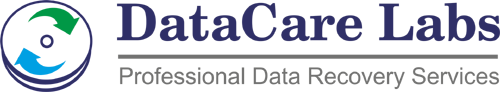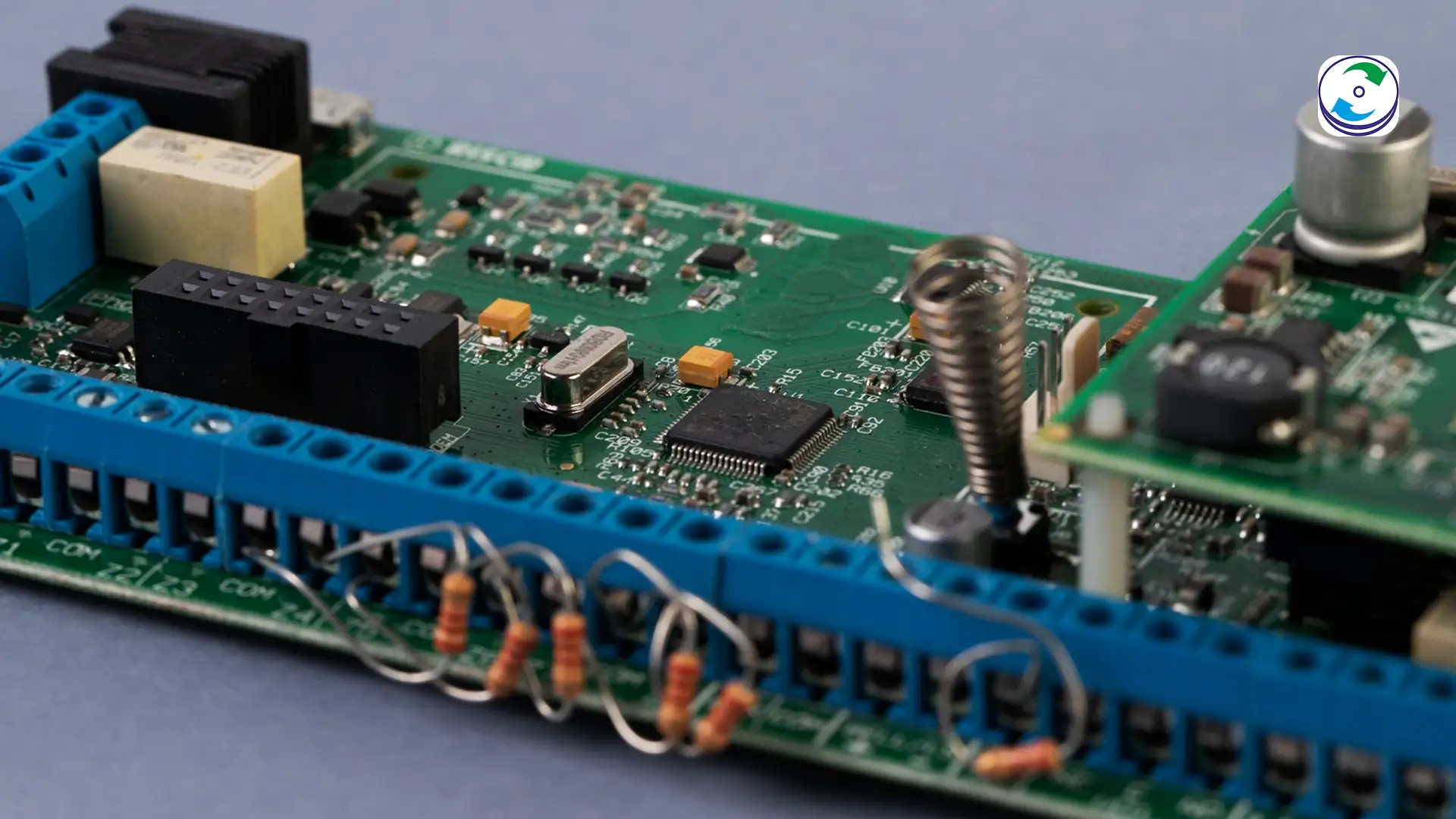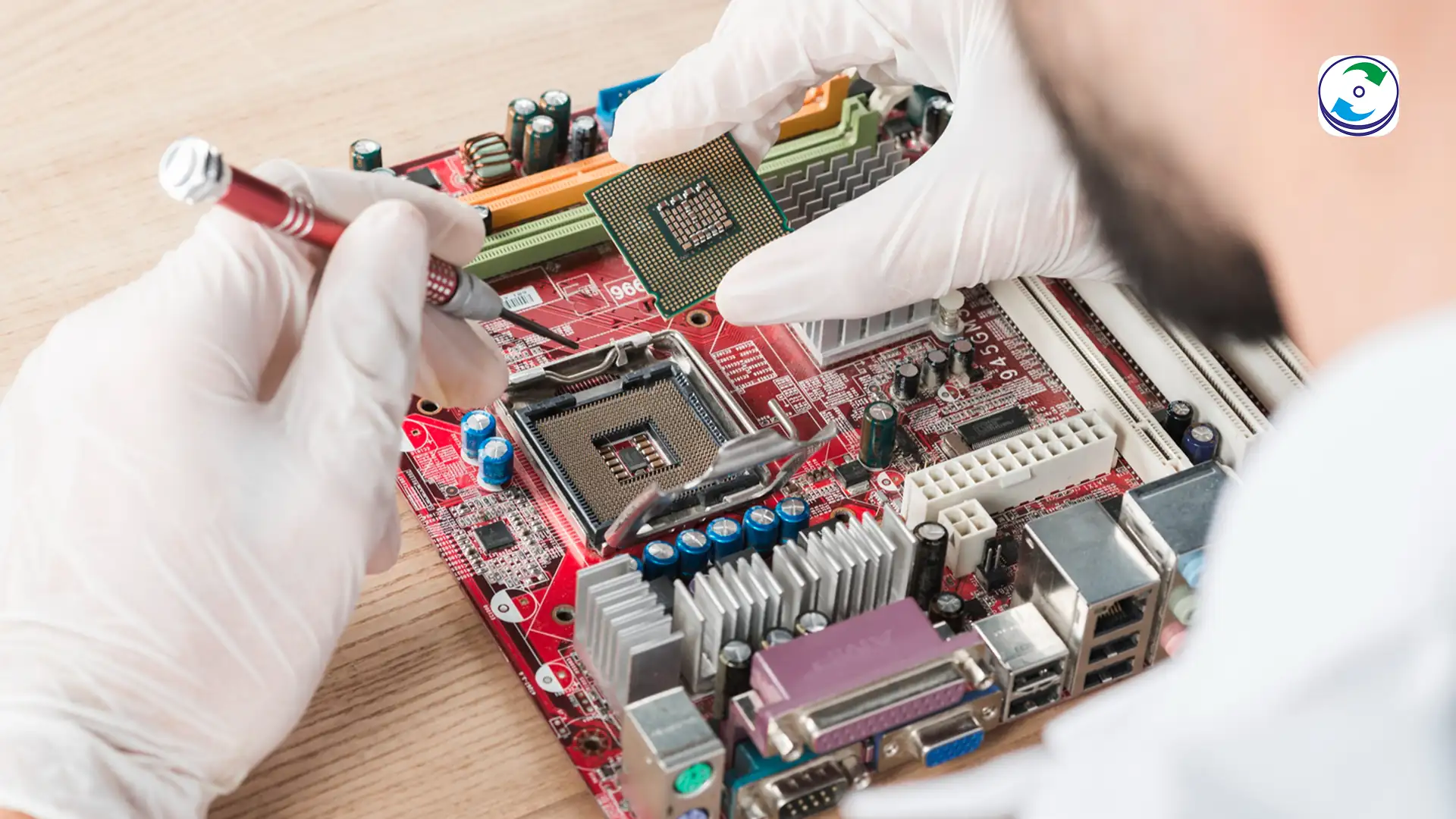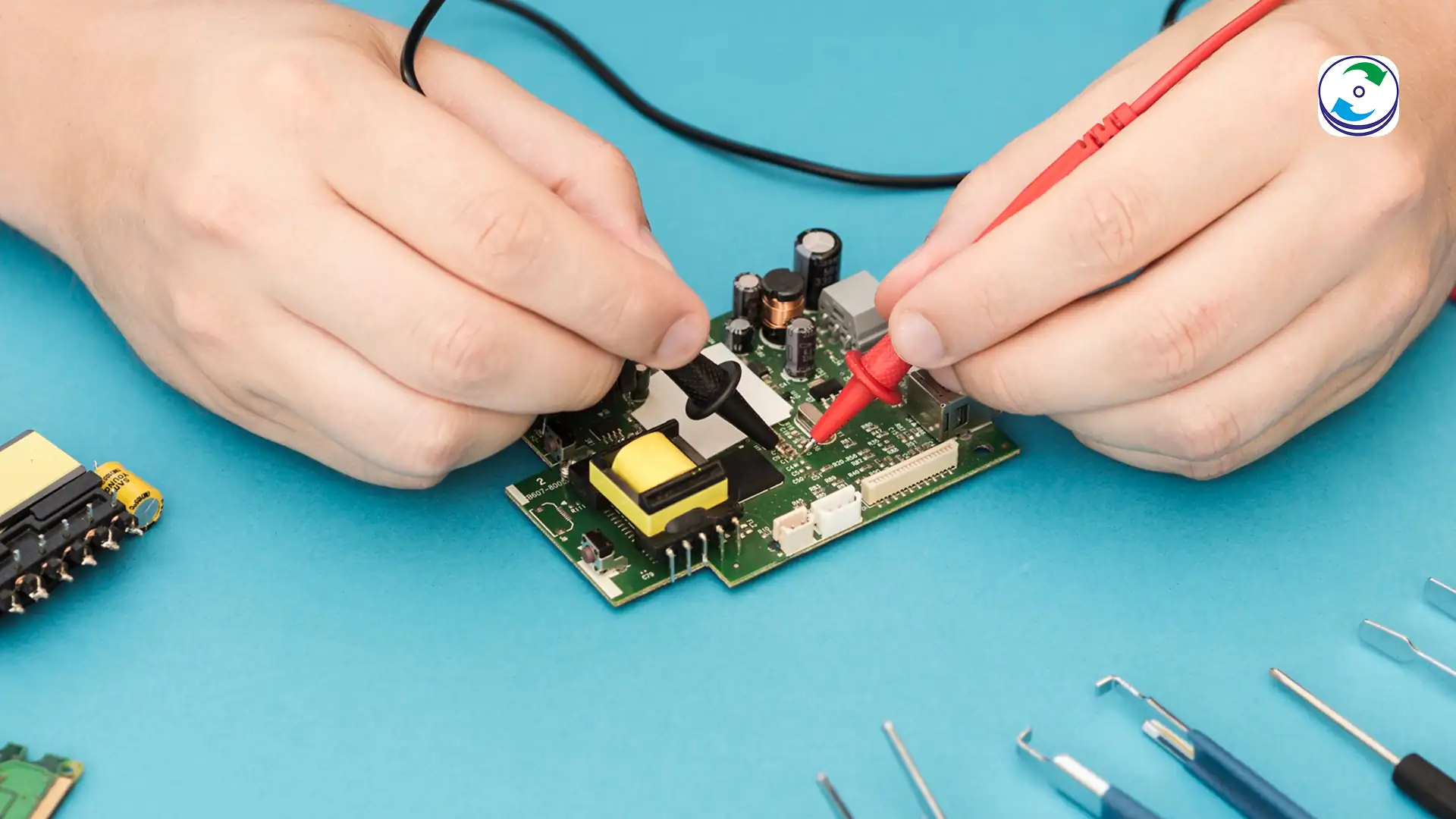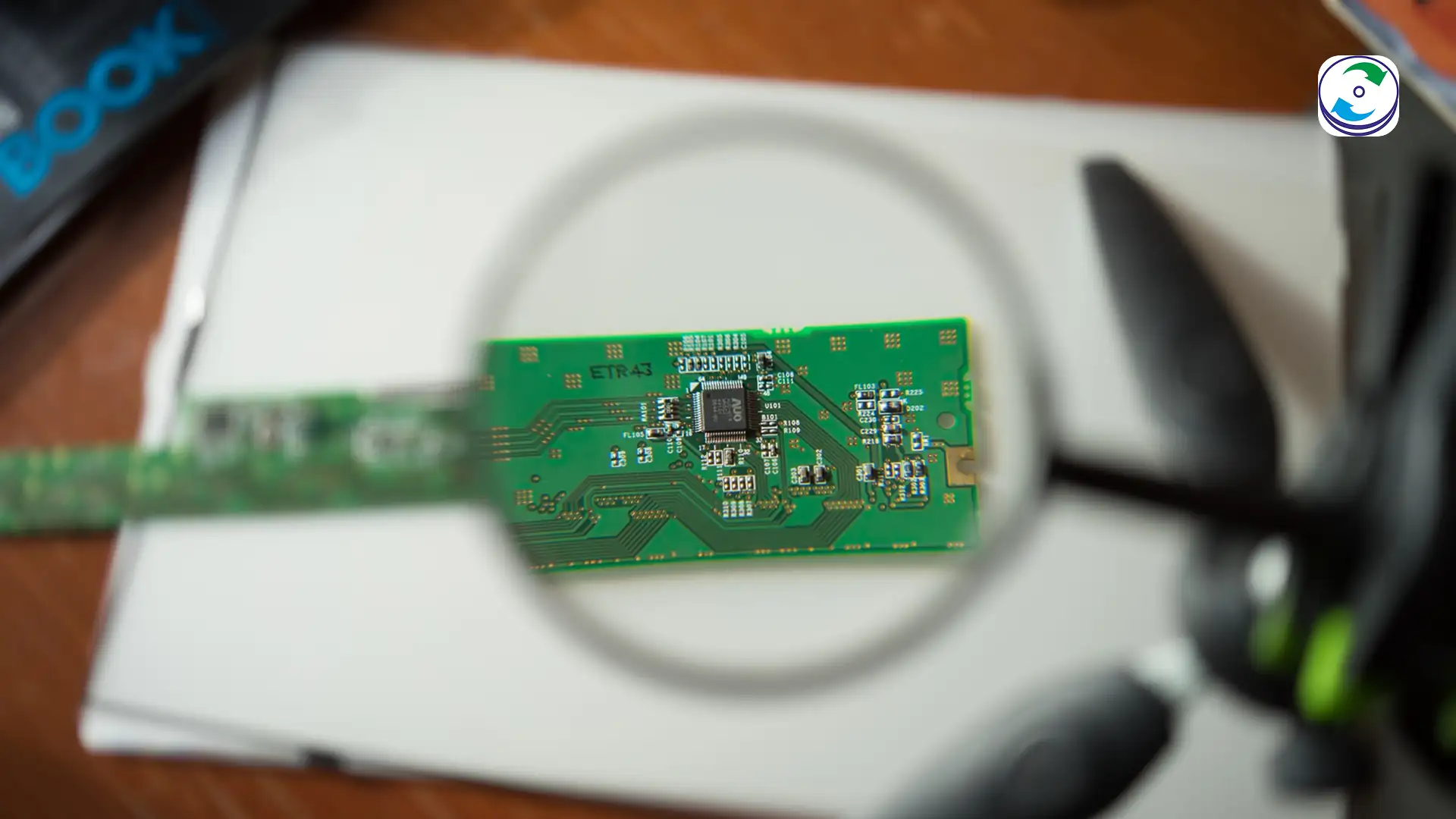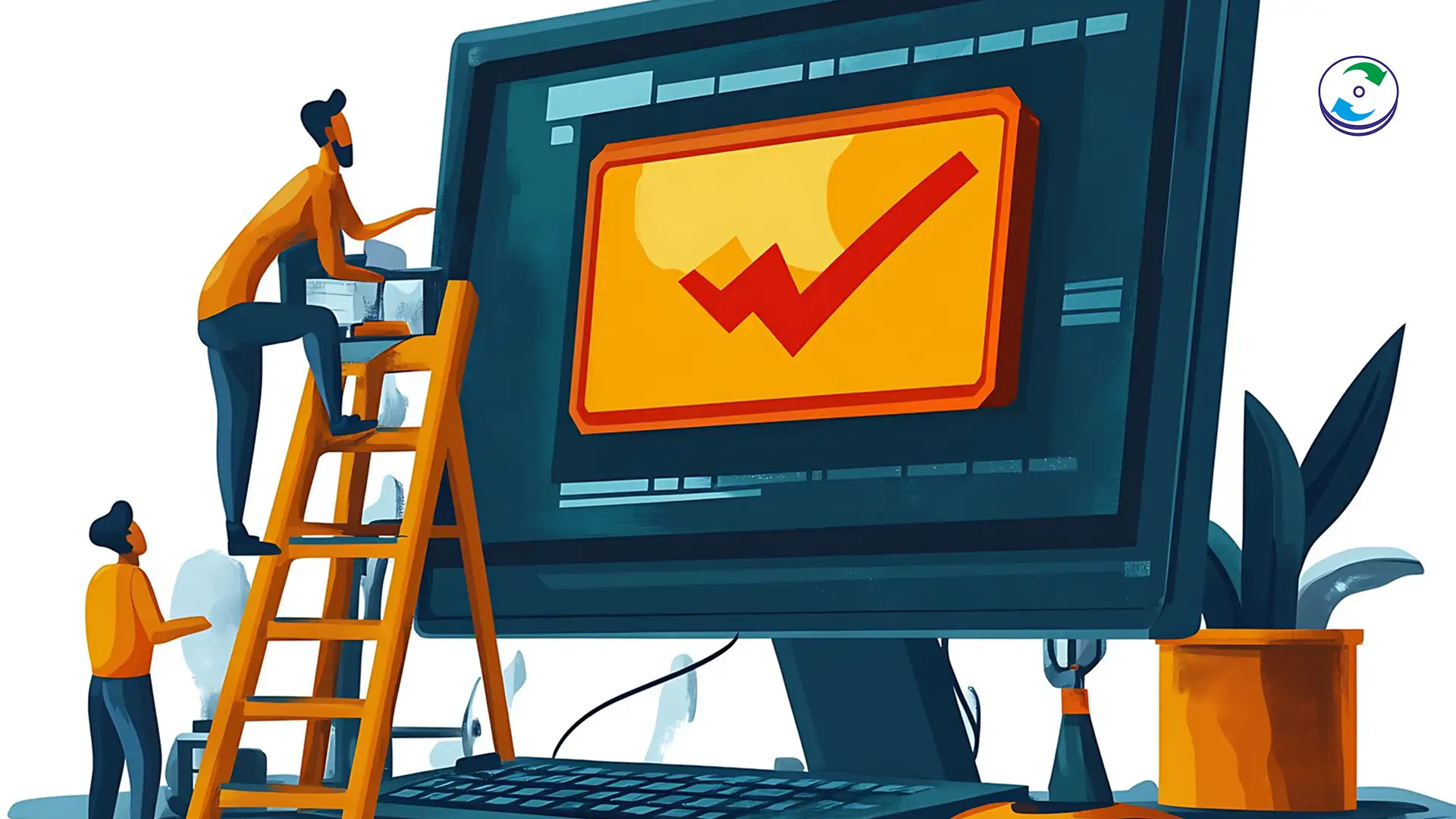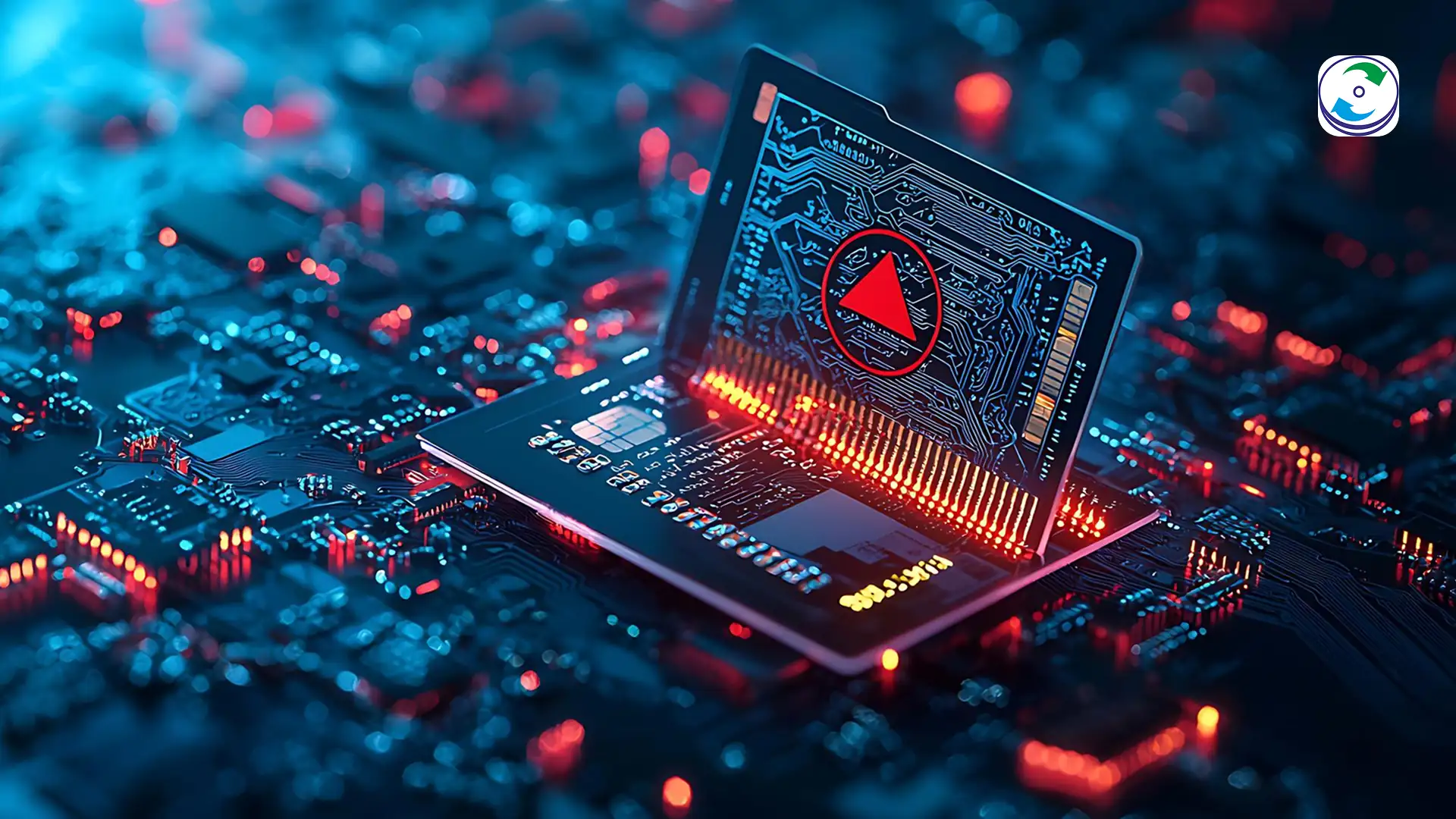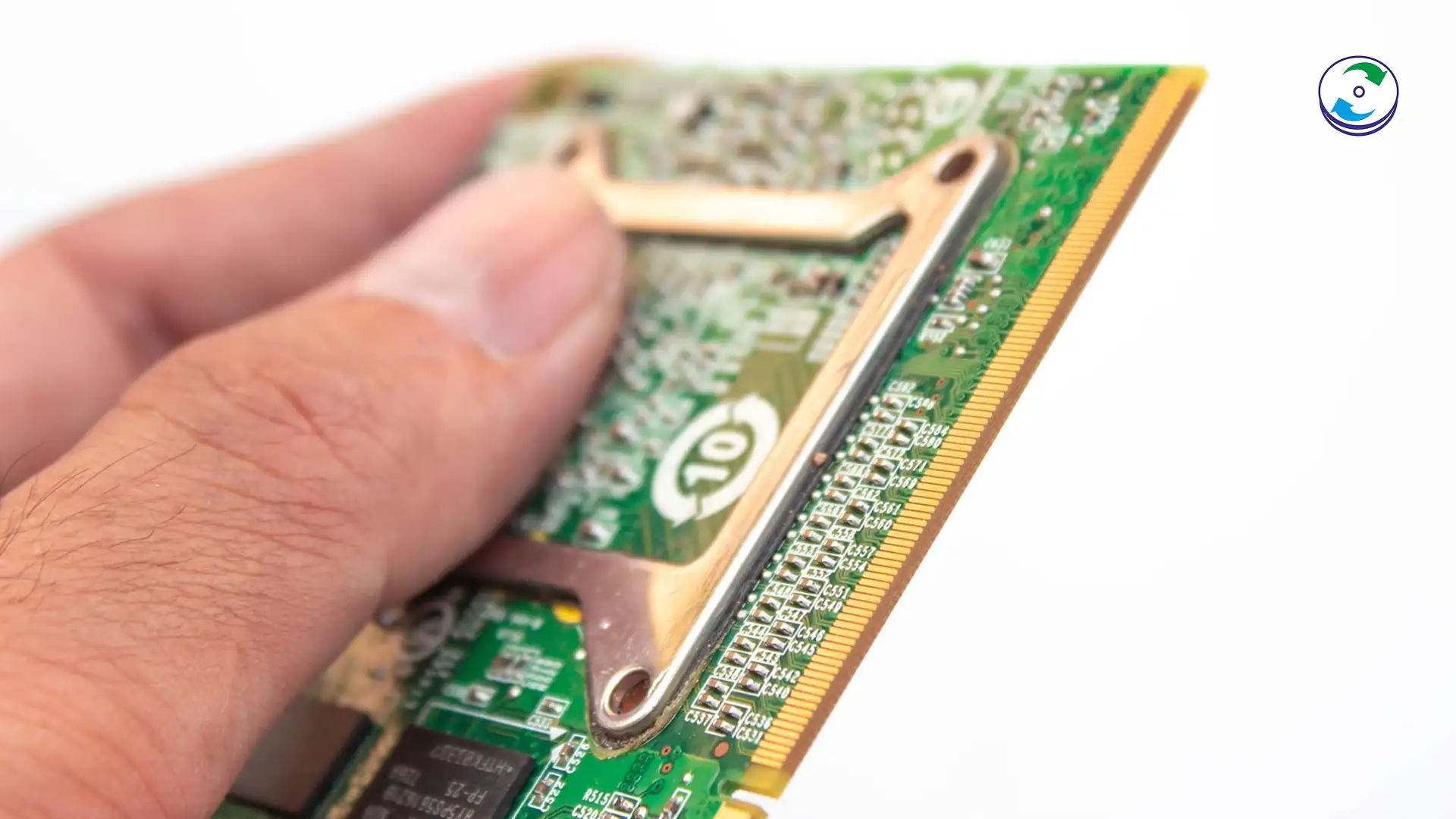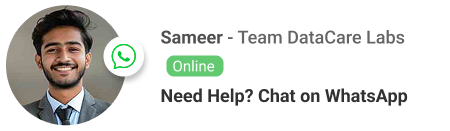The 3-2-1 Backup Rule: Five Critical Mistakes That Still Lead to Catastrophic Data Loss

Introduction
The 3-2-1 Backup Rule is the industry’s universally accepted gold standard for data protection: 3 total copies of your data, stored on 2 different types of media, with 1 copy stored safely offsite.
It’s a simple, elegant strategy. Yet, year after year, businesses adhering to the 3-2-1 rule still suffer catastrophic, unrecoverable data loss. Why?
The problem is not the rule itself, but the execution. A backup plan is useless if the recovery plan is flawed. The true danger lies in the subtle implementation errors that create hidden single points of failure, turning your robust strategy into an empty promise when a disaster strikes.
Here are the five most critical mistakes that break the 3-2-1 rule and lead to disaster.
Five Critical Mistakes That Break the Rule
Mistake 1: Failing to Test the Recovery (The Biggest Lie)
This is the number one cause of backup failure. A backup is merely a copy of data; a recovery plan is a verifiable process. Many organizations set up a backup job, see a “Success” notification, and assume they’re safe.
The Fix: You must perform regular Restore Drills. Test restoring critical applications (like SQL or Exchange servers) to verify integrity, check the boot sequence, and confirm that recovery time objectives (RTOs) are met. A backup you cannot restore is not a backup—it’s merely data on another disk.
Mistake 2: Ignoring the Air Gap (The Ransomware Trap)
The “1 offsite copy” requirement is meant to protect against local disasters (fire, flood, theft). But in the age of ransomware, the offsite copy must be air-gapped. An air gap means the storage media (tape, external drive, or cloud repository) is physically or logically isolated from the network.
The Fix: If your backup drive is perpetually mapped to the network, ransomware can easily traverse the connection and encrypt your backups, rendering all three copies unusable. Your offsite copy must be frequently disconnected or stored in an immutable state (e.g., LTO tape or specialized cloud object storage with retention locks).
Mistake 3: Using the Same Technology for Different Media
The “2 different types of media” requirement is intended to mitigate risks associated with specific technology failure modes.
-
Example of a Failure: Using two different external Hard Disk Drives (HDDs) for copies 2 and 3 violates the spirit of the rule. If a sudden electrical surge fries the controller chips in all nearby HDDs, both backup copies may fail simultaneously.
-
The Fix: The two media types should be fundamentally different: HDD (mechanical failure) + Cloud (network failure) or SSD (electronic failure) + LTO Magnetic Tape (environmental/physical failure).
Mistake 4: Backing Up Only Files, Not the Full System State
A partial backup is a functional failure. Many automated solutions only capture user files and documents, neglecting the crucial elements required for a swift recovery:
-
Operating System (OS): Necessary to boot the machine.
-
Metadata and Configuration: Licensing, registry keys, and user settings.
-
Application State: Database logs, virtual machine (VM) files, and system configuration.
The Fix: Implement Image-Level Backups that capture the entire disk as a cohesive image (including the OS and applications), allowing for immediate bare-metal or virtual machine restoration.
Mistake 5: Failing to Manage Retention and Versioning (The Corrupted Data Problem)
Data corruption can go unnoticed for days or weeks. If your backup system overwrites the clean version with a corrupted version every night, you lose the ability to revert to a known good state.
The Fix: Establish a robust versioning policy (e.g., keeping daily backups for 30 days, monthly for 1 year). Also, define a long-term retention schedule that protects against the gradual deletion of data that has aged out of the active system. Without versioning, your backup system is just an efficient way to archive corrupted data.
Conclusion: The Final Safety Net
The 3-2-1 rule is the foundation, but its effectiveness is entirely dependent on meticulous execution and continuous verification. These five common mistakes are often the difference between a swift recovery and catastrophic, permanent data loss.
When all safeguards fail, and your backup files are corrupted, inaccessible, or non-existent, DataCare Labs is your final safety net. We specialize in recovering data from the very media that failed your backup strategy—from physically damaged HDDs and SSDs to corrupted cloud repositories. Don’t wait for your restore drill to fail; ensure your data is recoverable by using an expert partner for both planning and disaster recovery.