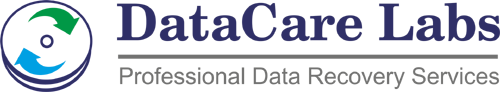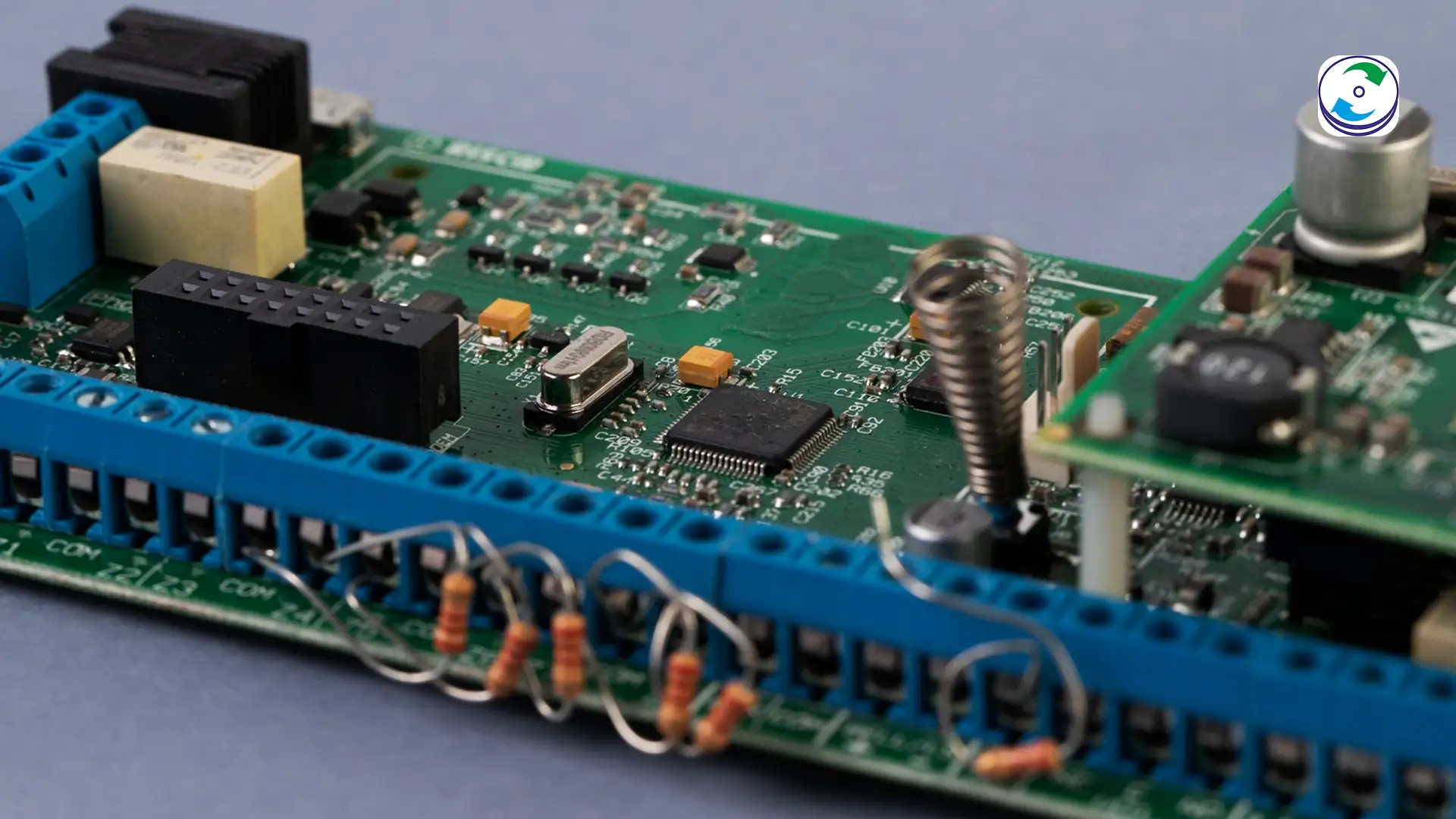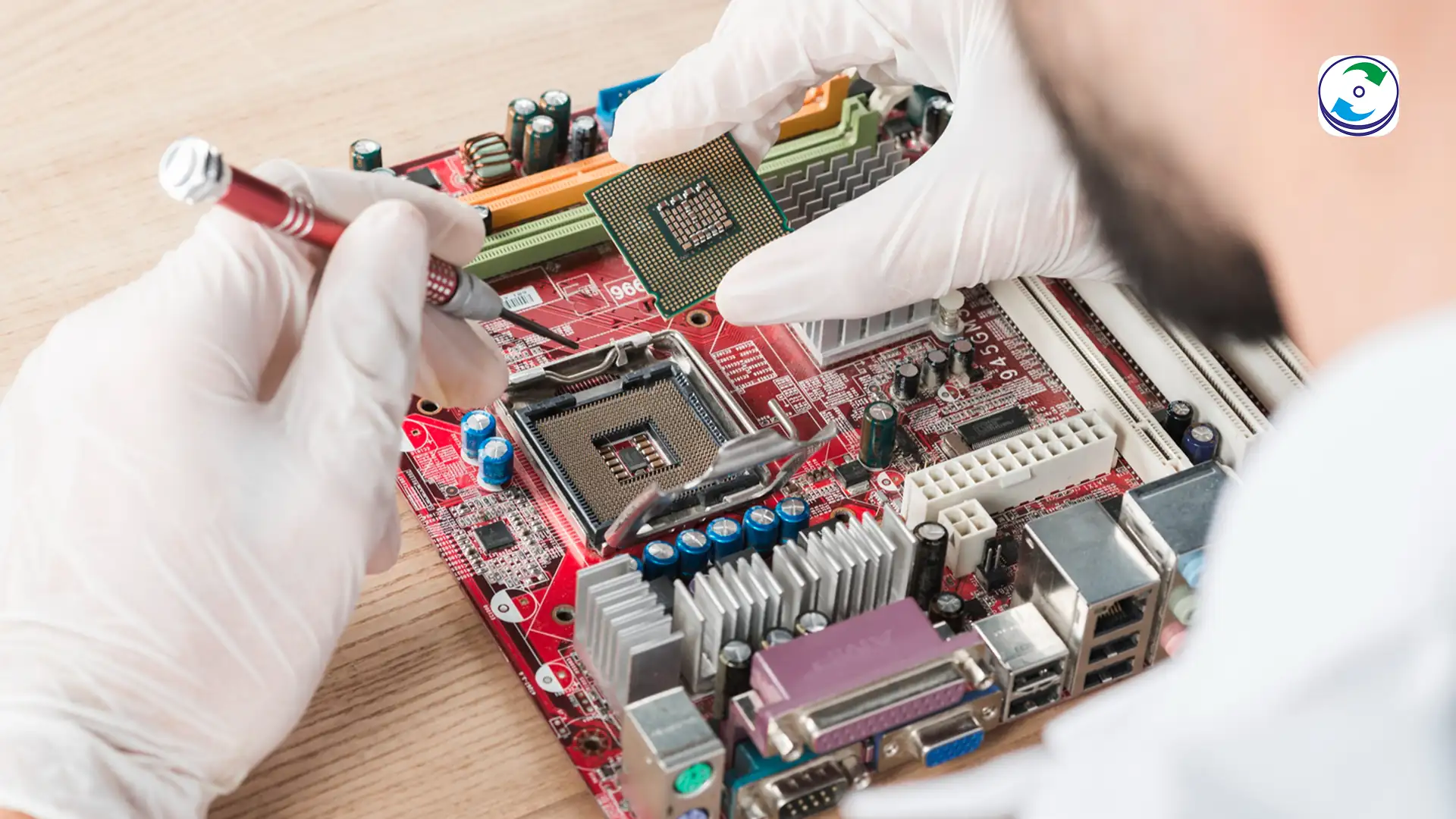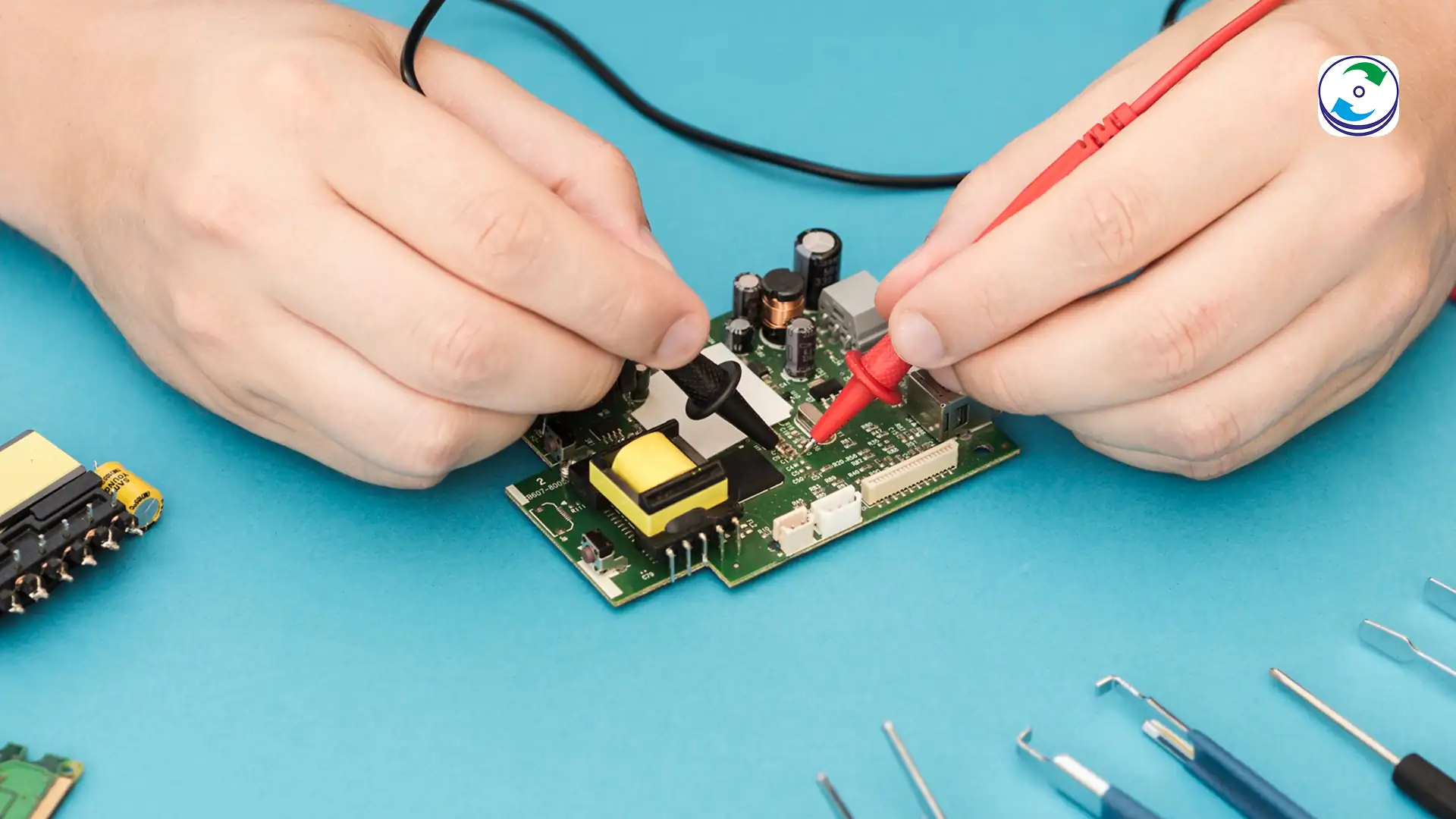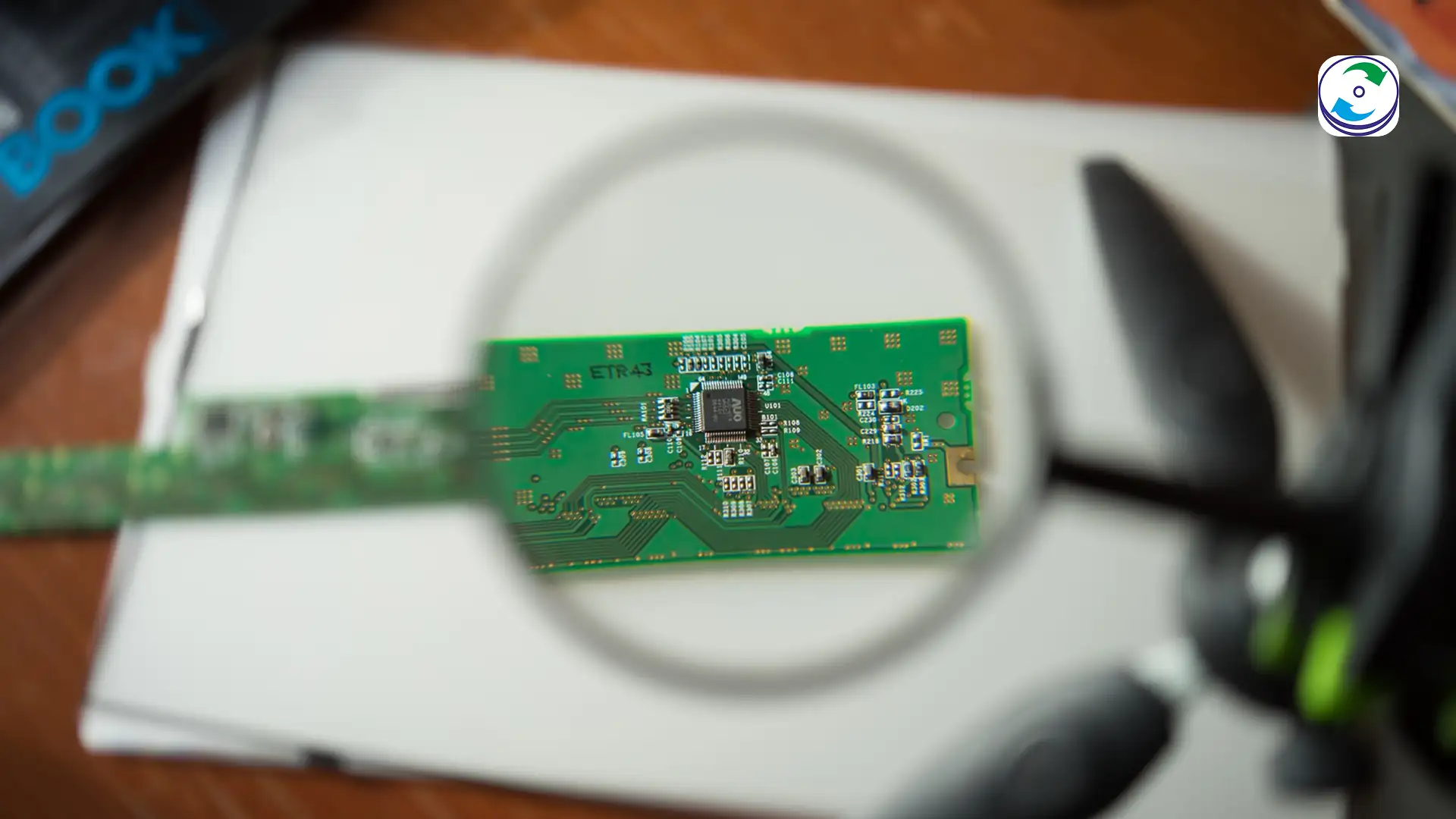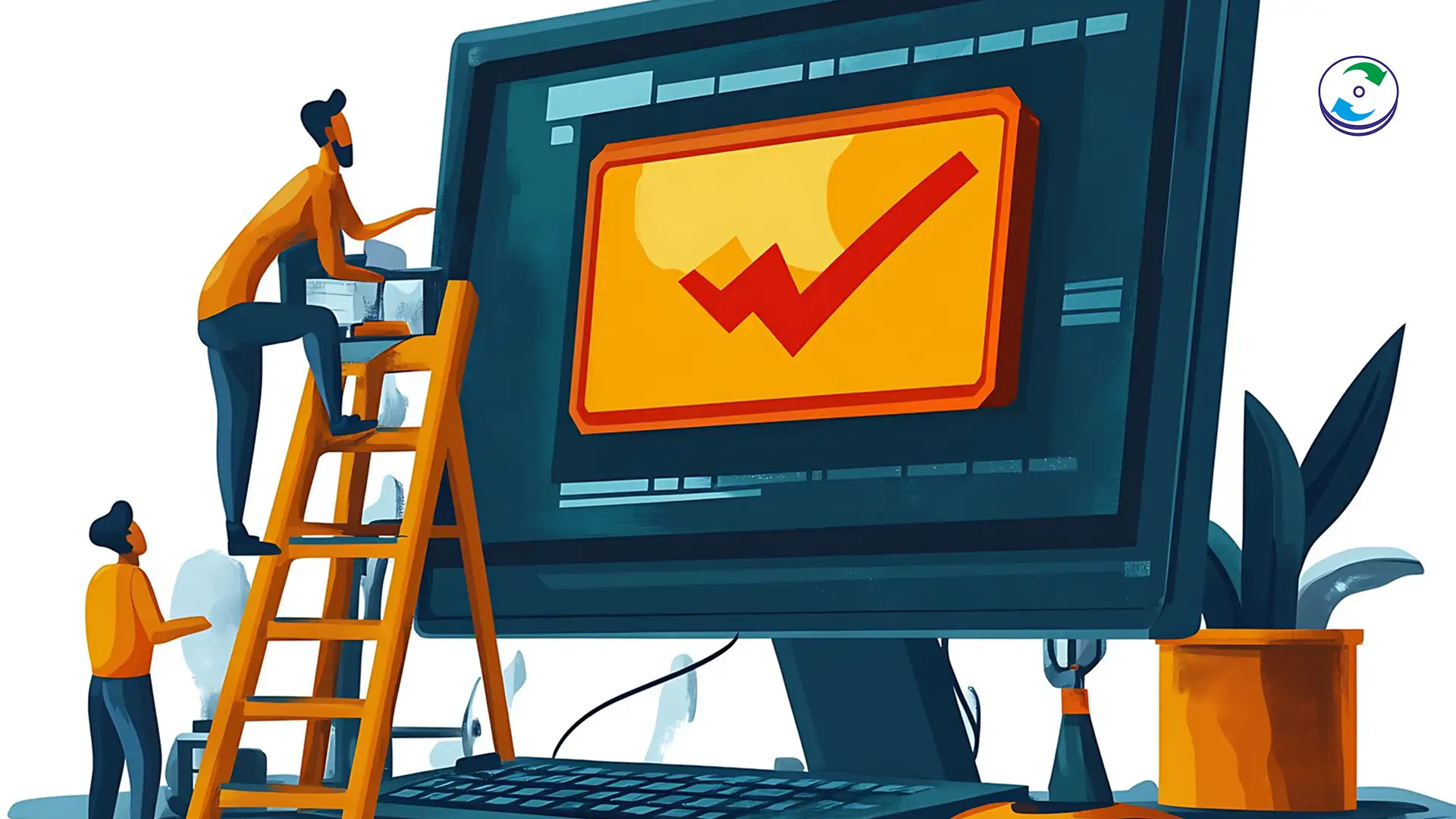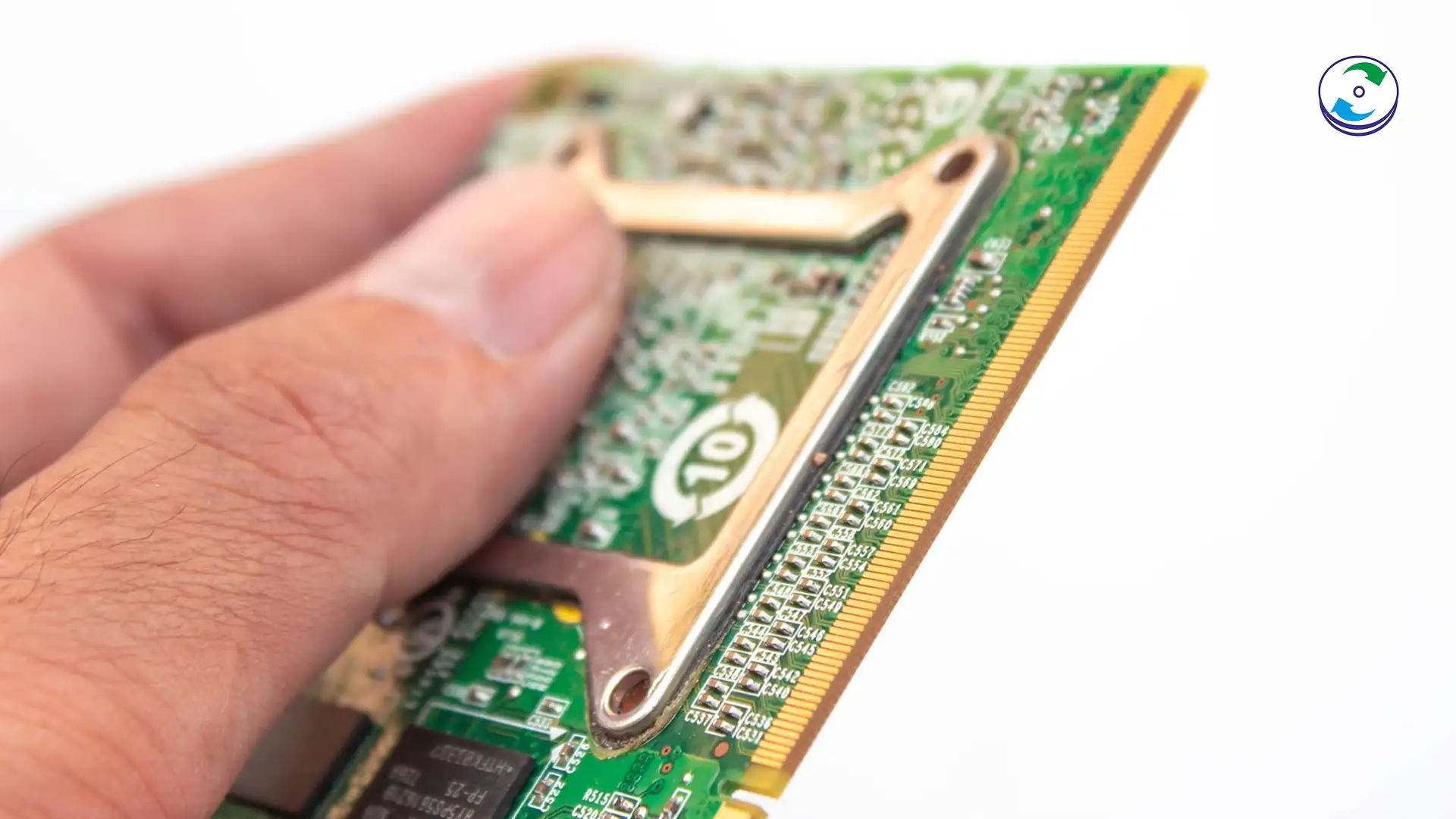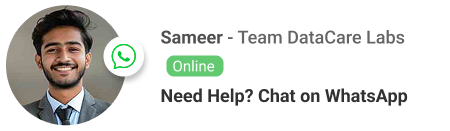The Circular File System Challenge: Forensic Data Recovery from Proprietary CCTV, DVR, and NVR Systems
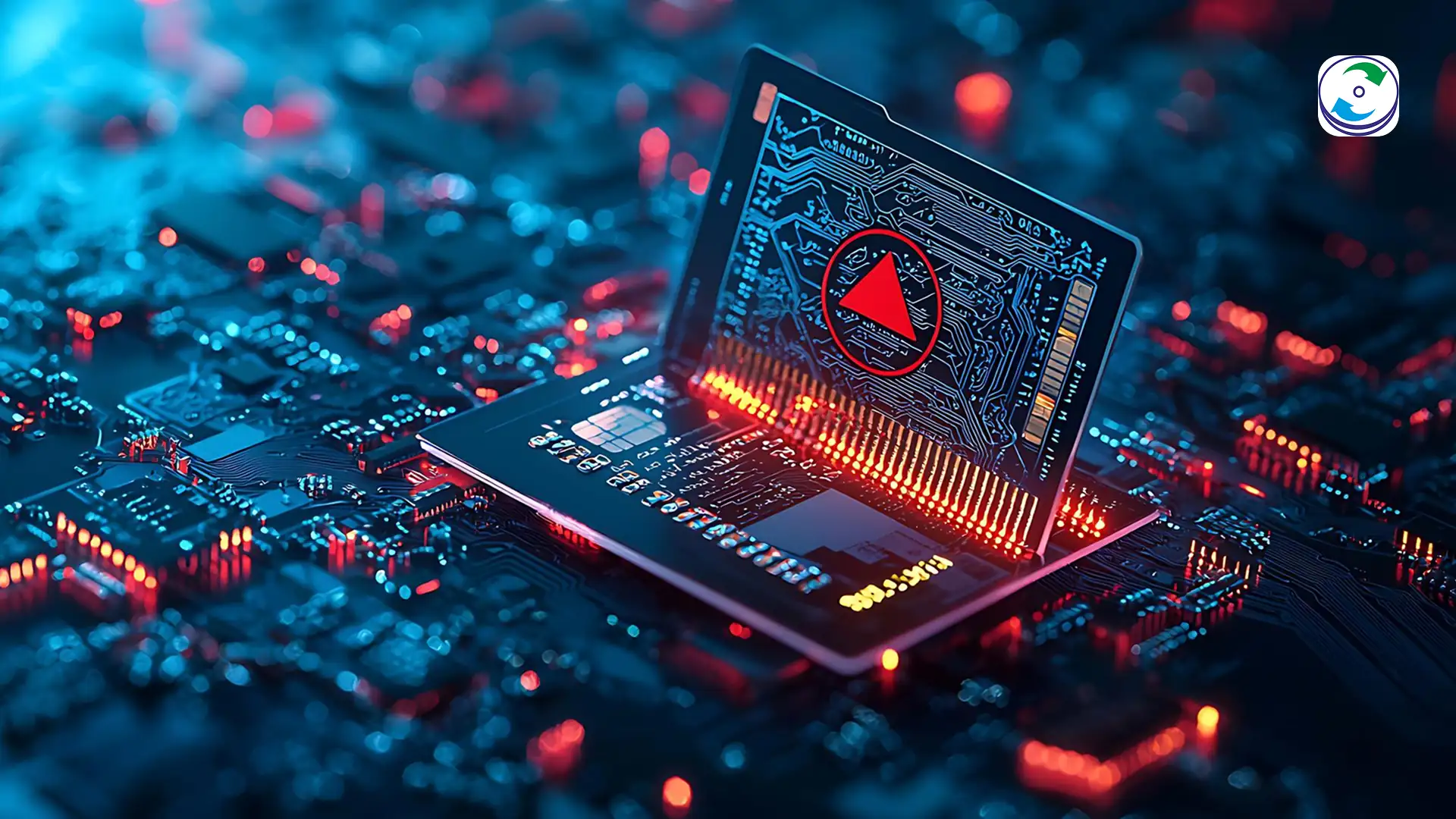
Introduction
Surveillance systems—Digital Video Recorders (DVRs) and Network Video Recorders (NVRs)—are often the silent witnesses to the most critical events: crimes, accidents, security breaches, or compliance violations. When these incidents occur, the stored video footage transforms from routine archive data into critical legal evidence.
Yet, when the time comes to extract that crucial clip—often a file that the system has marked as “deleted” or overwritten—the video evidence is locked behind a double layer of technical barriers unique to the security industry. Unlike standard PCs or servers, DVRs and NVRs use proprietary, non-standard file systems that continuously cannibalize their own data through circular recording.
This unique architecture means that standard data recovery tools are completely ineffective. The only path to retrieving deleted or missing video evidence is through specialized forensic engineering that treats the DVR’s hard drive not as a generic storage device, but as a black box requiring intricate reverse-engineering to reveal its secrets.
The Two Technical Hurdles: Why DVRs Defy Standard Recovery
The complexity of recovering video evidence stems from the dedicated design of surveillance recorders, optimized for write speed and storage capacity, not data longevity.
Hurdle 1: The Proprietary File System (The Unreadable Map)
To ensure they can write continuous streams of video data from multiple cameras simultaneously, DVR and NVR manufacturers (such as Hikvision, Dahua, and Swann) rarely use standard file systems like NTFS or EXT4. Instead, they employ custom, closed-source file systems.
-
Custom Indexing: These proprietary systems don’t manage files by name and size in a traditional directory. They use complex, internal indexing tables that map time stamps and camera IDs to physical blocks of data on the disk. This index is optimized for rapid appending of new video segments.
-
Lack of Header Recognition: When a forensic tool that understands NTFS or FAT looks at a DVR drive, it sees nothing but random, unallocated sectors. It cannot recognize the DVR’s master boot record or the index headers that define where the video data actually resides.
-
The Translation Barrier: Without the proprietary software running on the DVR itself, the raw binary data is meaningless. It’s like having a library full of books but being unable to read the language they are written in. The recovery specialist must first reverse-engineer this custom file system structure to even begin identifying where the video streams start and end. Understanding the unique structure of these closed file systems is an essential step that often requires deep knowledge of proprietary video standards and protocols.
Hurdle 2: Circular Recording (The Race Against Overwrite)
The most common reason video evidence is missing is circular recording. Unlike a backup system that stops writing when the disk is full, a surveillance system is designed never to stop.
-
Continuous Overwrite: When the hard drive hits its capacity limit (e.g., after 30 days), the system doesn’t generate an error; it simply begins writing new data over the oldest existing files in a continuous loop. The system treats the drive as a circular buffer.
-
Fragmentation: Video data is recorded in highly fragmented segments, often switching between different sections of the disk to improve wear leveling and performance. When a file is overwritten, it is rarely overwritten completely. The beginning, middle, or end of a crucial segment may remain, surrounded by new, irrelevant video frames.
-
The Deletion Illusion: When a user “deletes” a video clip from the DVR menu, the system doesn’t actually wipe the data. It simply updates the index to mark those segments as “available” for the next round of circular recording. The file exists, but it’s sitting on the overwriting clock. If the system continues to run, the new video will soon begin writing over the targeted evidence. This high-risk scenario mandates immediate action and specialized forensic tools.
The Forensic Protocol: Unlocking the Surveillance Black Box
DataCare Labs utilizes a precise, three-step forensic protocol to recover video evidence, bypassing the file system and reconstructing the video stream.
Step 1: Physical Data Acquisition and Stabilization
This step is critical because the original DVR drive must be preserved as evidence and protected from further overwrite.
-
Immediate Cloning: The DVR must be powered down, and the hard drive(s) physically removed. A bit-level image (forensic clone) of the drive is immediately created using write-blockers. This action stops the circular recording process, freezes the overwrite clock, and preserves the original state of the digital evidence for a legally admissible Chain of Custody.
-
Environmental Damage Assessment: DVRs are often placed in dusty server closets or exposed locations. If the drive is physically damaged (head crash) or contaminated (smoke, water), it must first undergo physical repair in a Class 100 Cleanroom before the cloning process can begin.
Step 2: Reverse Engineering and Data Signature Analysis
This is the intellectual cornerstone of DVR recovery. Standard recovery software fails because it looks for known file headers (like those of a JPEG or MOV file) that the DVR never writes.
-
Index Bypass: Forensic specialists use proprietary software designed to bypass the damaged or deleted file system index entirely. Instead of reading the map (the index), they read the land (the raw data).
-
Video Signature Identification: The recovery tool performs a low-level data signature analysis across the entire raw disk image. It searches for specific, non-standard bit patterns that mark the beginning and end of the proprietary video segments (e.g., the specific header structure of a Dahua or Hikvision video chunk). This allows the tool to identify fragments of video data that the DVR marked as deleted.
-
Time-Stamp Mapping: Once fragments are identified, the forensic specialist must reverse-engineer the manufacturer’s unique time-stamping logic within the video headers to correctly re-sequence the data chronologically. This knowledge is not public and must be developed through extensive research into specific DVR models.
Step 3: Video Stream Reconstruction (The Jigsaw Puzzle)
The final, and often most tedious, step is putting the pieces back together.
-
Defragmentation and Alignment: The proprietary video segments are highly fragmented across the disk. The software must logically reassemble these fragments into a continuous, coherent video stream, often patching missing frames using advanced algorithms.
-
Format Conversion: Once reconstructed, the raw proprietary video stream is unusable by standard media players. The forensic tool must then apply a custom decoder to convert the data into a usable, common format like MPEG-4 or AVI. This final step ensures the recovered evidence can be reviewed by legal teams, compliance officers, or law enforcement. Specialized software, often leveraging open-source libraries, plays a vital role in this conversion, as detailed in research on video codec reverse engineering.
Specialized Challenges in Video Evidence Recovery
Forensic video recovery often presents unique technical and logistical obstacles:
-
Time Synchronization Drift: Many DVR/NVR systems, especially budget models, suffer from internal clock drift. The time stamps written to the video headers may be inaccurate compared to the actual real-world time. Forensic analysis often requires cross-referencing the video evidence with external logs or security footage from a known-accurate clock source (like a Domain Controller) to establish an accurate timeline for the investigation.
-
Multi-Drive NVR Arrays: Large NVRs use RAID arrays (often RAID 5 or RAID 6). If multiple drives fail, the video fragments are stripped across the remaining disks. Recovery then requires the sequential process of RAID reconstruction before the proprietary file system analysis can even begin. This effectively combines the difficulty of the RAID and ZFS storage pool recovery challenge with the unique hurdle of proprietary video decoding.
-
Environmental Corruption: Video tapes and hard drives exposed to smoke, water, or extreme heat often suffer irreversible damage to the magnetic platters. When this happens, recovery focuses on salvaging even partially readable frames, as partial video evidence is often better than none for a legal case. The ability to isolate the video from the corrupt data blocks is critical, as discussed in professional white papers on magnetic media forensics.
Conclusion: The Imperative for Forensic Specialization
While DIY methods can be helpful in some situations, there are instances where seeking professional help from DataCare Labs is highly recommended:
- Physically Damaged Devices: If your phone has water damage, a cracked screen that prevents access, or other physical damage, attempting DIY recovery can cause further harm.
- Device Not Powering On: If your Android device is completely unresponsive, professional data recovery experts have the tools and expertise to diagnose and potentially recover data from the internal storage.
- Complex Logical Issues: Cases involving severely corrupted file systems, failed rooting attempts, or encrypted devices where you’ve lost the decryption key often require specialized knowledge and tools.
- Overwritten Data: If you suspect that the lost data has been overwritten by new data, professional services have a higher chance of recovering fragments of the original files.
- Sensitive or Critical Data: For businesses or individuals dealing with highly sensitive or critical data, entrusting the recovery process to experienced professionals ensures the highest level of security and the best possible chance of successful retrieval.
Losing data on your Android device can be a frustrating experience, but with the right knowledge and resources, recovery is often within reach. By understanding the common causes of data loss, utilizing built-in features and reliable software, and knowing when to seek professional help from DataCare Labs, you can significantly increase your chances of retrieving your precious files. Remember that proactive data backup strategies are the most effective way to safeguard your digital life and avoid the stress of data loss altogether. If you’re facing a challenging Android data recovery situation, don’t hesitate to contact the experts at DataCare Labs for a comprehensive and secure solution.