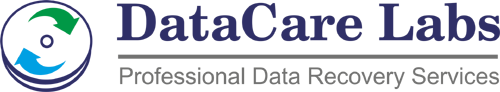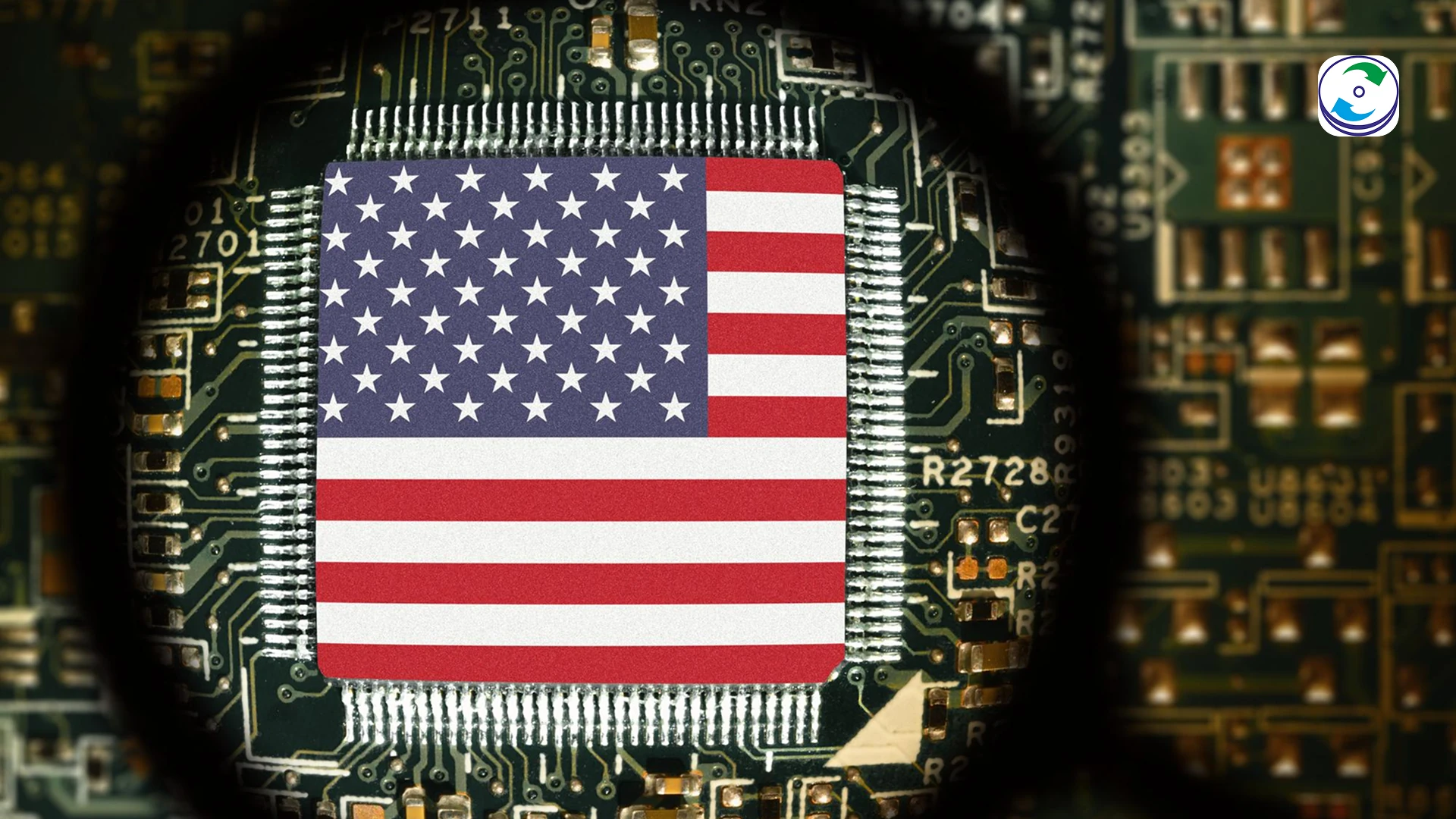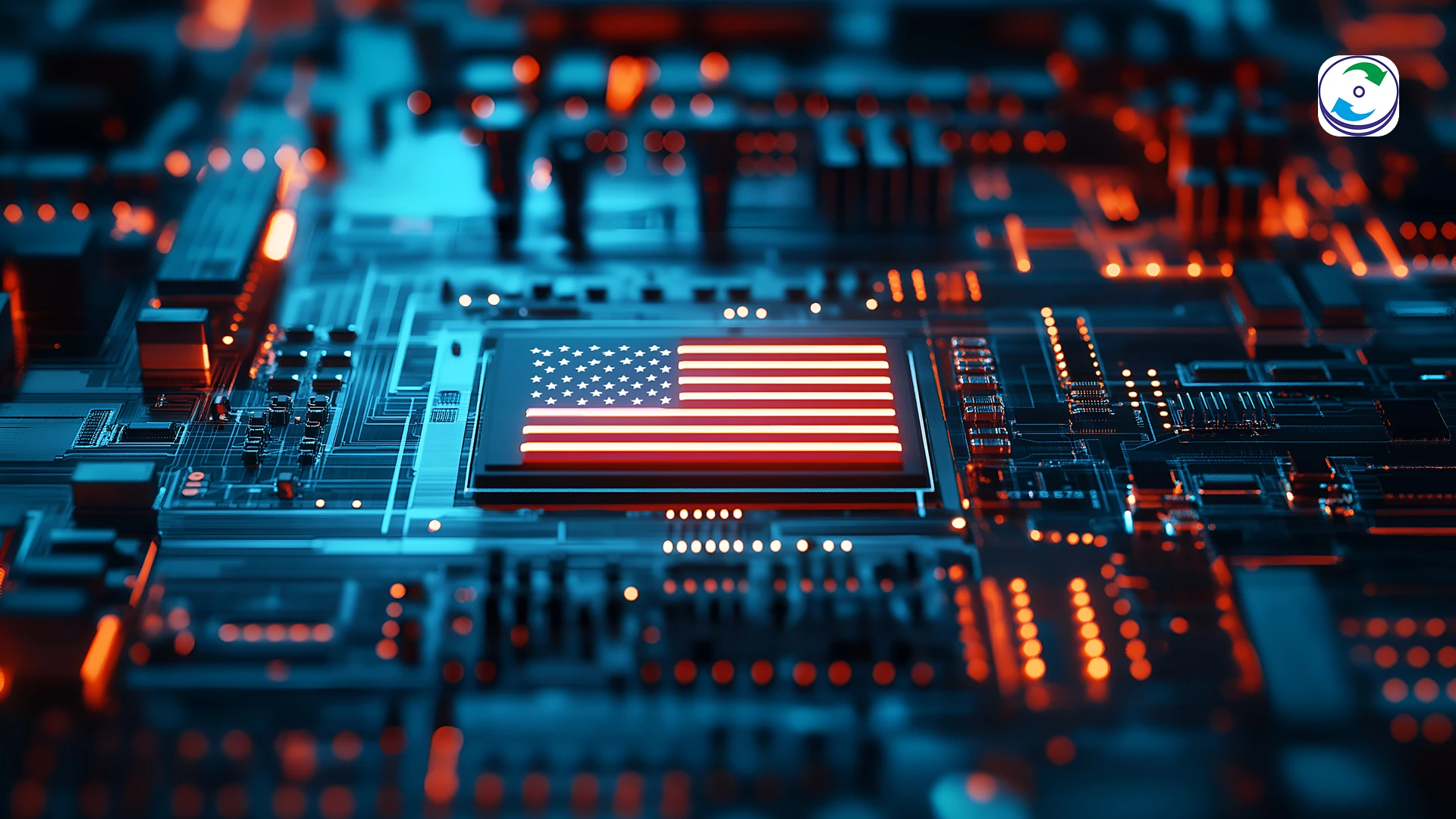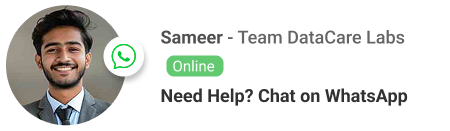BitLocker Hell: The Challenges of Recovering Data from an Encrypted and Failed PC Drive

Introduction
Full-disk encryption, through tools like Microsoft BitLocker (Windows) or Apple FileVault (macOS), is essential for modern data security. It protects sensitive information from theft by instantly locking the entire drive, rendering the data indecipherable without the correct key.
However, this critical security feature creates a terrifying double crisis when the drive fails: not only do you have a hardware failure, but you also have a cryptographic barrier that turns a simple repair into a complex forensic challenge.
The moment your PC’s encrypted drive fails, you’re plunged into BitLocker Hell—a situation where your precious data is safe from hackers but locked even from its rightful owner.
Encryption’s Double-Edged Sword: The Decryption Dependency
BitLocker and similar tools achieve security by tightly binding the encryption key to the unique characteristics of the computer’s hardware. This usually involves the Trusted Platform Module (TPM) chip on the motherboard and specific sectors (metadata) on the drive itself.
When the drive fails, this cryptographic dependency is severed. The security feature, which is designed to prevent unauthorized access, now prevents even legitimate data recovery attempts, often rejecting the correct password or key.
The recovery process is not just about fixing the hardware; it’s about recreating the exact digital environment needed to re-establish trust between the encryption layer and the decryption key.
The Three Failures That Guarantee Data Inaccessibility
Three common failure scenarios turn an encrypted drive failure into a nightmare:
1. Corrupted Encryption Metadata
This is the most common logical failure. The drive’s volume header or master boot record (MBR), which holds the critical metadata telling the system where to start decryption and how to use the key, becomes damaged by bad sectors. Even if the actual data is healthy, the system cannot find the map to unlock it, and the data remains encrypted.
2. Complete Drive or Controller Failure
In cases of physical failure (e.g., a head crash on an HDD or controller chip failure on an SSD), the hardware needed to read the physical location of the encrypted volume is destroyed. If a full-disk clone is not possible, the recovery path is extremely complex, as the core decryption process relies on the sector layout.
3. The Missing or Corrupted Recovery Key
Many users overlook the crucial step of backing up the 48-digit BitLocker Recovery Key (or FileVault Recovery Key). If the hardware fails and the key is missing or incorrectly noted, no professional service in the world can legally recover the data. If the key is available, a corrupt drive can still prevent its acceptance if the drive’s internal structure is compromised.
Why DIY is a Disaster for Encrypted Drives
Attempting a DIY fix or running free software on a failed, encrypted drive is highly likely to guarantee permanent data loss.
-
Metadata Overwrite: Running recovery software attempts to write data to the failing drive, and it often targets the volume headers and file tables—the exact area where the crucial, corrupted encryption metadata resides. This can completely destroy the last remaining link needed to unlock the data.
-
Hardware Stress: Software cannot address a physical problem. Running the failing drive repeatedly for “scans” exacerbates mechanical stress, pushing the drive closer to total, unrecoverable failure.
The Professional Solution: Stabilizing the Drive to Accept the Key
DataCare Labs treats encrypted data recovery as a multi-stage forensic operation. We prioritize hardware stabilization before attempting any logical decryption.
-
Cleanroom Stabilization: For physically failed drives, we stabilize the hardware in our Class 100 Cleanroom by repairing or replacing components. We then create a bit-level clone of the drive to ensure we only work with a stable copy.
-
Metadata Reconstruction: We use proprietary tools and expert knowledge to forensically examine the raw encrypted data and reconstruct the corrupted volume headers and metadata. This step is crucial and cannot be done with commercial software.
-
Key Integration: Only after the drive structure is stabilized and reconstructed can we successfully prompt the system to accept the customer’s legitimate recovery key, decrypt the data, and extract the clean, usable files.
Conclusion: Stop the Drive. Save the Data.
Full-disk encryption is non-negotiable for security, but it means that professional help is non-negotiable for recovery. The moment your encrypted PC or Mac drive fails, your priority must be to stop using the drive immediately.
Do not attempt a DIY fix. Do not try a forced repair. Call the experts at DataCare Labs. We have the unique tools and forensic expertise required to navigate the complexities of BitLocker and FileVault, giving you the only viable path back to your locked data.