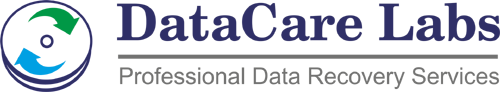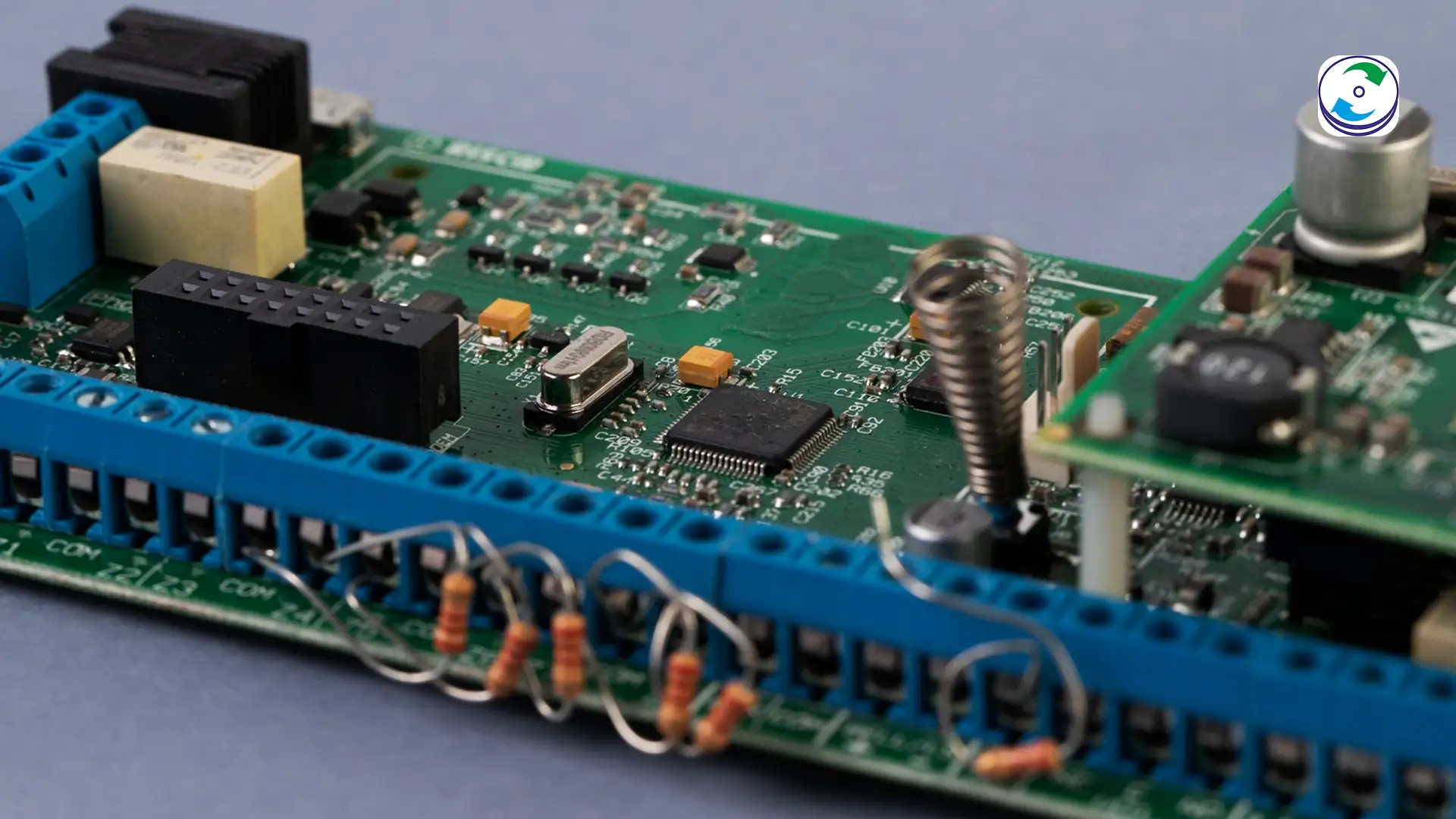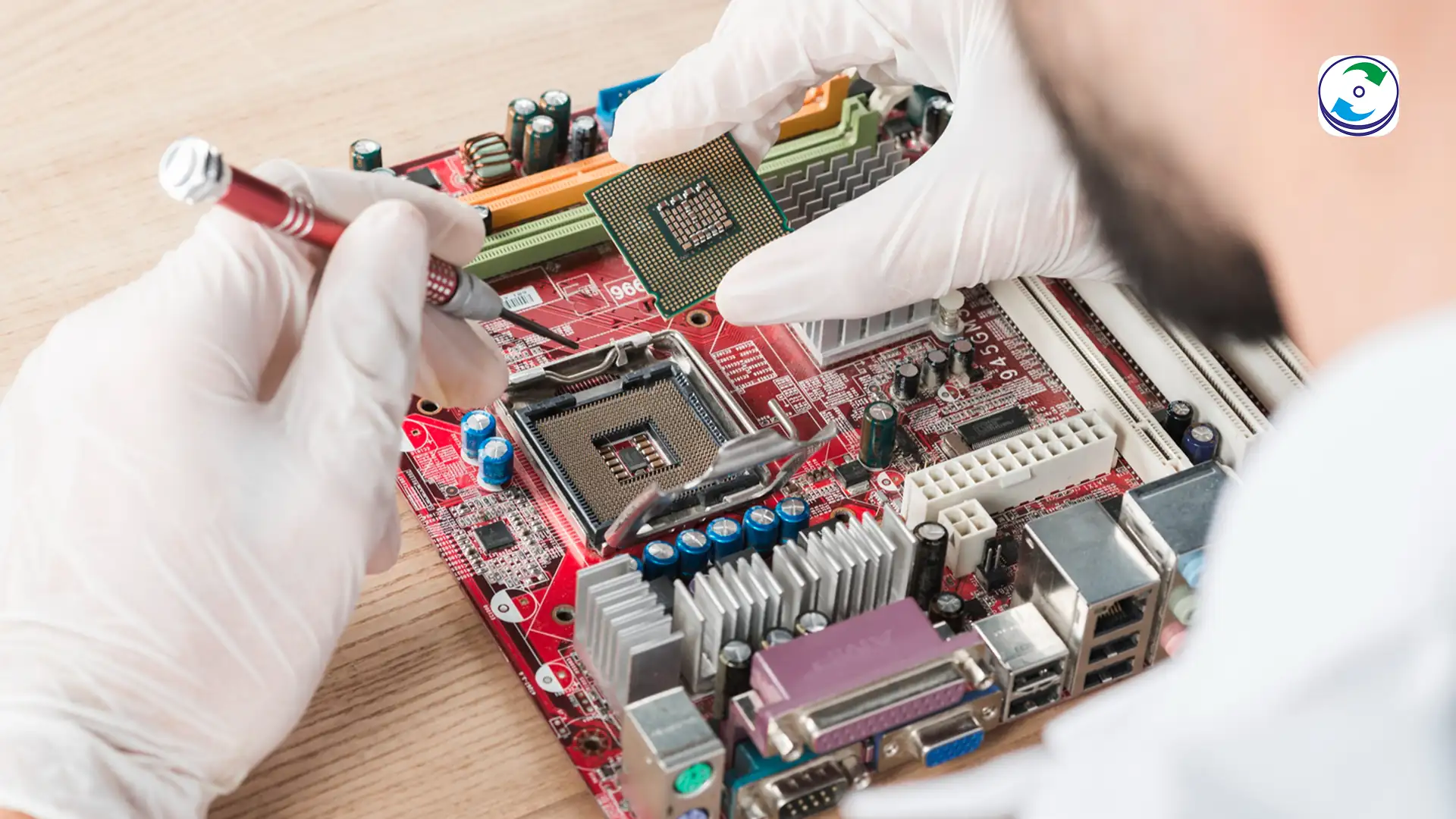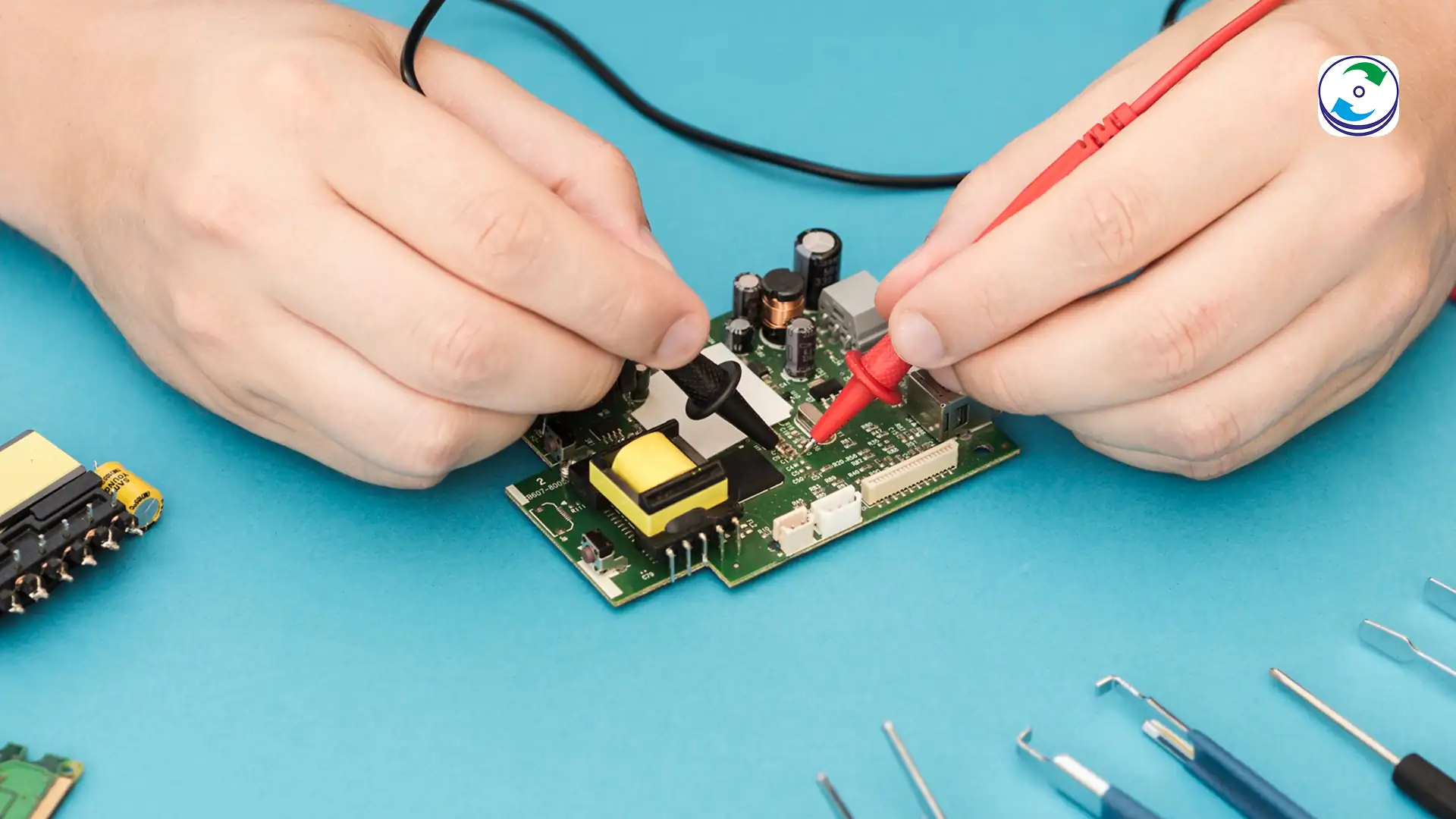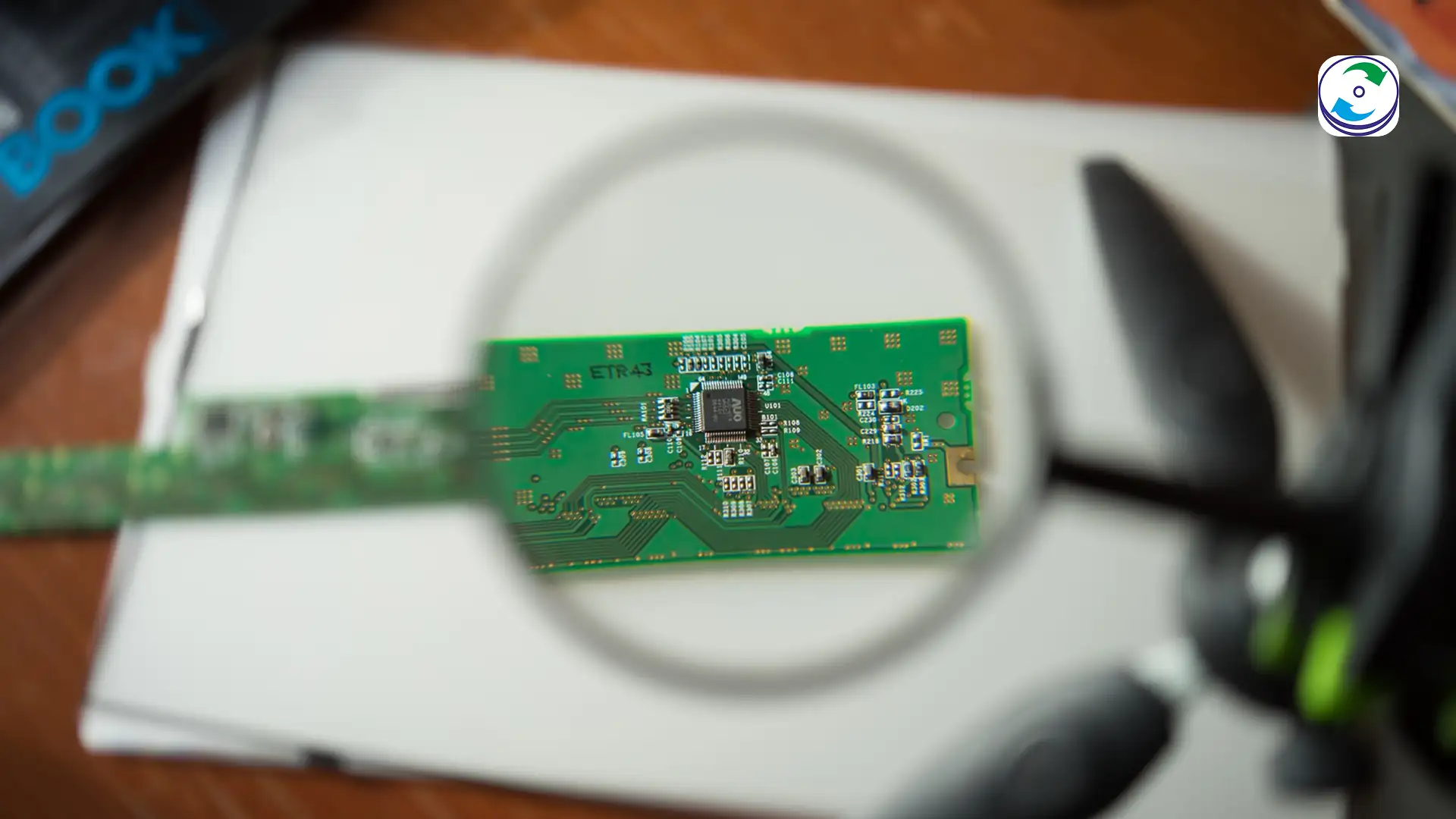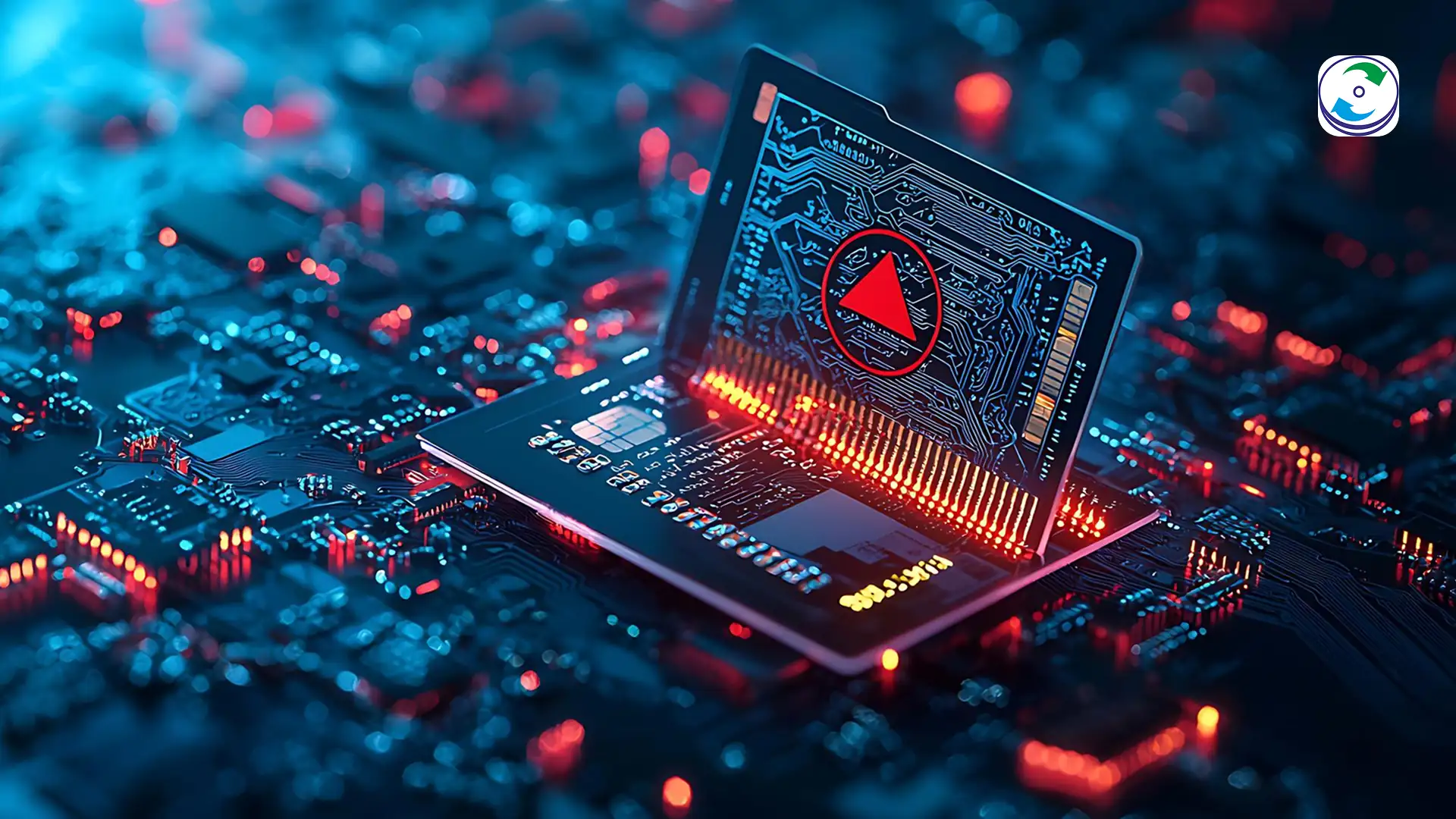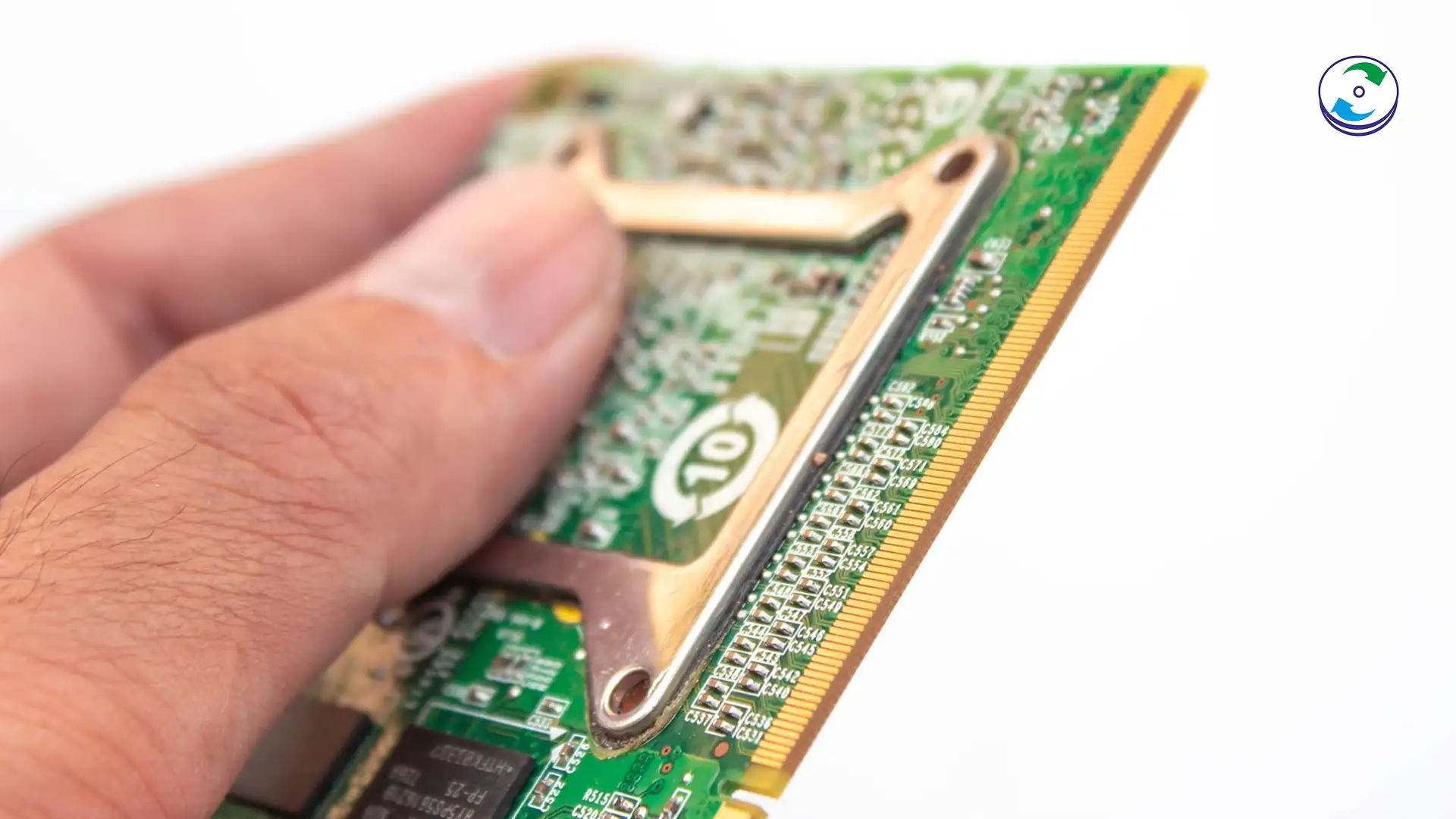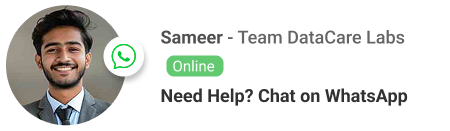Forensic Recovery from Virtualized Environments: Repairing Corrupt VMDK/VHDX Files on VMware and Hyper-V
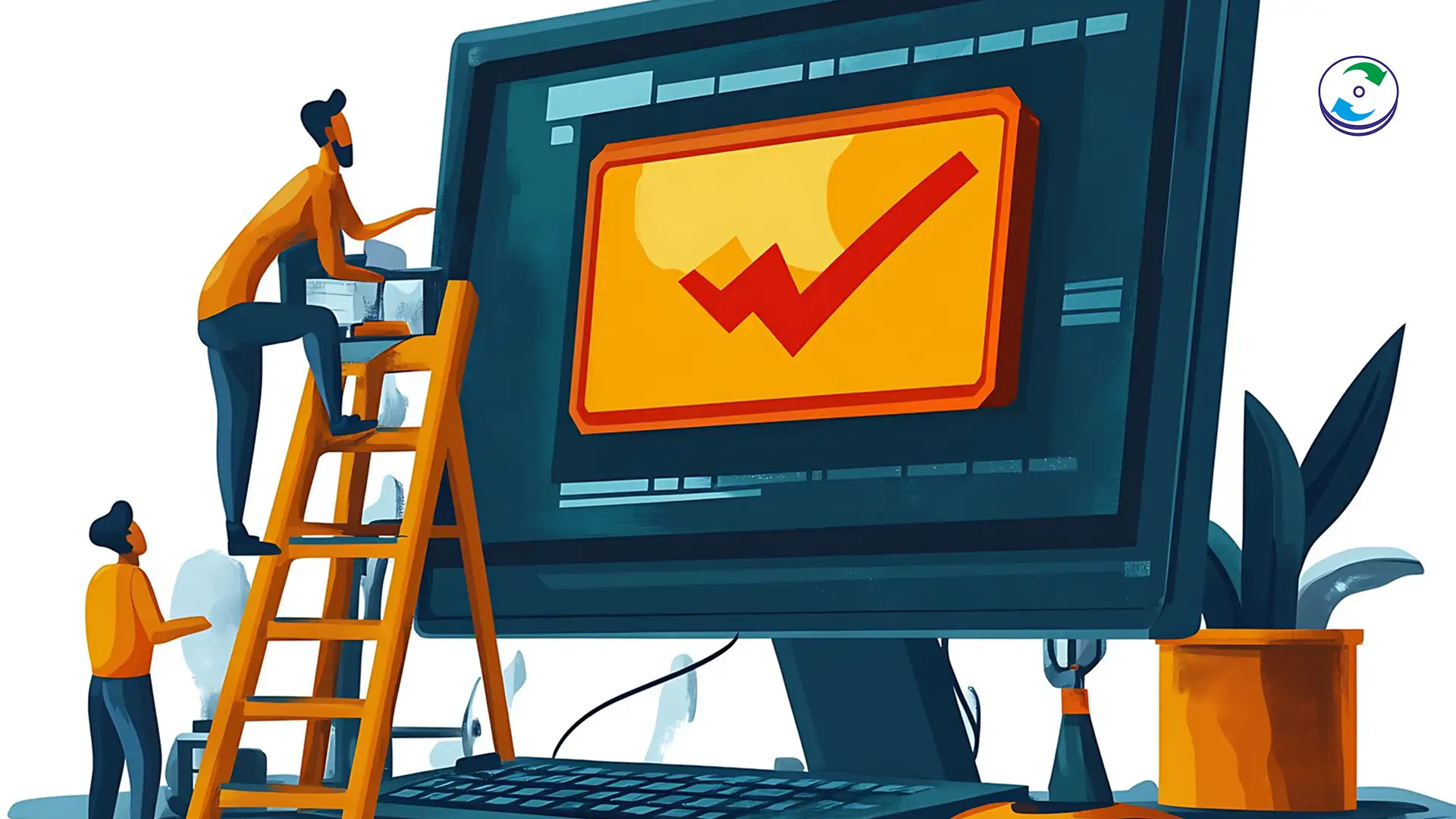
Introduction
Virtualization is the backbone of the modern enterprise, consolidating physical resources and enabling massive scalability. However, this revolutionary technology introduces a unique and frustrating data loss scenario: the nested failure.
When a virtual machine (VM) goes dark, the data is not lost due to a simple physical hard drive failure; it is lost due to the corruption of the virtual container that holds the entire system. Retrieving mission-critical data requires forensic expertise in dealing with these complex, proprietary file systems, specifically the VMDK (VMware Disk) and VHDX (Hyper-V Virtual Hard Disk) files.
The failure is layered: the host server’s file system (like VMFS for VMware or ReFS/NTFS for Hyper-V) might be healthy, but the critical virtual disk file sitting inside it is corrupted. Recovering this data demands specialists who can look past the physical hard drive and delve into the intricate logical structures of the hypervisor itself.
The Nested Problem: Two Layers of Failure
The complexity of VM data recovery stems from the fact that the data resides within two distinct, interdependent file systems. A failure at either layer renders the data inaccessible.
Layer 1: The Host Hypervisor File System (The Foundation)
This is the physical storage layer managed by the virtualization platform.
-
VMFS (Virtual Machine File System): Used by VMware’s ESXi. VMFS is a proprietary, clustered file system designed to be shared across multiple physical servers (hosts). It is optimized for large files (the VMDKs) and fast locking mechanisms.
-
ReFS / NTFS (Resilient File System / New Technology File System): Used by Microsoft’s Hyper-V. ReFS, in particular, is designed to be highly resilient and handle the large block sizes needed for massive VHDX files.
If this foundational layer suffers corruption—perhaps due to a storage area network (SAN) failure or a sudden power loss to the host server—it can damage the VMFS metadata, making the entire virtual disk file (.vmdk or .vhdx) appear unreadable or simply disappear from the directory structure, even though the raw data blocks are physically present on the disks.
Layer 2: The Guest Operating System File System (The Payload)
This is the file system inside the virtual disk container (e.g., Windows NTFS, Linux EXT4, or macOS APFS).
Even if the VMDK/VHDX file is successfully retrieved, the operating system inside the container may still be corrupt. This usually happens because the VM was abruptly powered off during a critical write operation, leading to corruption of the guest OS’s journal and file tables.
Catastrophic Failure Modes: The Common VM Traps
The vast majority of virtualized data loss events stem from three specific logical failures that conventional hard drive recovery tools cannot address.
Mode 1: The VMFS Metadata Disaster
This is the most common failure in a VMware environment. A hardware fault in the SAN or a sudden loss of connection between the ESXi host and the storage LUN (Logical Unit Number) can corrupt the internal metadata of the VMFS volume.
-
The Disappearing VMDK: The core VMFS journal is damaged, leading the ESXi host to conclude that the entire VMFS volume is corrupted and must be re-formatted. The physical blocks containing the large VMDK file are still on the disk, but the file system map that points to them is destroyed.
-
Forensic Imperative: Recovery requires specialized tools to analyze the raw VMFS structure, rebuild the journal, and identify the sector addresses corresponding to the start of the lost VMDK file. For a deeper dive into the VMFS structure, technical documentation from VMware provides excellent resources on VMFS block structure and metadata.
Mode 2: The Virtual Disk Header (Descriptor) Corruption
Every virtual disk file (VMDK or VHDX) is composed of two parts: a large data file and a small descriptor file (or header). The descriptor file contains the crucial parameters of the virtual disk, including its geometry, size, and most importantly, the chain of its snapshot files.
-
The Fatal Flaw: The descriptor file is tiny, but if it becomes corrupted (a single byte error can do it), the hypervisor refuses to mount the entire virtual disk, classifying the entire file as corrupted. The thousands of gigabytes of data are perfectly fine, but the system’s “table of contents” is damaged.
-
Forensic Fix: Recovery specialists must analyze the raw data portion of the VMDK/VHDX to manually reconstruct a valid descriptor file that correctly reflects the geometry and links the data blocks. This demands precise knowledge of the VMDK/VHDX header specifications. For technical reference, Microsoft publishes detailed information on the VHDX file format.
Mode 3: The Broken Snapshot Chain
Snapshots (delta files) are used to quickly revert a VM to a previous state. When a VM has multiple snapshots, they form a chain where the current state depends on the previous snapshot, all the way back to the original base VMDK.
-
The Delta File Nightmare: If even one small delta file in this chain is deleted, corrupted, or misplaced, the chain is broken, and the hypervisor cannot read any of the subsequent data. Data loss is compounded because the current state depends on all the previous changes.
-
Forensic Reconstruction: The recovery process involves forensically identifying the valid blocks within the damaged delta file and manually linking the remaining files to create a temporary, working chain. The specialist must then merge the surviving delta files back into the base VMDK to consolidate the data and eliminate the risk of the faulty chain.
The Recovery Protocol: Four Steps to Unpacking the Data
Forensic recovery from a failed virtual environment is a sequential process of stabilization, repair, reconstruction, and final extraction.
Step 1: Raw Data Acquisition and Stabilization
Regardless of the failure mode, the first step is to create a secure, raw image of the entire physical disk array hosting the VMFS or ReFS volume using write-blockers to prevent any data modification. This stabilizes the corruption and provides the base from which all subsequent forensic work is done.
Step 2: Hypervisor File System Reconstruction
The focus shifts to repairing Layer 1. Specialized tools analyze the raw image to bypass the corrupted hypervisor metadata.
-
VMFS Signature Scanning: For VMware, this involves scanning the LUN for VMFS signatures, rebuilding the cluster metadata structure, and identifying the physical starting sectors of the lost VMDK file.
-
ReFS/NTFS Journal Repair: For Hyper-V, the recovery often involves deep journal repair to convince the file system to correctly index the large VHDX file.
Step 3: Virtual Disk File Repair (Header/Descriptor Fix)
Once the VMDK/VHDX file is located, the focus moves to Layer 2—the file container itself.
-
The engineer examines the internal header structure of the virtual disk. If the header is corrupt (Mode 2), a new, forensically accurate descriptor is manually created based on the analysis of the data portion, allowing the file to be recognized and mounted.
-
If a snapshot chain is broken (Mode 3), the files are sequentially analyzed, repaired, and merged into a single, contiguous VMDK/VHDX file containing the most recent state of the virtual machine.
Step 4: Guest File System Extraction
With the VMDK or VHDX file successfully repaired and stabilized, it is treated as a single, large logical volume. The final step is mounting this repaired virtual disk file to a clean host system and running standard recovery tools inside the virtual volume to extract the user data and application files (Layer 2 recovery). This ensures that any residual corruption within the guest OS is bypassed, recovering only the necessary user-level documents.
Conclusion: Expertise is Mandatory for Virtualized Data Loss
The forensic recovery of data from virtualized environments is one of the most complex challenges in the digital world. The intricate relationships between the physical disk, the VMFS/ReFS host file system, and the VMDK/VHDX virtual disk file mean that an error at any layer can lead to total data loss.
Standard data recovery firms and in-house IT teams often lack the highly specialized software and the proprietary knowledge necessary to rebuild corrupted VMFS metadata or manually reconstruct broken VHDX headers. When a core virtual machine fails, time is critical. Do not attempt to force the host to boot or run generic disk tools on the storage array. Contact DataCare Labs immediately to deploy our specialized protocol for hypervisor storage forensics and secure your mission-critical virtual infrastructure data.