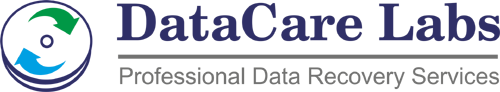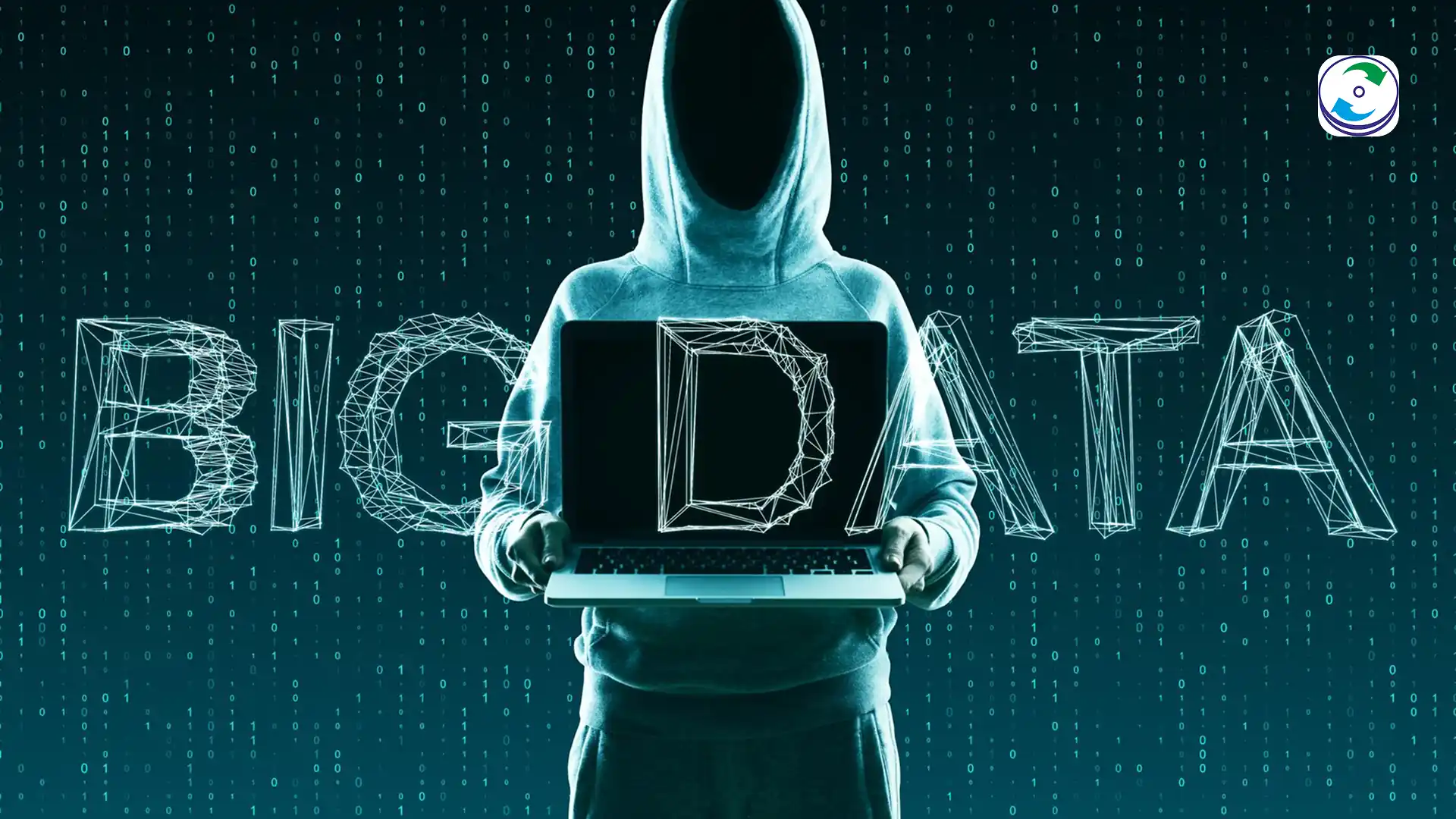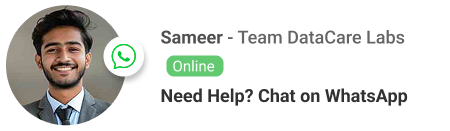Oops! How to Recover Deleted Files from an Emptied Recycle Bin or Trash

Introduction
It’s a feeling we all know too well: you click “Delete,” confirm with a click of “Yes,” and then a second later, you realize you’ve made a terrible mistake. That file you just permanently deleted was a critical document, a treasured photo, or a years-long project. Your first instinct is to panic, convinced that your data is gone forever.
But the good news is, in many cases, it’s not. Whether you’re a professional in Melbourne or a student in Birmingham, a file deleted from the Recycle Bin or Trash is often still recoverable. This guide will walk you through the truth about “permanent” deletion, explain the immediate steps you must take to maximize your chances of success, and show you why professional help is your safest and most effective option for getting your files back.
The Truth About “Permanent” Deletion
Your computer’s hard drive, SSD, or other storage device doesn’t work like a physical trash can. When you delete a file, your computer doesn’t actually erase the data from the disk. Instead, it performs two crucial actions:
-
It removes the file’s “address” from the file system’s index.
-
It marks the space where the file’s data resides as “available” for new data to be written.
Think of it like a library. When you delete a file, you are just removing its card from the card catalog. The book itself is still sitting on the shelf, waiting for a new book to take its place. Until that space is physically overwritten with new data, the original file is still there, and a data recovery tool can find it.
This is why your actions immediately after deletion are so critical. The longer you use your computer, the more likely the operating system is to write new data over the very files you are trying to recover.
The Immediate “Do’s” and “Don’ts” After Deleting Your Files
Your response in the minutes following accidental deletion is the most important factor in whether your data can be recovered.
DO:
-
Power Down Your Computer Immediately: The absolute best thing you can do is to stop your computer from running. Every second it remains on, background processes or new actions risk writing new data to the disk.
-
Disconnect the Hard Drive: If you are comfortable and able to, safely remove the hard drive or SSD from the computer. This ensures no new data is written to it.
DON’T:
-
Do NOT Install Any New Software: Your instinct might be to immediately download a data recovery program. Do not! The act of downloading and installing that program can, and often will, overwrite the very data you are trying to save.
-
Do NOT Save Any New Files: Avoid saving anything to the drive. This includes saving a document, downloading an email attachment, or even simply browsing the web (which creates cache files).
-
Do NOT Use the Computer: The best practice is to power it off immediately and leave it off until you are ready to attempt a recovery.
Your First Step: DIY Recovery Software
For a straightforward case of accidental deletion, a software-based solution is a good first step. There are many reputable free and paid data recovery programs available that you can run from a separate device. These tools work by scanning the hard drive’s un-indexed space for remnants of your deleted files.
However, these tools have significant limitations:
-
They will not work if the data has been overwritten.
-
They cannot recover files from a physically damaged hard drive.
-
They may not be able to fully restore fragmented or partially overwritten files.
When DIY Fails: The Need for Professional Help
If a simple software scan doesn’t work, it’s a clear sign that the problem is more complex. The two most common reasons for a DIY software failure are:
-
Overwritten Data: The space your deleted file was in has been overwritten by new data. A simple software tool will not be able to find the original file, but a professional service may be able to recover fragments.
-
Underlying Hardware Failure: Sometimes, a file disappears because the file system is corrupted due to a failing hard drive. Running software on a physically damaged drive can cause a head crash, turning a minor issue into a total data loss disaster.
Our Professional Data Recovery Services: Your Safest Bet
When a DIY attempt fails, it’s time to call in the experts. At DataCare Labs, we have the tools and expertise to recover data that is inaccessible to consumer-grade software.
-
Advanced Recovery Tools: Our specialists use advanced, forensic-level software to reconstruct fragmented files and recover data that has been partially overwritten.
-
Physical Drive Expertise: If the deletion was a symptom of a failing drive, we will stop any software attempts and move to our certified Class 100 Cleanroom for a physical recovery. We can safely extract the data from a mechanically failed drive, something no software tool can do.
-
The Ultimate Safety Net: We operate on a “No data, No charges” policy. If we are unable to recover your deleted files, you will not pay for the recovery service. This makes your decision to seek professional help completely risk-free.
-
Convenient Service: We offer a free pickup-drop service for your device. Whether you are in Melbourne, Birmingham, or a more remote location in the UK or Australia, a courier will collect your device and get it to our lab securely.
Conclusion: Don’t Let Accidental Deletion Be Permanent
Accidentally deleting a file is a frustrating mistake, but it doesn’t have to be a permanent loss. By acting quickly and avoiding common pitfalls, you can significantly increase your chances of a successful recovery. For a safe, professional, and risk-free solution that gets your invaluable files back, contact DataCare Labs.