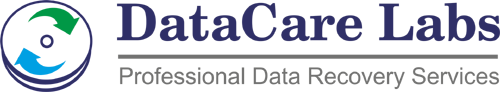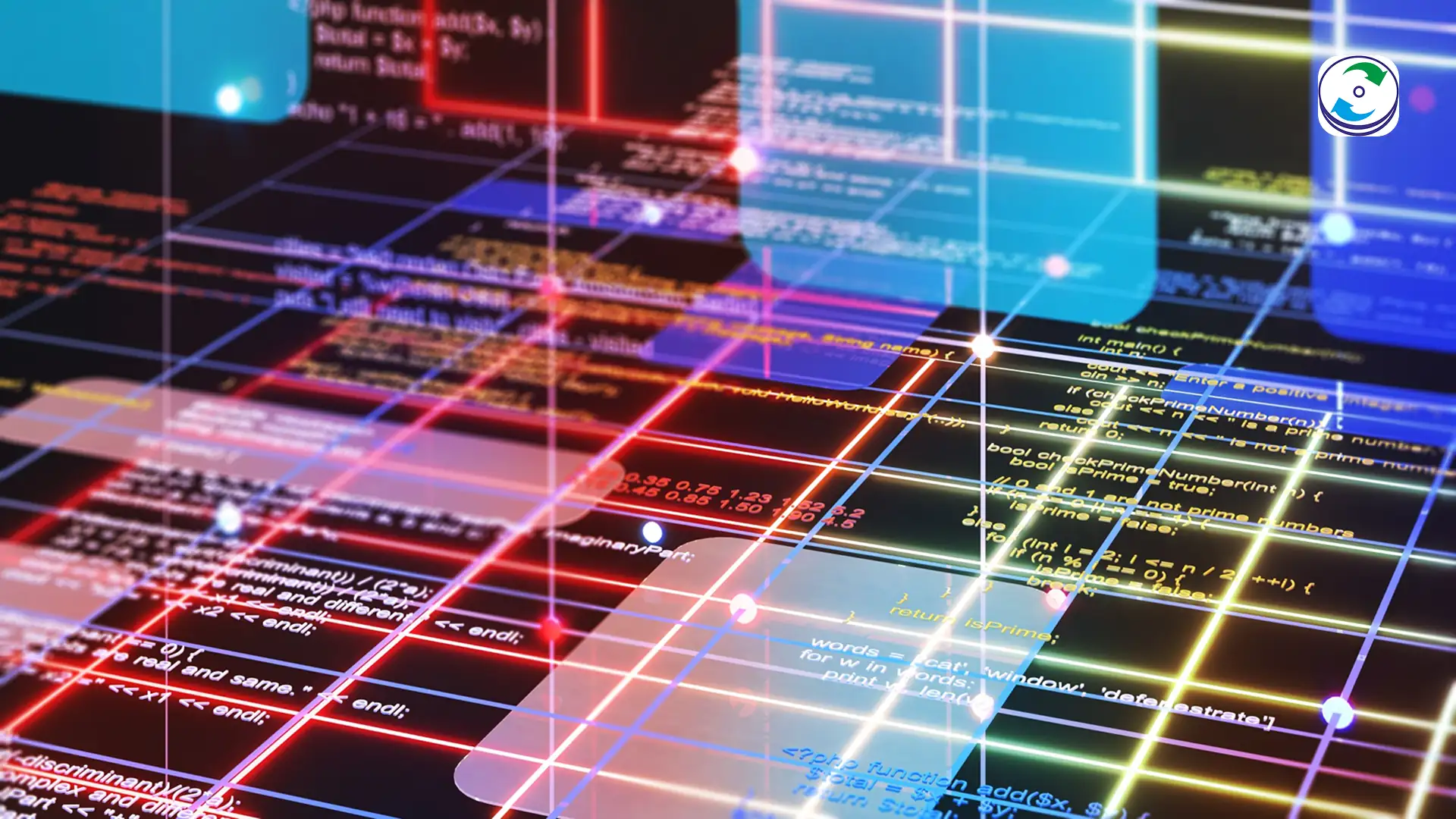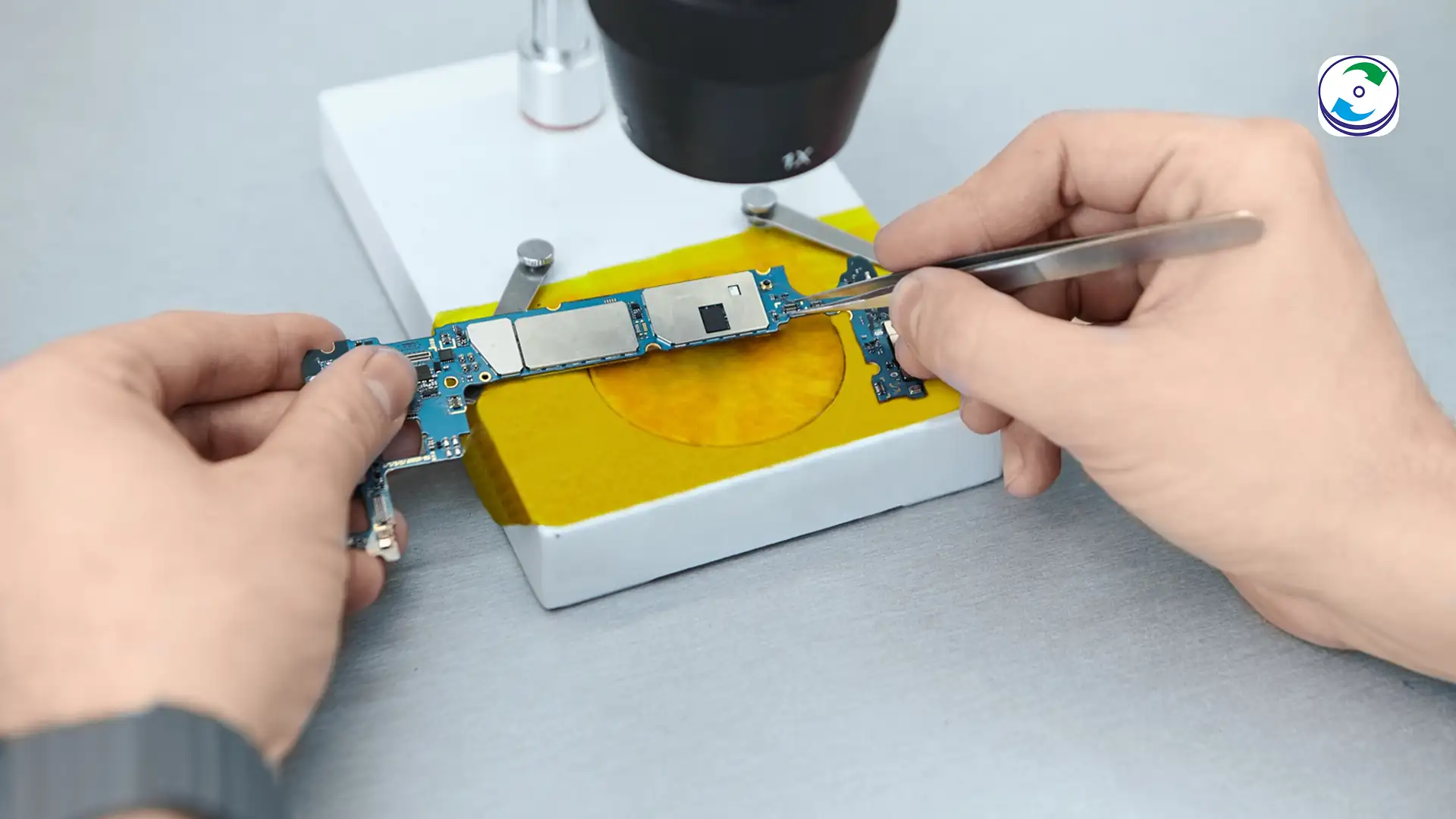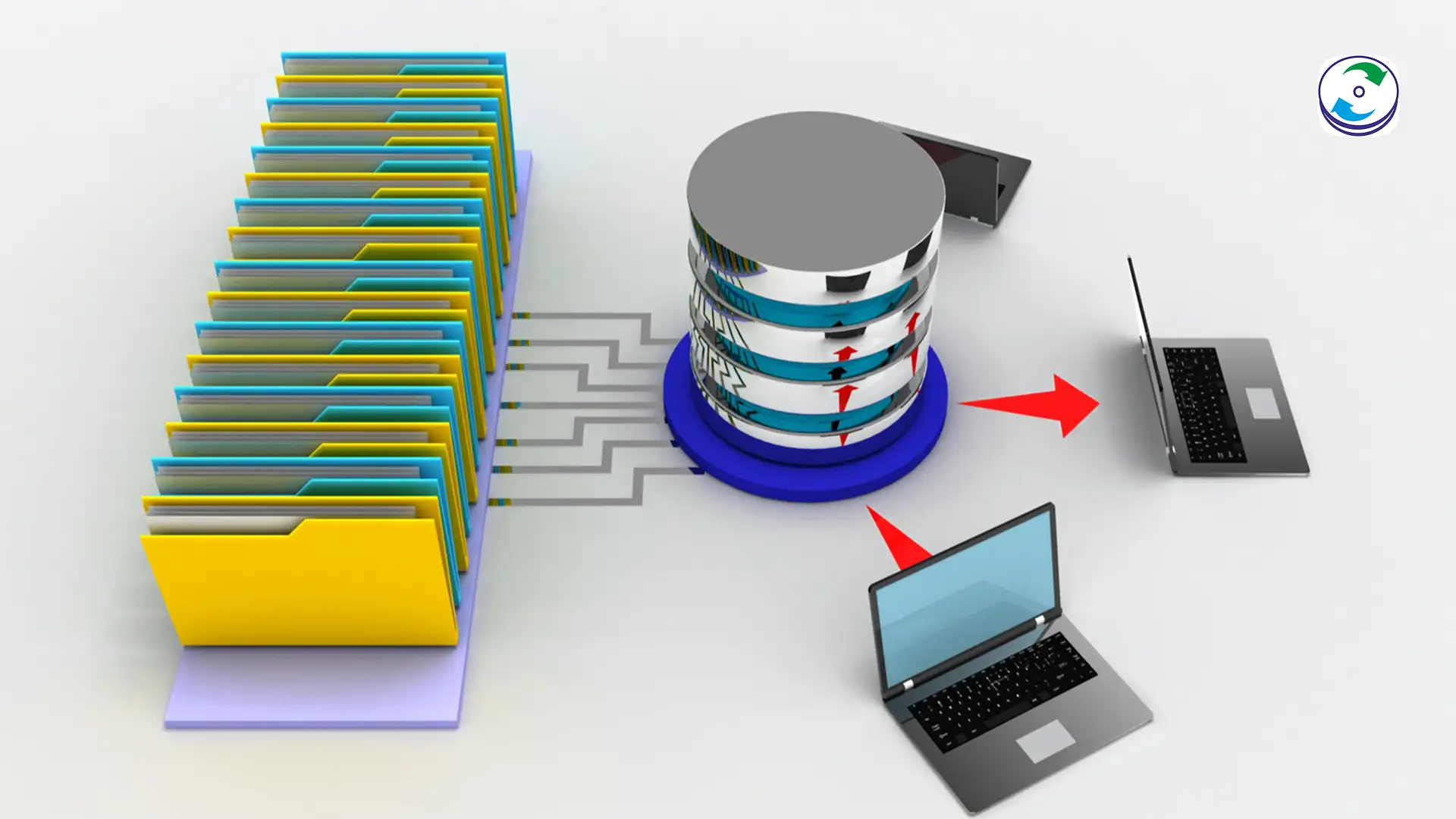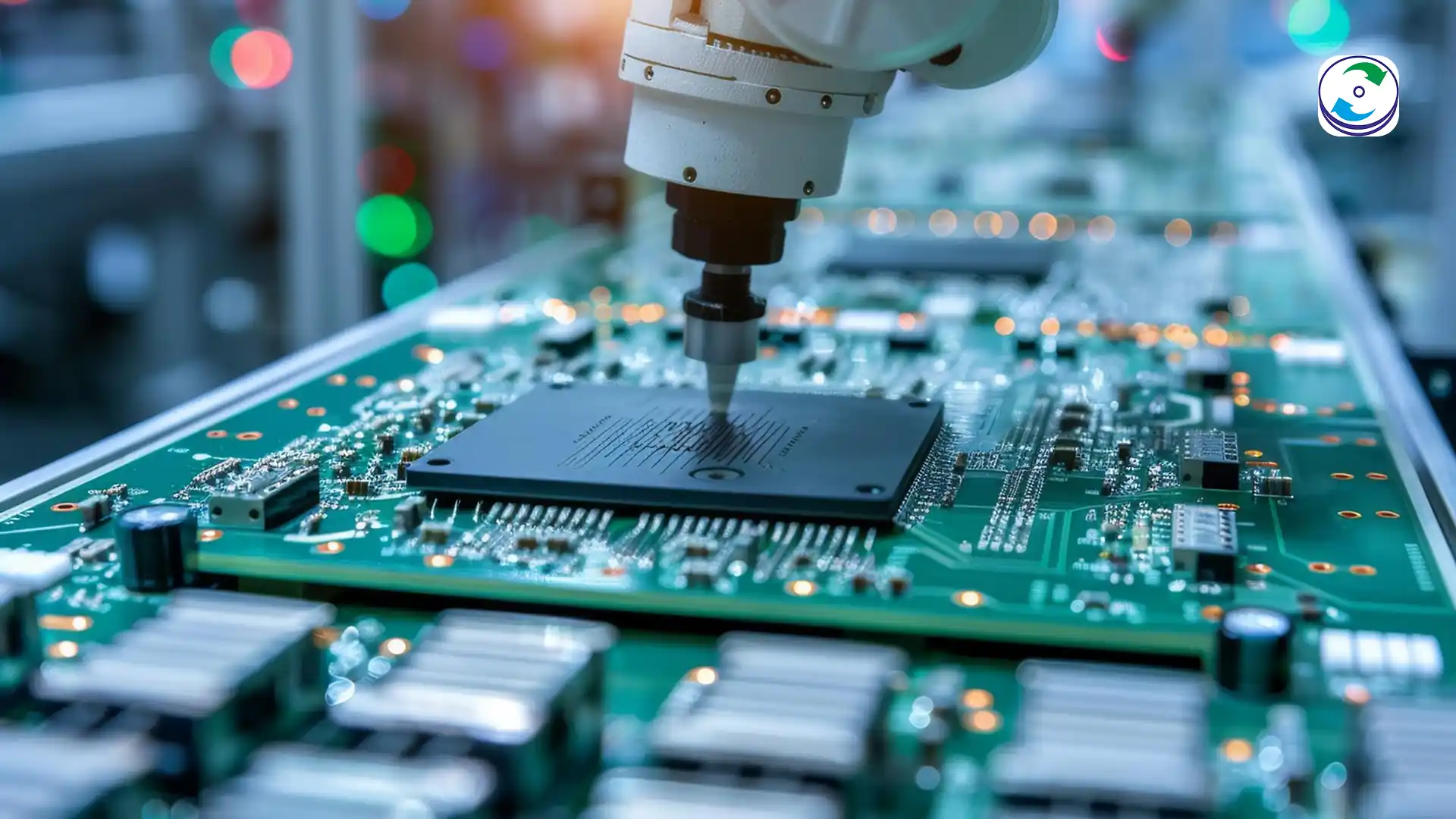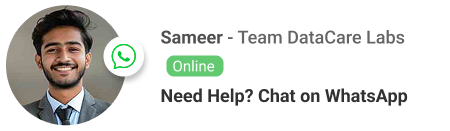Securely Wiping an Old Hard Drive: A Complete Guide to Data Destruction Before Selling Your Computer

Introduction
The day has come: you’ve upgraded to a new computer, and now you have an old one that you want to sell, donate, or recycle. You’ve transferred all your important files, dragged everything else into the trash, and even performed a factory reset. You assume your data is gone forever. But the truth is, it’s not. The information on that old hard drive—from your banking details to personal photos—is still there, waiting for someone to find it.
Simple deletion or formatting is a dangerous myth. It does not erase your data; it merely makes it harder to see. For anyone, from a business in Birmingham upgrading its old servers to a student in Toronto selling a used laptop, failing to properly wipe a hard drive is a critical security risk. This guide will explain why traditional methods don’t work, what professional data destruction really means, and how you can ensure your data is gone for good.
The Dangerous Myth: Why Deleting and Formatting Isn’t Enough
Most people believe that deleting a file sends it into oblivion. In reality, it works more like a library catalog. When you delete a file, your computer simply removes its entry from the file index. The actual data remains on the hard drive’s sectors, and the operating system marks that space as “available” for new data to be written over it. Until that new data is written, your old information is fully recoverable using widely available data recovery software.
This is true for:
-
Emptying the Recycle Bin: This only removes the index pointer.
-
Basic Formatting: A quick format only creates a new, empty file system, leaving all your old data intact.
-
Factory Resets: Many factory reset options do not perform a full, secure data wipe.
Unless the original data has been physically overwritten, it is a privacy risk waiting to happen.
The Professional Standard: What “Secure Data Wiping” Really Means
Secure data wiping, or data sanitization, is the process of completely erasing all data from a storage device to make it permanently unrecoverable. This is accomplished by using a specific overwriting process that fills the entire disk with new, meaningless data.
-
The Overwrite Method: The most common standard is to overwrite all data with a pattern of zeros, ones, or random data. For a high level of security, a single pass is often sufficient for modern hard drives, but multiple passes (e.g., three or more) were once recommended. The NIST Guidelines for Media Sanitization (NIST SP 800-88) provides the gold standard for this process, which is followed by all professional data destruction services.
-
Degaussing: For traditional magnetic hard drives (HDDs), a powerful magnetic field (a degausser) can be used to randomize the magnetic bits, effectively scrambling the data. This method is only effective for HDDs and makes the drive unusable afterward.
-
Physical Destruction: The ultimate method of data destruction is physical shredding. The drive is broken into tiny pieces, ensuring that the platters are completely destroyed and no data can ever be retrieved. This is often the preferred method for highly sensitive data.
A Proactive Guide to Secure Data Destruction
The method you choose depends on the type of drive you have.
-
For Traditional Hard Drives (HDDs): You can use a free, open-source data wiping tool that performs an overwrite. Be prepared for this process to take a long time (hours, even days, depending on the drive size). Ensure the tool follows a recognized standard like NIST.
-
For Solid-State Drives (SSDs): SSDs are different because of their “wear leveling” technology. A simple overwrite might not reach all the data sectors. The best method for an SSD is to use the drive’s built-in “Secure Erase” command, which is typically found in the manufacturer’s firmware tools. This command tells the drive to internally reset all of its data blocks.
For businesses and individuals with sensitive data, the only way to guarantee your data is completely destroyed is to use a professional service.
-
Expertise and Certification: Professionals have the tools and expertise to perform secure wipes that adhere to strict standards like NIST 800-88. They can work on any type of drive and ensure every sector is wiped.
-
Proof of Destruction: For businesses that need to prove data was securely destroyed, professional services can provide a certificate of destruction. This is a crucial document for compliance and peace of mind.
-
The Ultimate Security: For maximum security, professional services can perform physical destruction, such as shredding, which leaves zero chance of recovery.
-
The Convenience of Our Service: We offer a free pickup-drop service for your old drives and computers across all our major service areas, including Sydney, Melbourne, London, Manchester, Scotland, Toronto, and Vancouver. This saves you the hassle of shipping your sensitive equipment and ensures it is handled securely from the moment it leaves your hands.
Conclusion: Don’t Compromise Your Privacy
Your old hard drive is not just a piece of hardware; it’s a potential goldmine of private information. A simple deletion or quick format is not enough to protect you from a serious privacy breach. For a secure, reliable, and convenient solution, trust a professional data destruction service. Contact DataCare Labs for a risk-free way to ensure your personal data is gone for good before you sell, donate, or recycle your old computer.