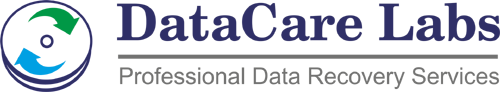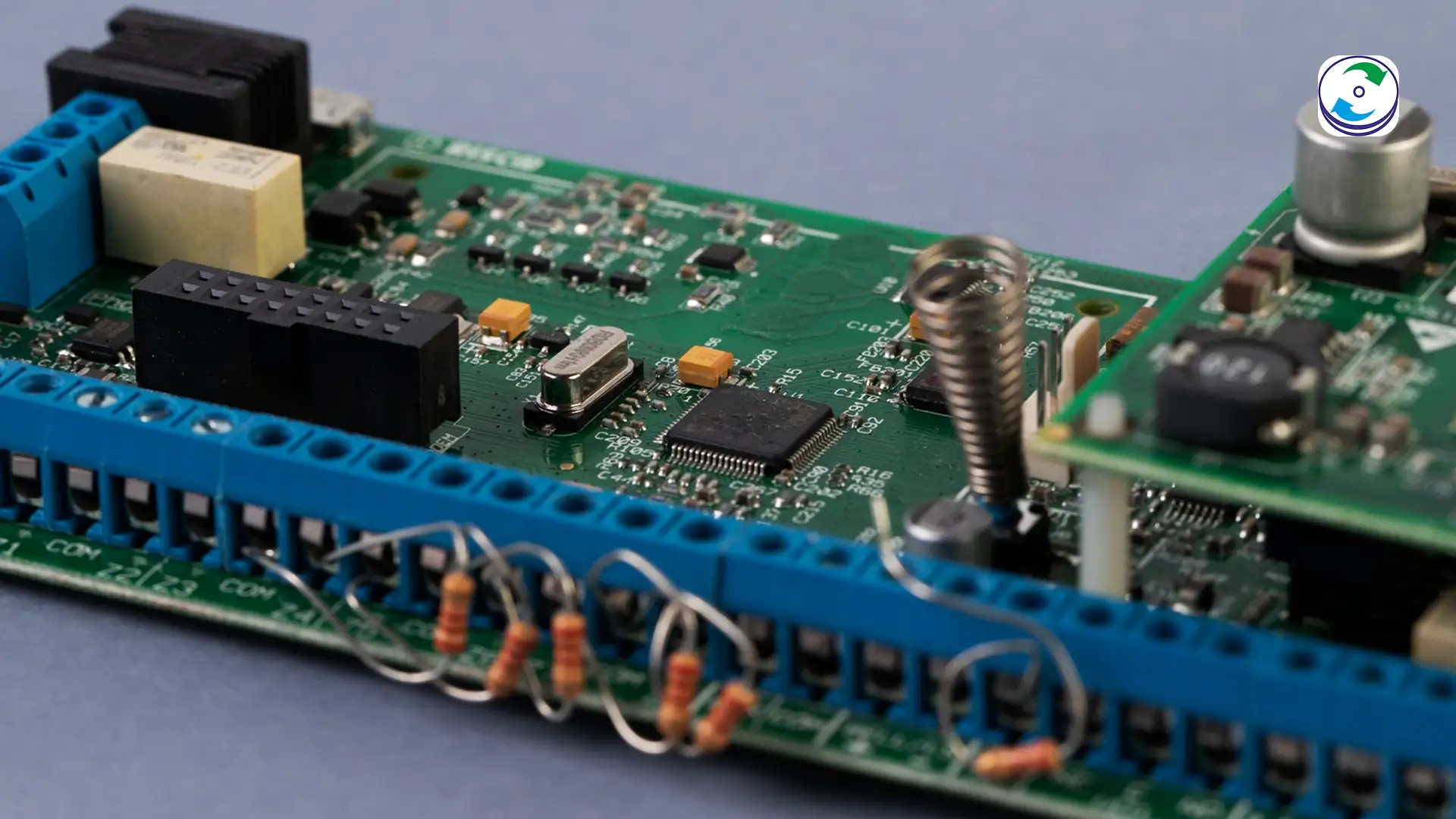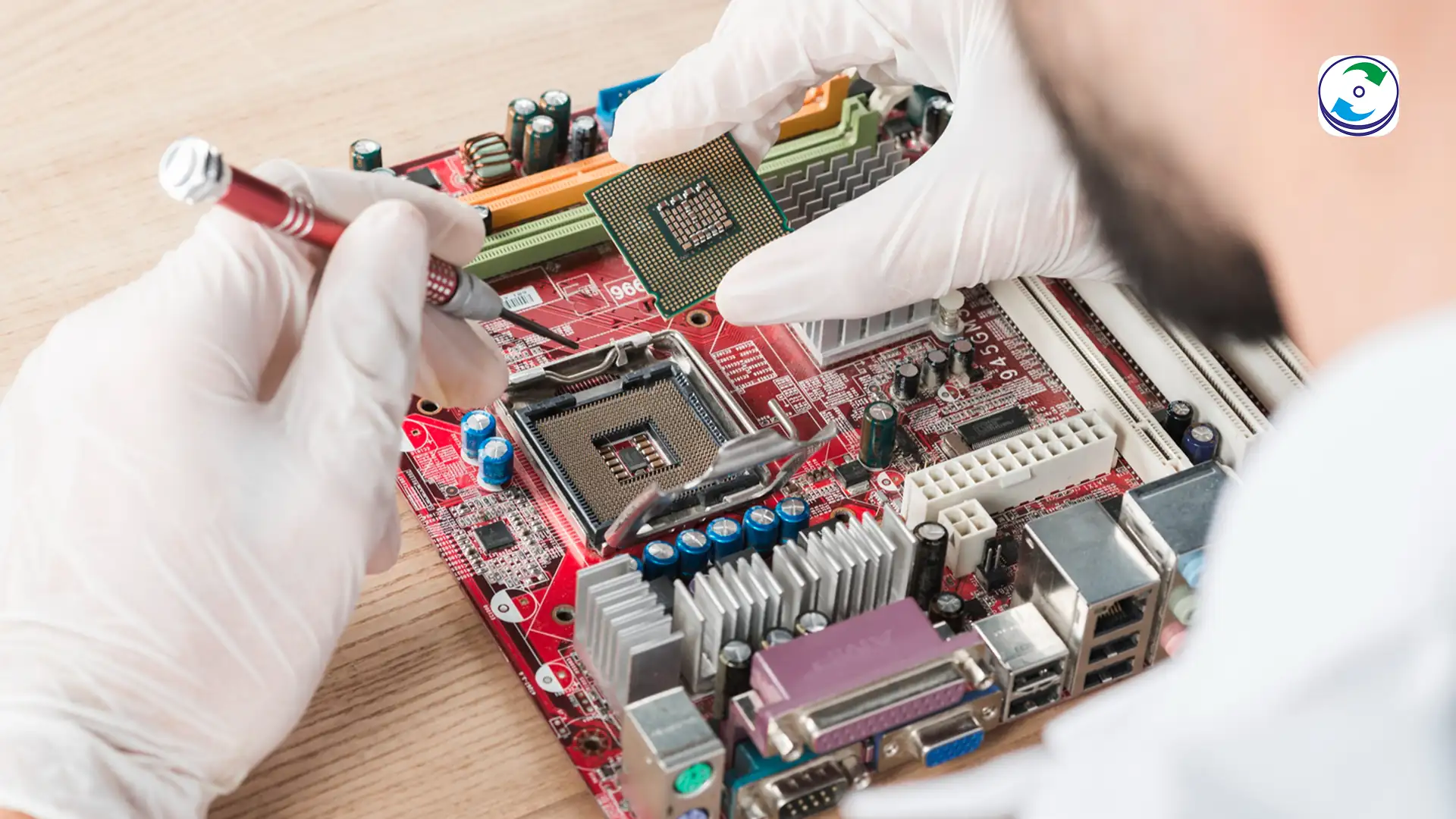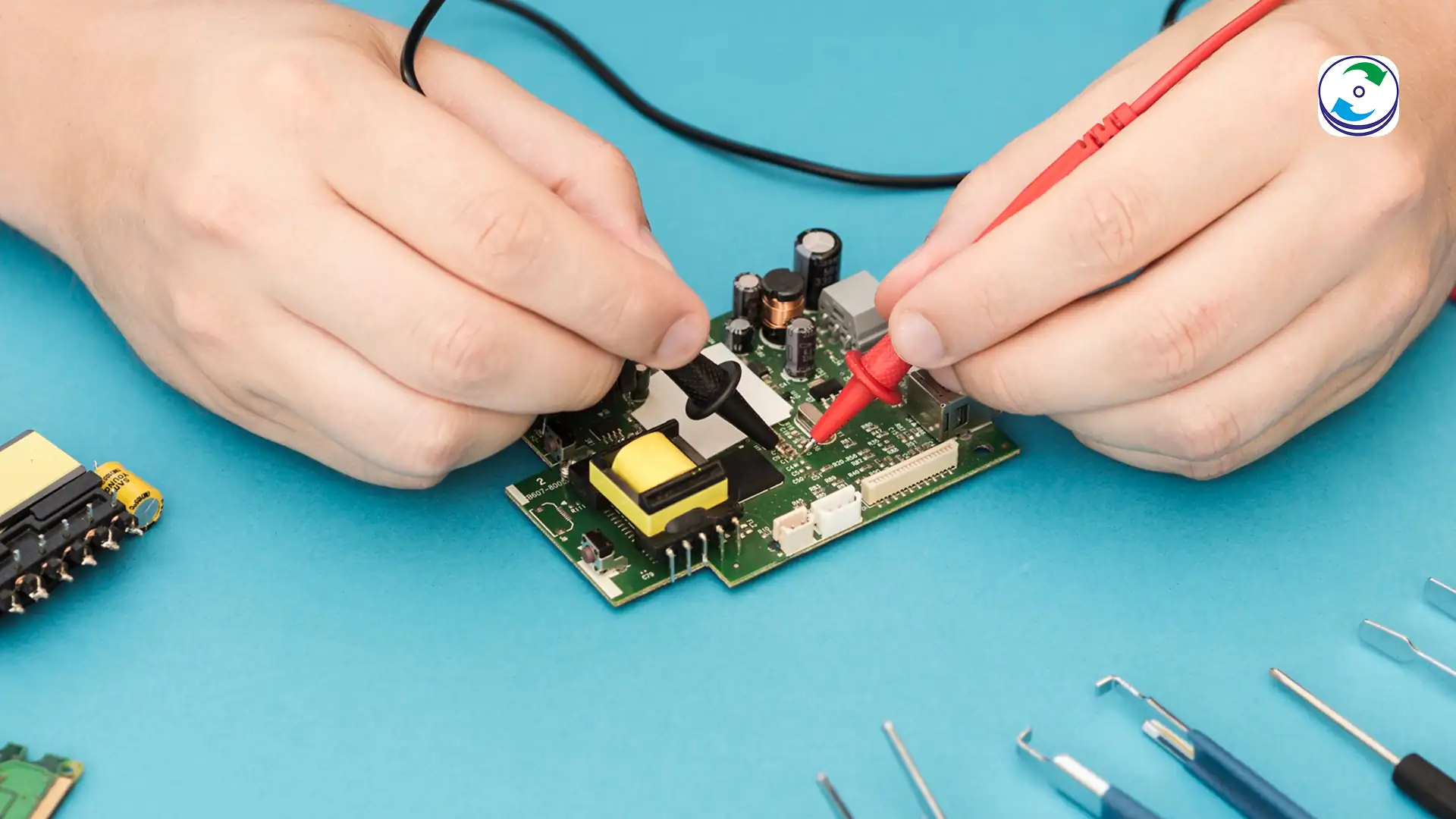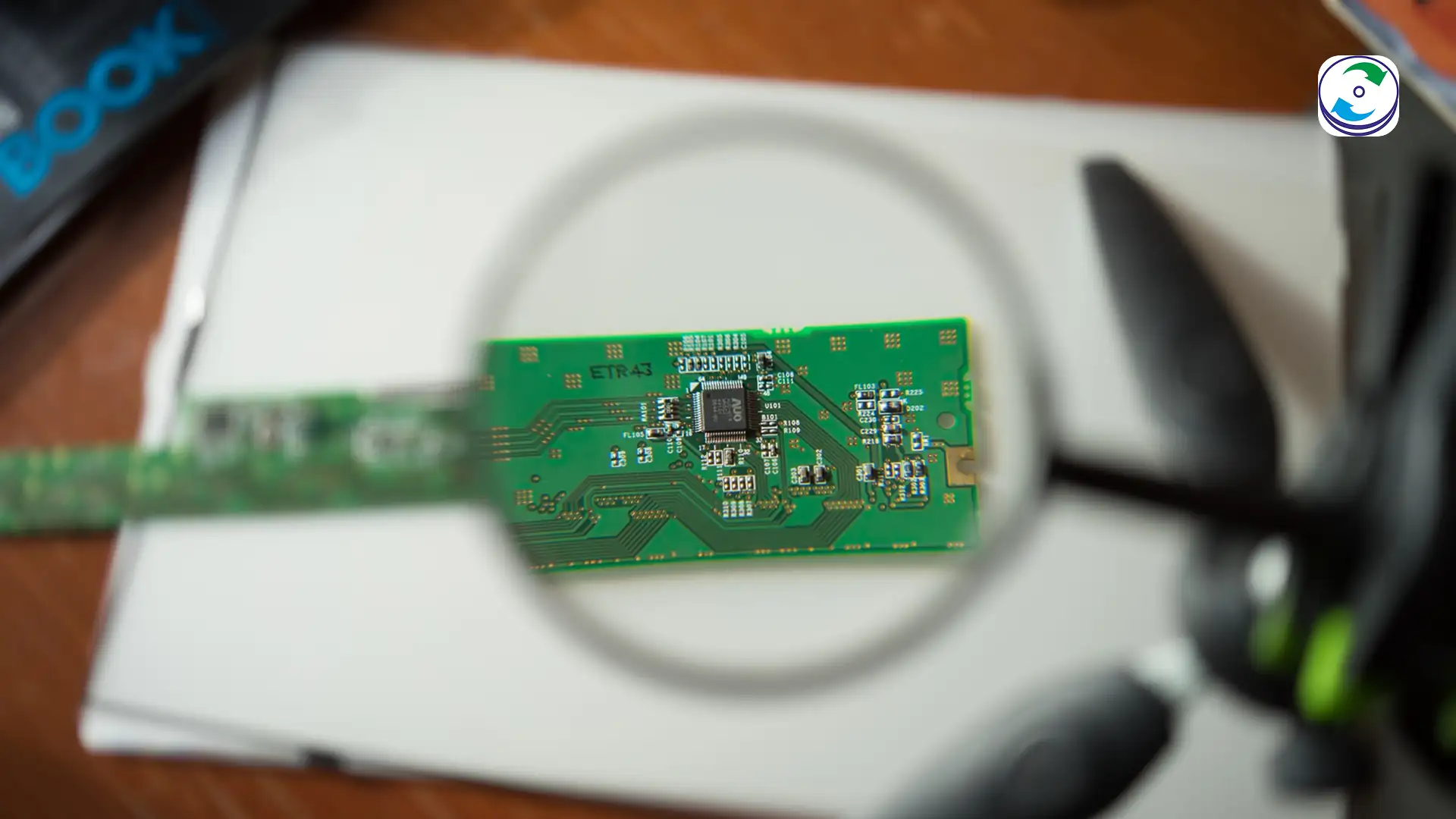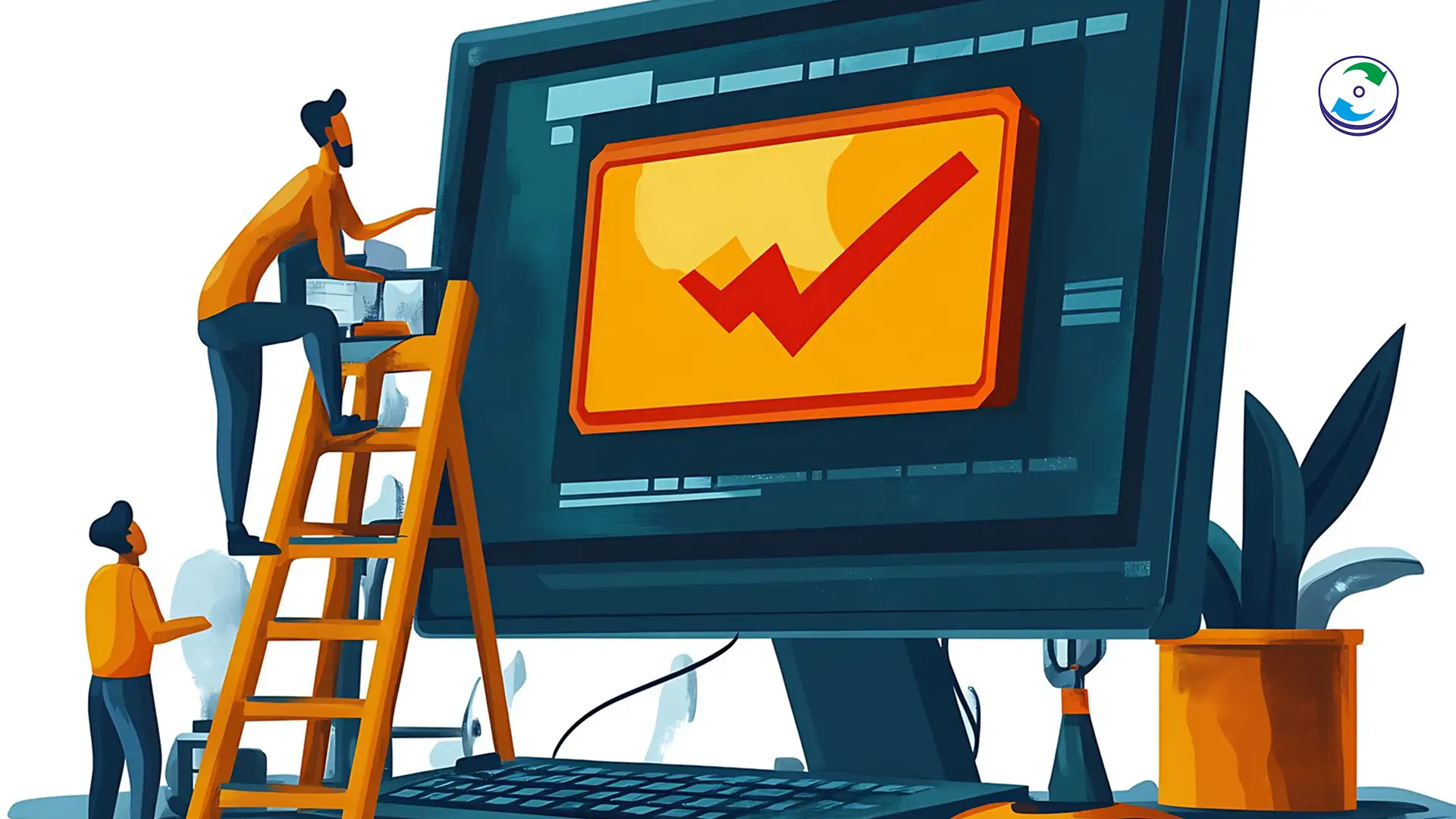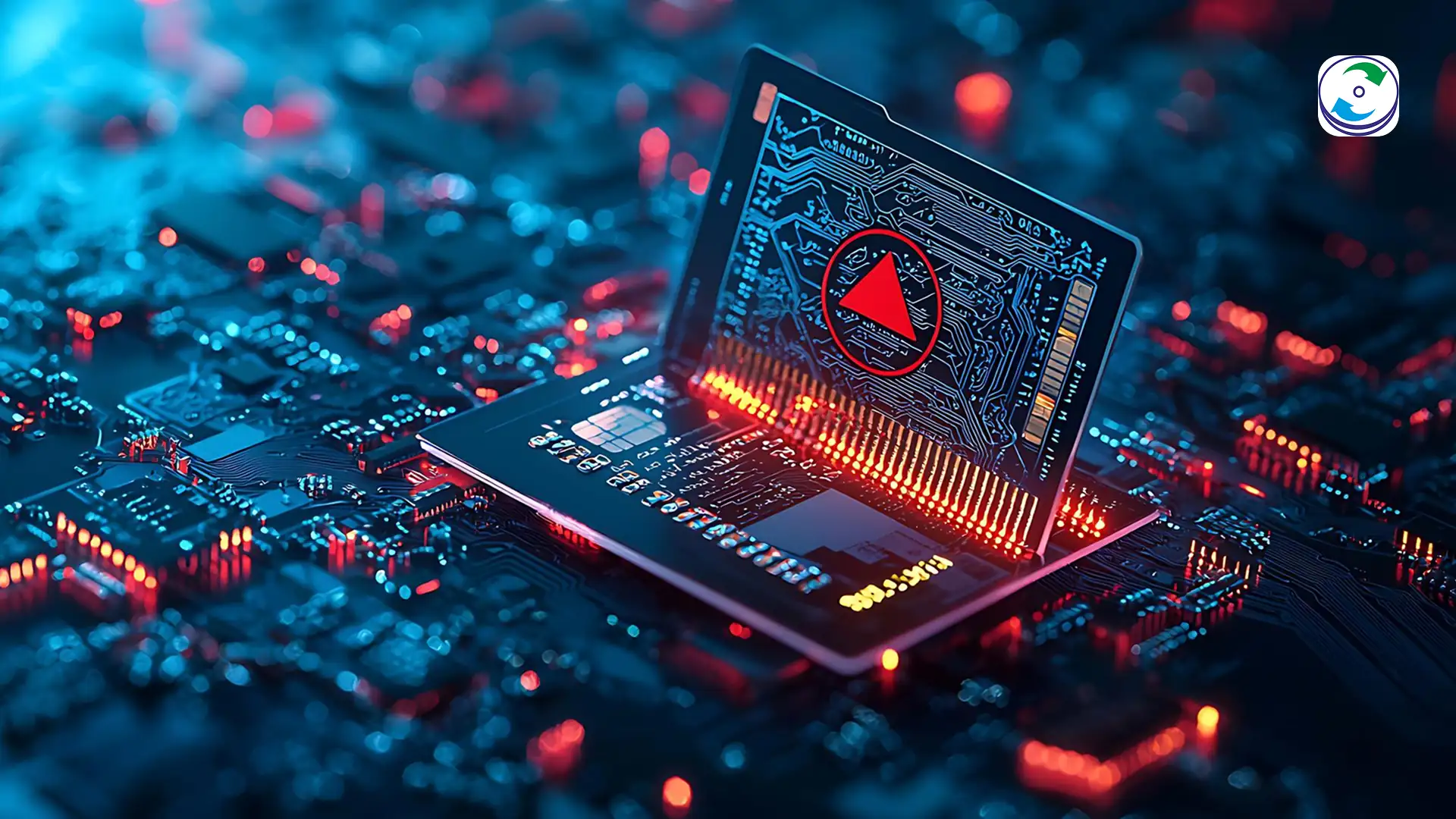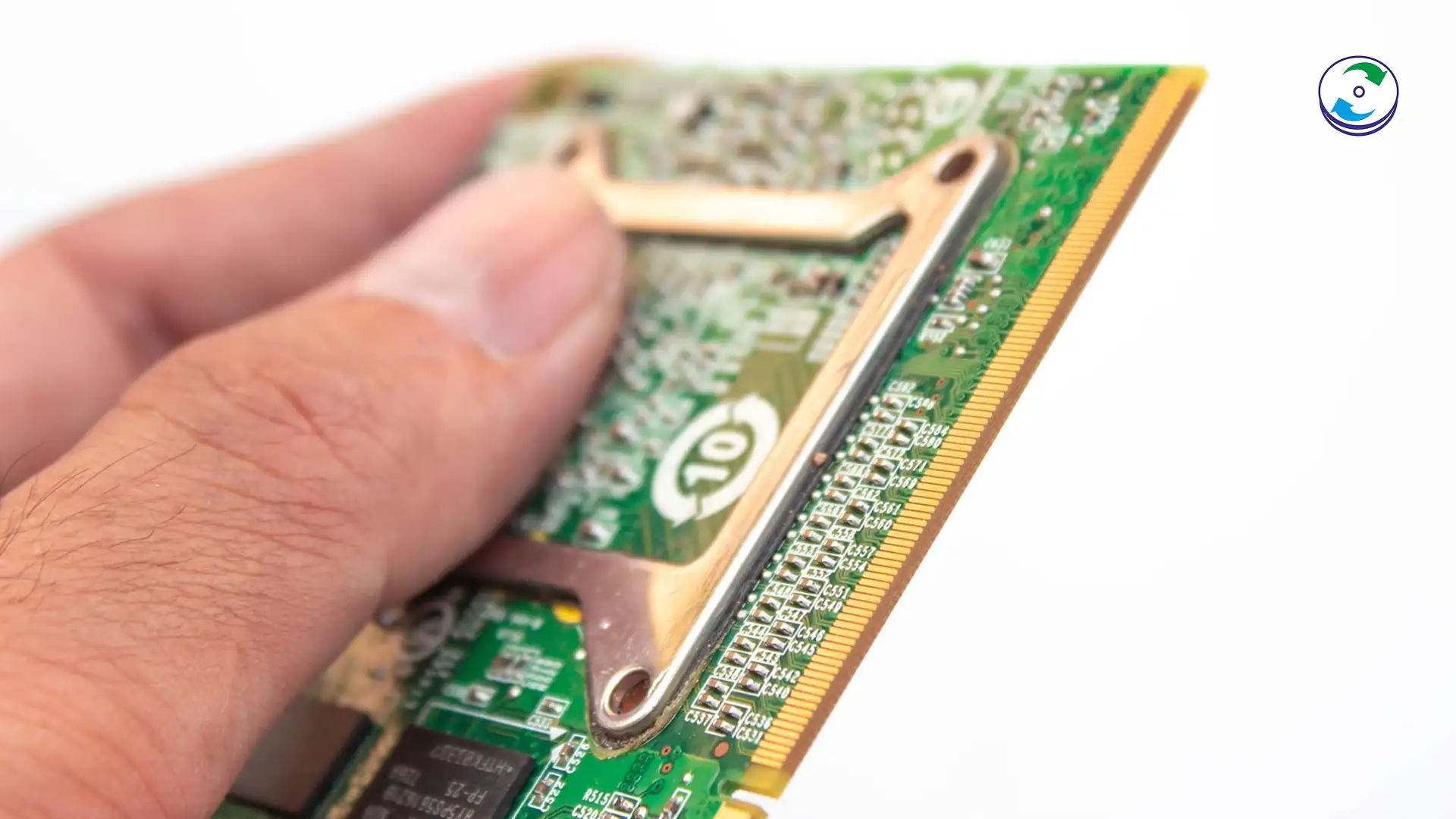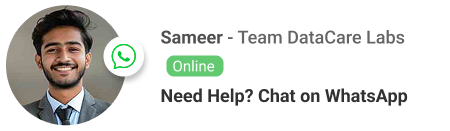SSD Trim, Garbage Collection, and Write Amplification: Why Deleted Files on Flash Are Gone Forever
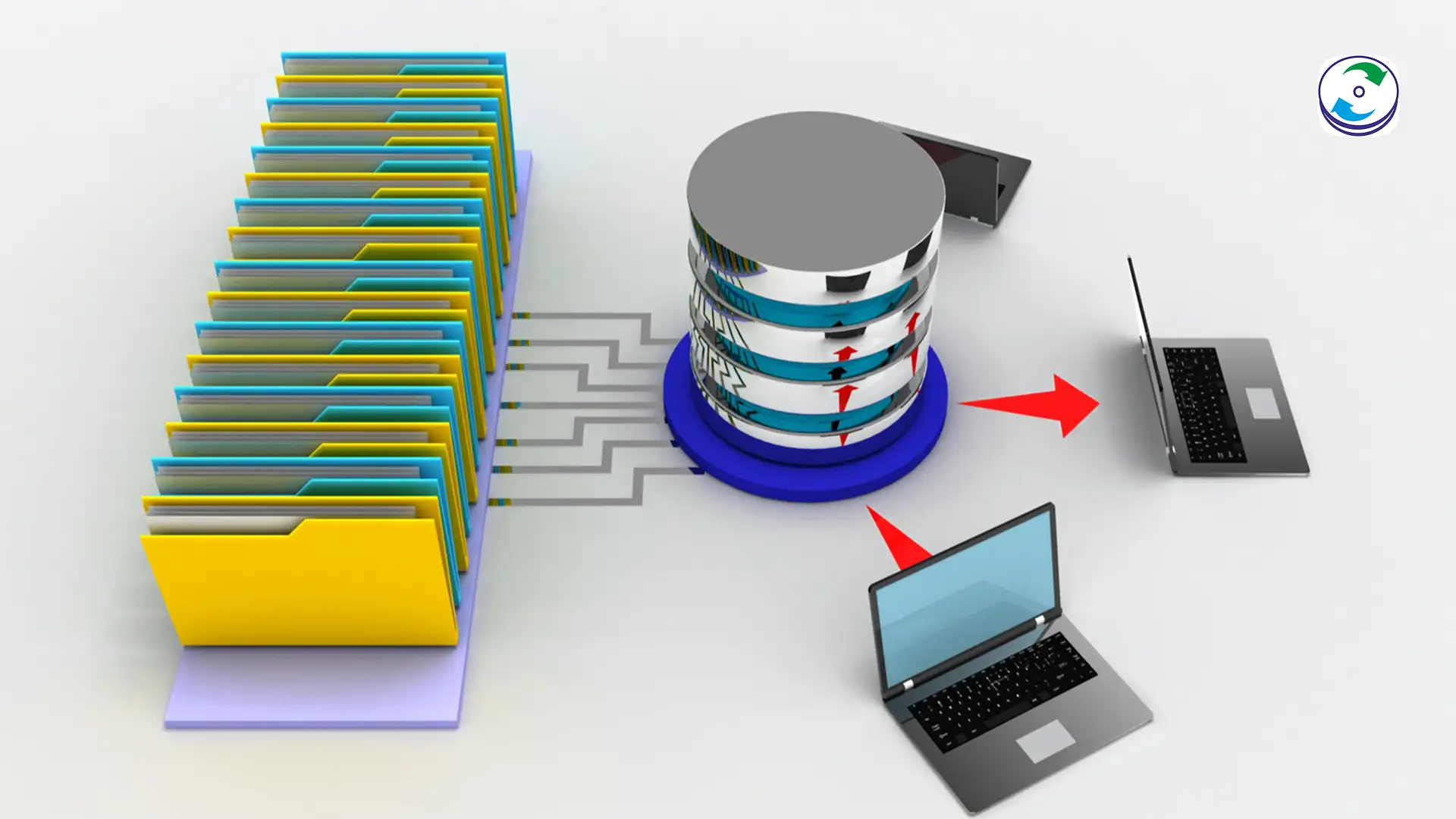
Introduction
If you’ve ever deleted a critical file on a traditional Hard Disk Drive (HDD), you know the panic is often followed by relief: as long as you act fast, data recovery software can often retrieve it. This is because an HDD only marks the file’s space as “available”—it doesn’t instantly erase the data.
However, if you repeat that mistake on a modern Solid State Drive (SSD), the file’s chances of survival drop to near zero. The fundamental technology that makes your SSD lightning-fast is the same one that guarantees a deleted file is usually gone forever.
The difference lies in two crucial background operations: the TRIM command and Garbage Collection (GC). Understanding these mechanisms is essential for realizing the true limitations of SSD recovery.
The SSD Block Problem: Why Deleting is Hard
For an HDD, overwriting data is simple: magnetic media allows the drive to write new data directly over the old data in any sector.
SSDs, which use NAND flash memory, are different. To write new data to an SSD, the memory controller must first erase an entire block of data, even if it only needs to modify a single page within that block. This erase process is slow and energy-intensive.
To avoid this constant slowdown, the SSD controller uses two brilliant, destructive solutions: TRIM and Garbage Collection.
1. The Instant Killer: The TRIM Command
When you delete a file on an operating system (Windows, macOS), the system immediately issues the TRIM command to the SSD controller.
-
The Action: Instead of just marking the file space as “available” on the file system level (like an HDD), the TRIM command tells the SSD controller, “Hey, the data in this physical memory location is no longer needed. You can wipe it immediately.“
-
The Result: The SSD controller flags those specific physical blocks of NAND memory as invalid. For data recovery purposes, the content of that memory is now rendered useless, or worse, instantly erased by the controller.
In the past, you might have had a brief window before TRIM was executed, but on modern, healthy SSDs, the command is executed instantaneously, meaning the deleted data is destroyed almost before you finish clicking “Yes.”
2. The Executioner: Garbage Collection (GC)
While TRIM marks the blocks as disposable, the Garbage Collection (GC) process is the physical executioner. GC runs constantly in the background, cleaning up those marked blocks to ensure the SSD always has clean, empty blocks ready for the next write operation.
-
The Process: The GC process reads all the valid data from a marked block, copies it to a new clean block, and then completely erases the old block. This erasure is a low-level electrical wipe, making the deleted data irretrievable.
-
The Purpose: This proactive cleaning (known as Wear Leveling) is essential for preventing the SSD from slowing down and dying early.
Because of the continuous operation of GC, even if a deleted file somehow survived the initial TRIM command, the background GC process will eventually find and irrevocably erase the data within minutes or hours.
The Final Say: Why We Focus on Physical Failure
Because of the mandatory, hardware-level actions of TRIM and Garbage Collection, professional recovery labs like DataCare Labs have a crucial distinction to make with SSDs:
-
Logical Recovery (Undelete): Virtually impossible on a healthy, modern SSD. The data is destroyed at the physical NAND level.
-
Physical Recovery (Broken Drive): Often possible. If your SSD dies due to a controller chip failure or a power surge (e.g., Sudden Death Syndrome), the NAND memory chips holding the deleted data may still be intact. Since the controller is dead, it never executed the TRIM/GC commands, leaving the data untouched for our specialized tools to extract directly from the chips.
If you have accidentally deleted a file, the best thing to do is stop using the system immediately (to prevent the OS from issuing further TRIM commands) and consult a professional. However, the technical reality of SSDs is that the data security features are overwhelmingly effective at permanent deletion.