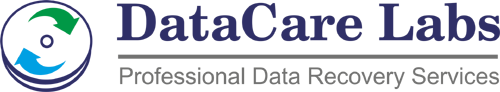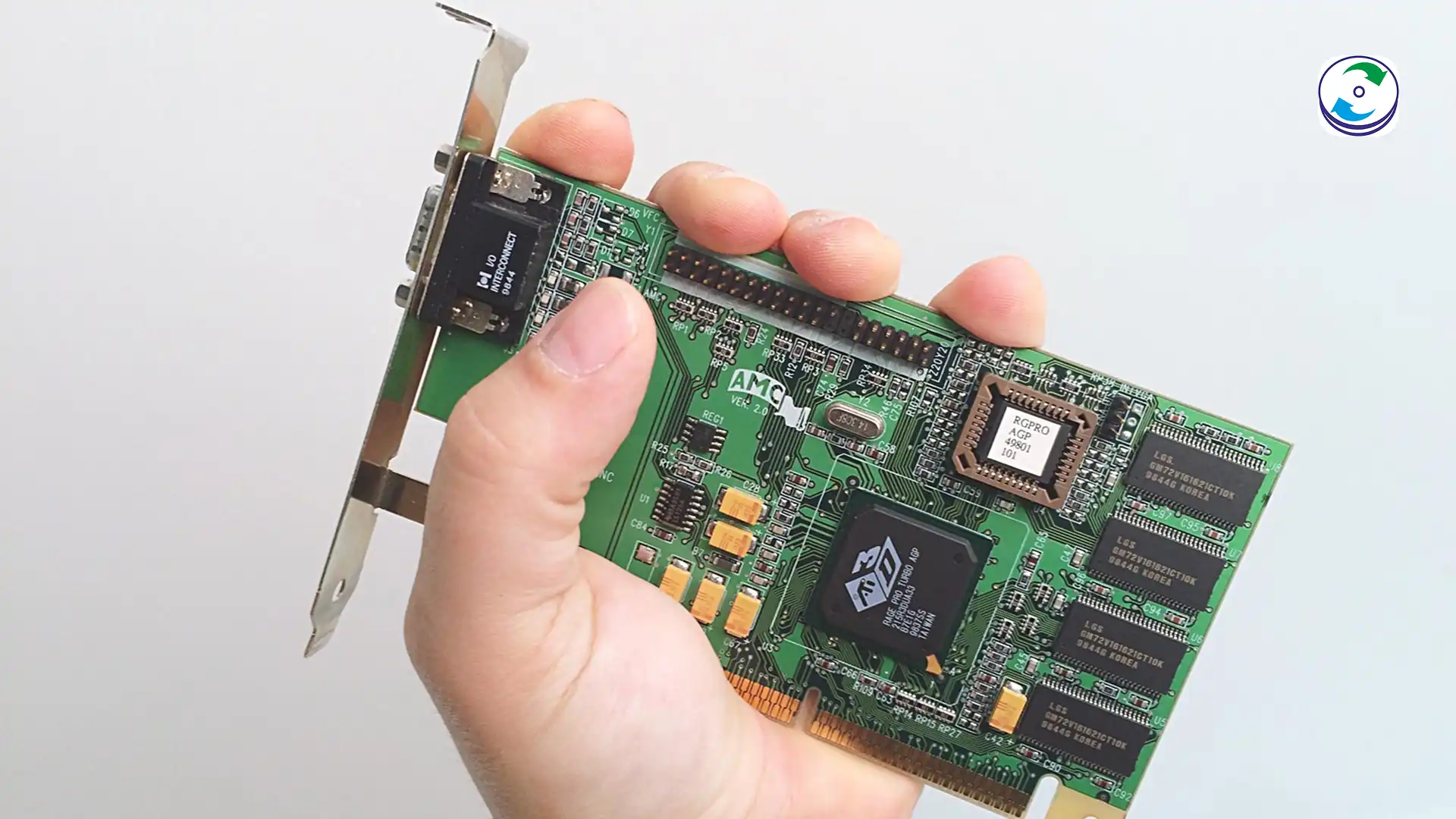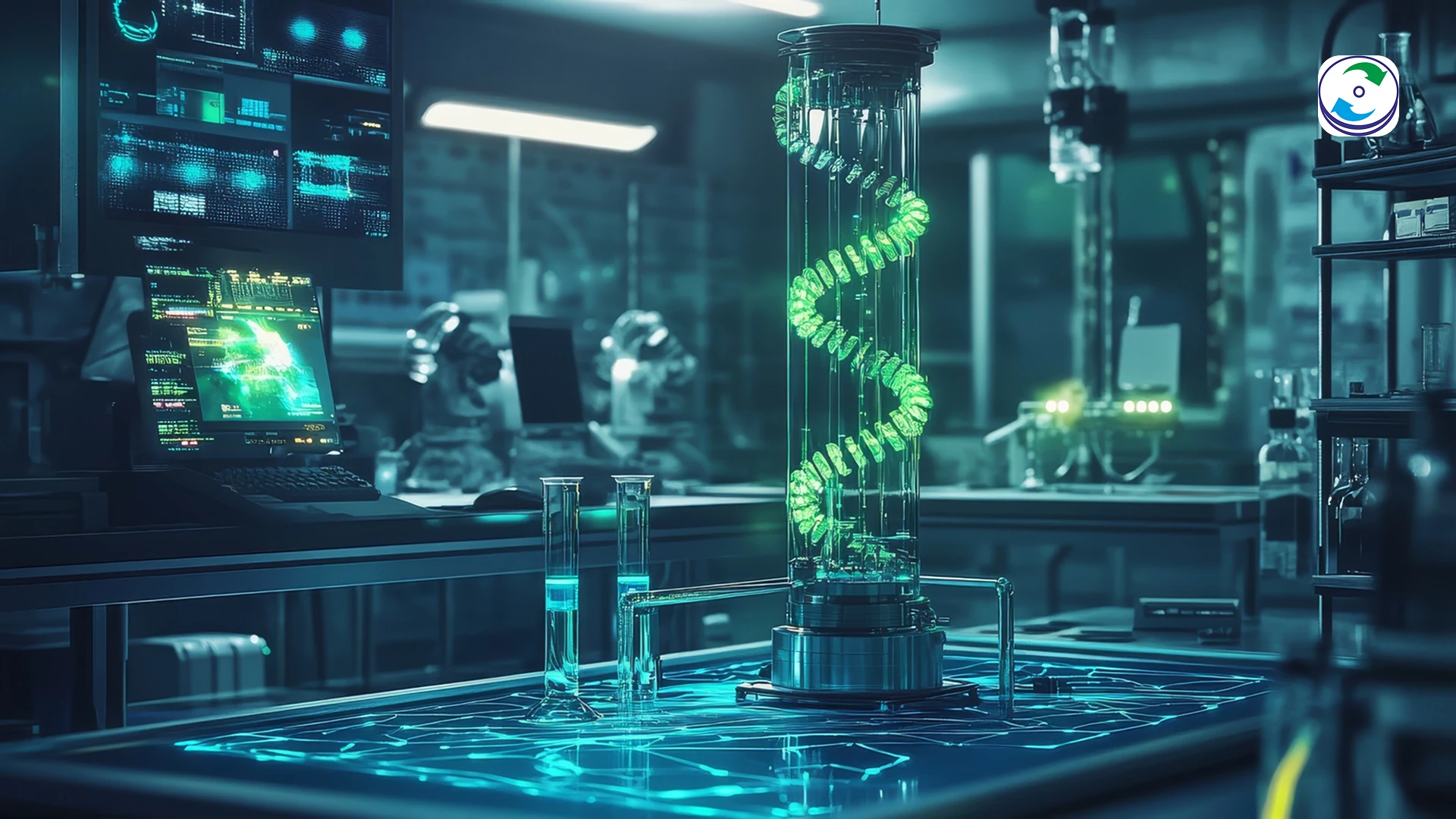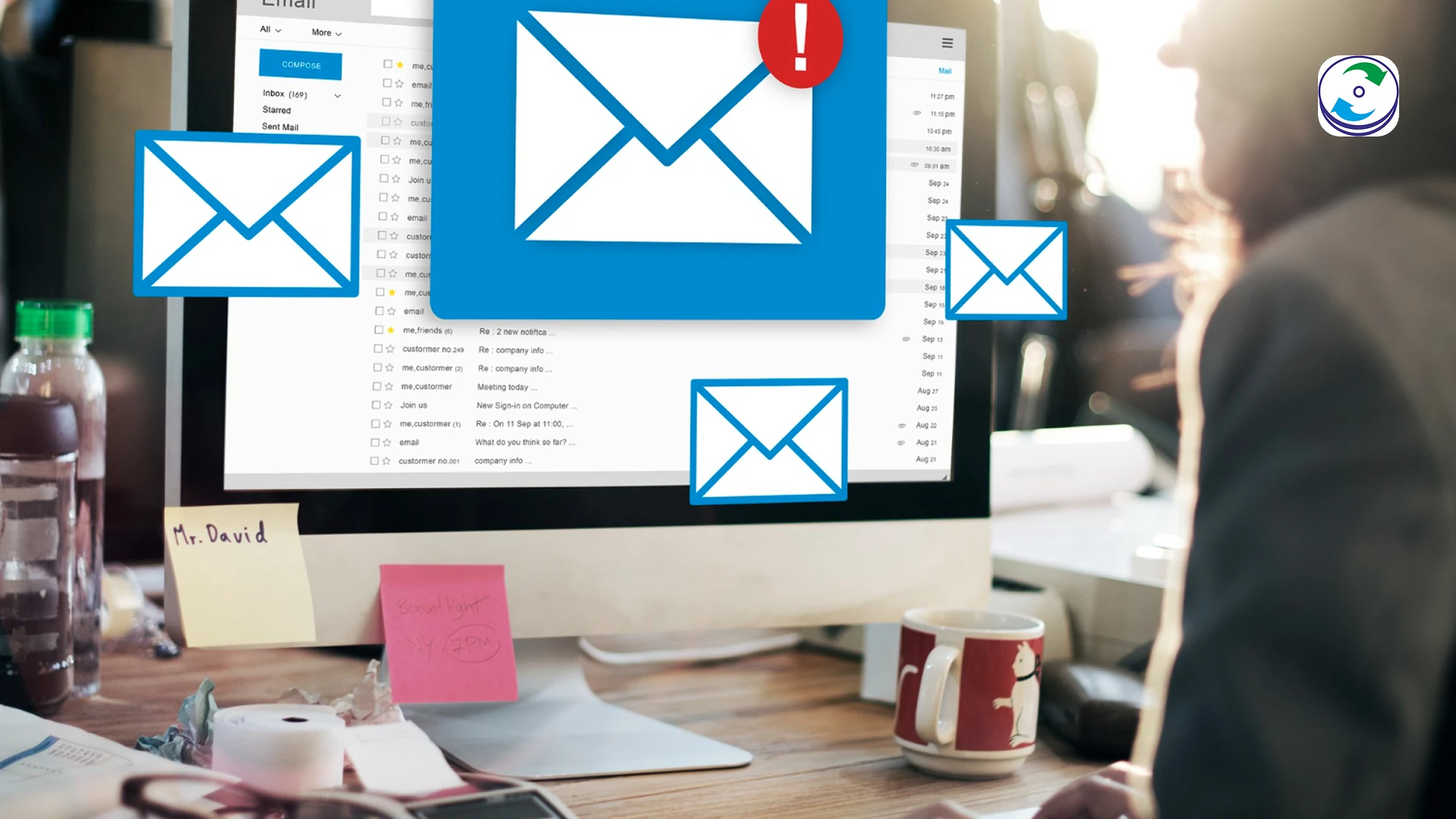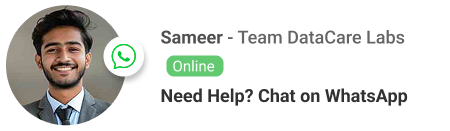My Laptop Won’t Turn On: A Guide to Data Recovery from a Dead Laptop

Introduction
It’s a moment that can make your heart sink: you press the power button on your laptop, and nothing happens. No lights, no fans, no sound. Your screen remains a blank canvas of black. All your photos, important documents, and professional projects are on that machine, and it feels as if they have all been lost in an instant. The panic is universal, whether you’re a student in Melbourne or a graphic designer in Sydney.
The good news is that a dead laptop does not mean your data is gone forever. In fact, in many cases, the data is perfectly safe. While the computer itself may have failed, the hard drive or Solid-State Drive (SSD) inside is often completely functional. This guide will walk you through the key difference between a dead laptop and a dead hard drive, explain your best course of action, and show you why professional data recovery from a dead laptop is your safest option for getting your files back.
The Core Problem: A Dead Laptop vs. a Dead Hard Drive
This is the most crucial distinction to understand. Your laptop is made up of many components: the screen, the keyboard, the motherboard, the battery, the power supply, and the hard drive. A “dead” laptop usually means one of the non-storage components has failed.
-
A Dead Laptop means the computer’s electronic components—such as the motherboard, processor, or power supply—are no longer working. The laptop cannot turn on or communicate with its parts.
-
A Healthy Hard Drive means the actual storage device containing your data is still functional and undamaged. Think of it like a USB drive that you’ve simply unplugged. The data on it is still there, waiting to be read.
Your data is not stored in the motherboard or the screen. It is stored on the hard drive or SSD. In a majority of cases where a laptop simply won’t turn on, the hard drive is left untouched and perfectly salvageable.
Common Reasons a Laptop Fails to Boot
Understanding the cause of your laptop’s failure can help you determine the next steps.
-
Power Supply or Battery Failure: The most common cause of a completely unresponsive laptop. A dead or faulty AC adapter or a battery that no longer holds a charge can prevent the laptop from receiving power.
-
Motherboard Failure: The motherboard is the central circuit board that connects all the laptop’s components. If it fails due to an electrical surge, liquid damage, or a manufacturing defect, the laptop will not boot.
-
Corrupted Operating System: The laptop may turn on, but it gets stuck on a loading screen or presents an error message about a missing system file. This is a logical issue with the software, not the hardware.
-
Hard Drive Failure: The laptop may turn on, but the screen will display a message like “No Bootable Device Found.” This indicates that the computer is working, but it cannot find the drive it needs to start.
The Immediate “Do’s” and “Don’ts” of a Dead Laptop
Your actions right after your laptop dies are critical to protecting your data.
DO:
-
Unplug Everything: Immediately disconnect the AC adapter, and if possible, remove the battery. This cuts all power to the system and prevents any potential further damage.
-
Take a Deep Breath: Remember that your data is likely safe. The worst thing you can do is panic and make a risky decision.
-
Contact a Professional: Due to the complexity of modern laptops, a professional is the only safe option for data recovery.
DON’T:
-
Do NOT Attempt to Force it On: Do not repeatedly press the power button or try a different power cord. If the problem is an internal electrical short, this could damage the hard drive.
-
Do NOT Try to Open the Laptop Yourself: Modern laptops are notoriously difficult to open. You risk damaging the hard drive, its delicate connections, or other components. A hard drive is very sensitive to static electricity and can be permanently damaged by improper handling.
-
Do NOT Attempt to Remove the Drive Yourself: Unless you are a professional with the right tools and knowledge, removing the hard drive from a modern laptop is a complex process. Leave it to the experts.
Our Professional Data Recovery Service in Sydney: Your Safest Option
At DataCare Labs, we specialize in high-stakes data recovery from failed devices. We understand the urgency for professionals and individuals in Sydney and across Australia.
-
The Process: Our first step is to carefully and expertly open your laptop and safely remove the hard drive or SSD. We then connect it to our professional diagnostic tools to assess its health.
-
If the Hard Drive is Healthy: We can simply copy all of your data to a new external hard drive or another device.
-
If the Hard Drive is Damaged: We will use our specialized tools and certified Class 100 Cleanroom to perform a standard data recovery to save your files.
-
-
Free Pickup & Drop Service in Sydney: For your convenience, we offer a free pickup and drop-off service for your device from your home or office anywhere in Sydney. We remove the logistical stress of handling your broken laptop and ensure it is transported safely to our lab.
-
“No Data, No Charges” Policy: We stand by our promise. If we are unable to recover your data, you will not be charged. This risk-free policy gives you complete peace of mind.
Conclusion: Don’t Let a Dead Laptop Steal Your Data
A laptop that won’t turn on is a frightening sight, but it is not a death sentence for your data. Your best course of action is to power it down and seek professional help. Your data is too valuable to risk on a DIY gamble. For a professional, reliable, and risk-free solution for your data recovery from a dead laptop, contact DataCare Labs.