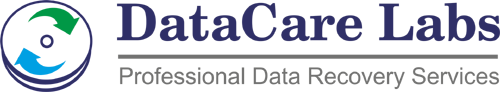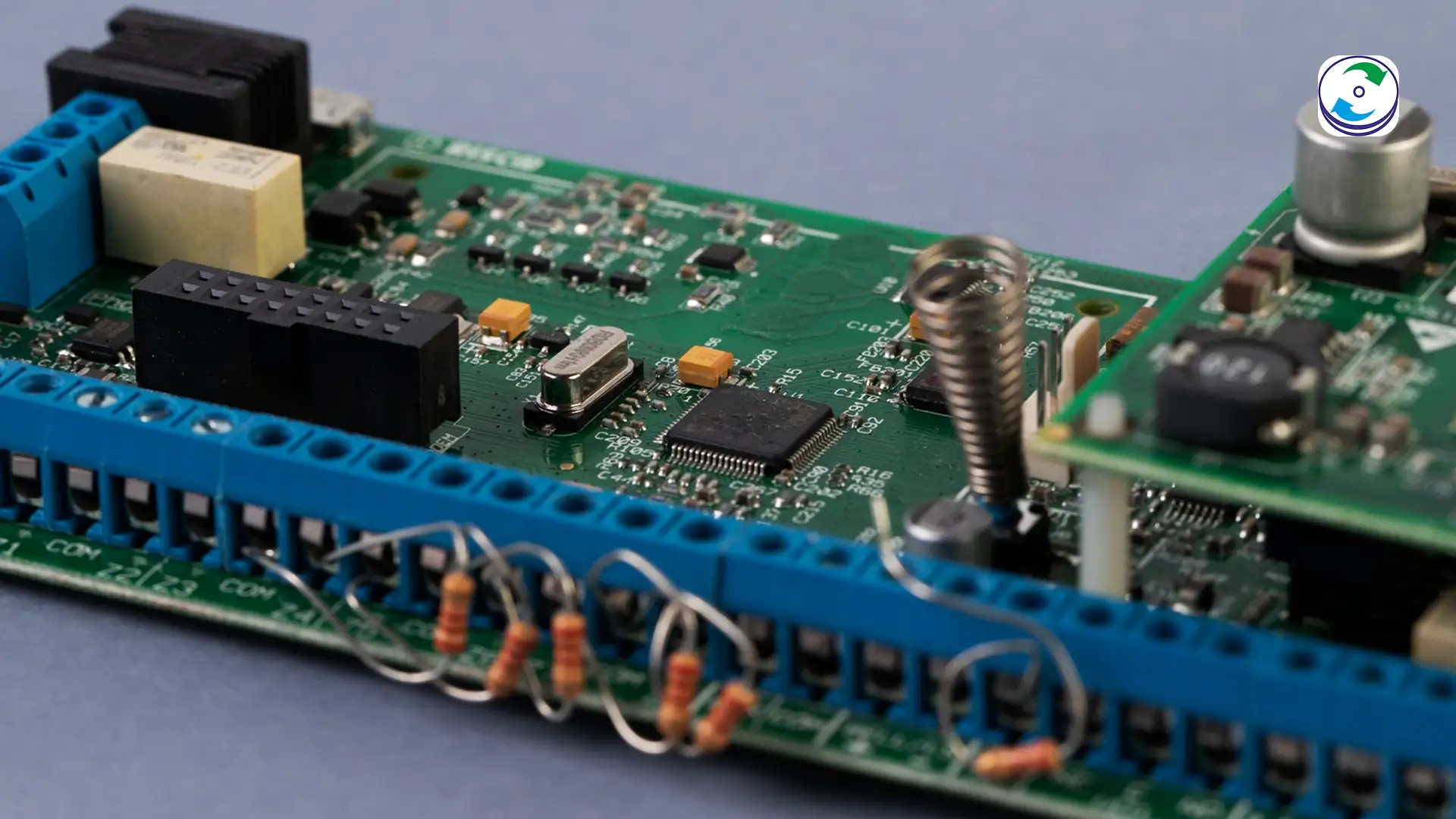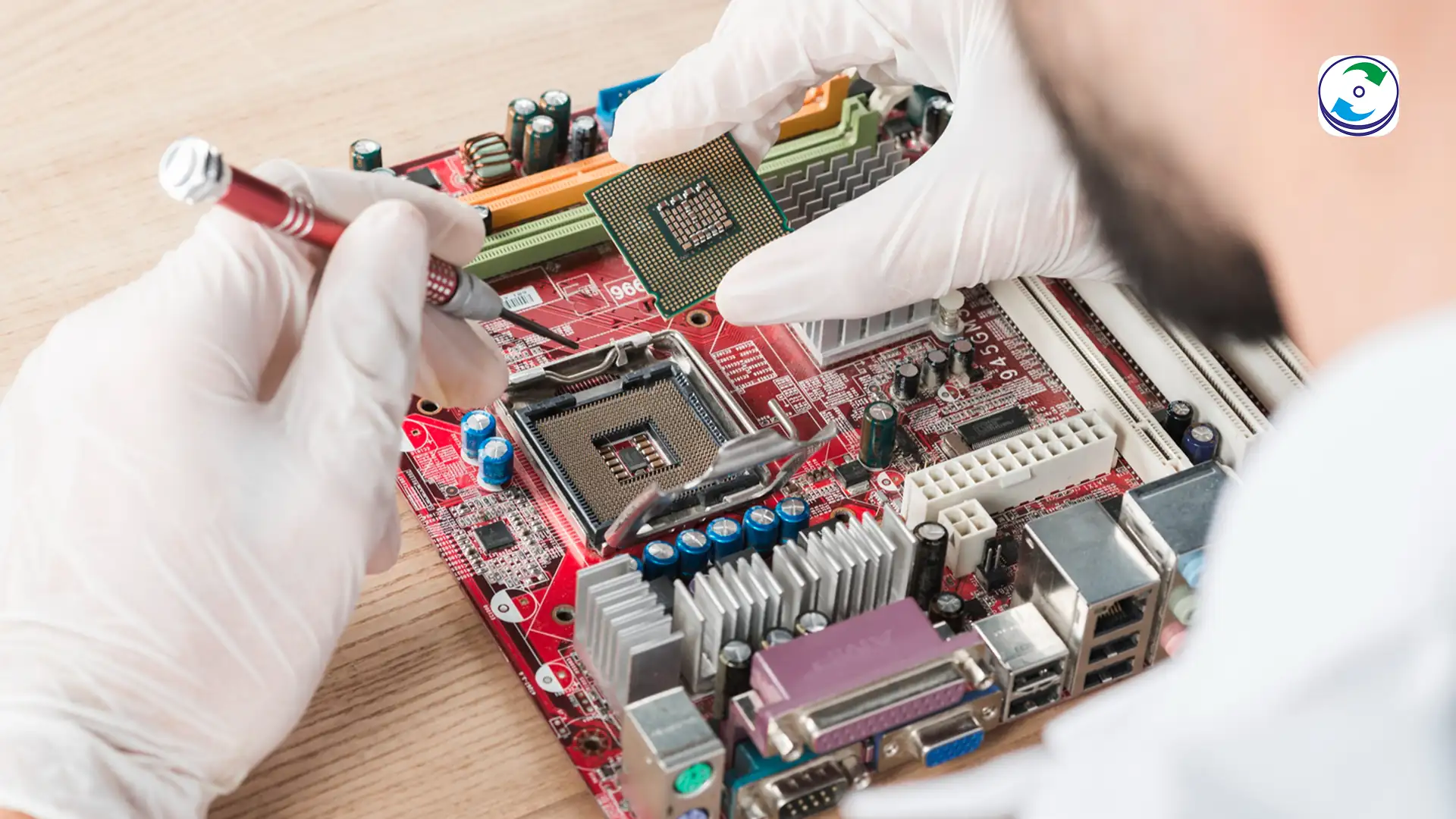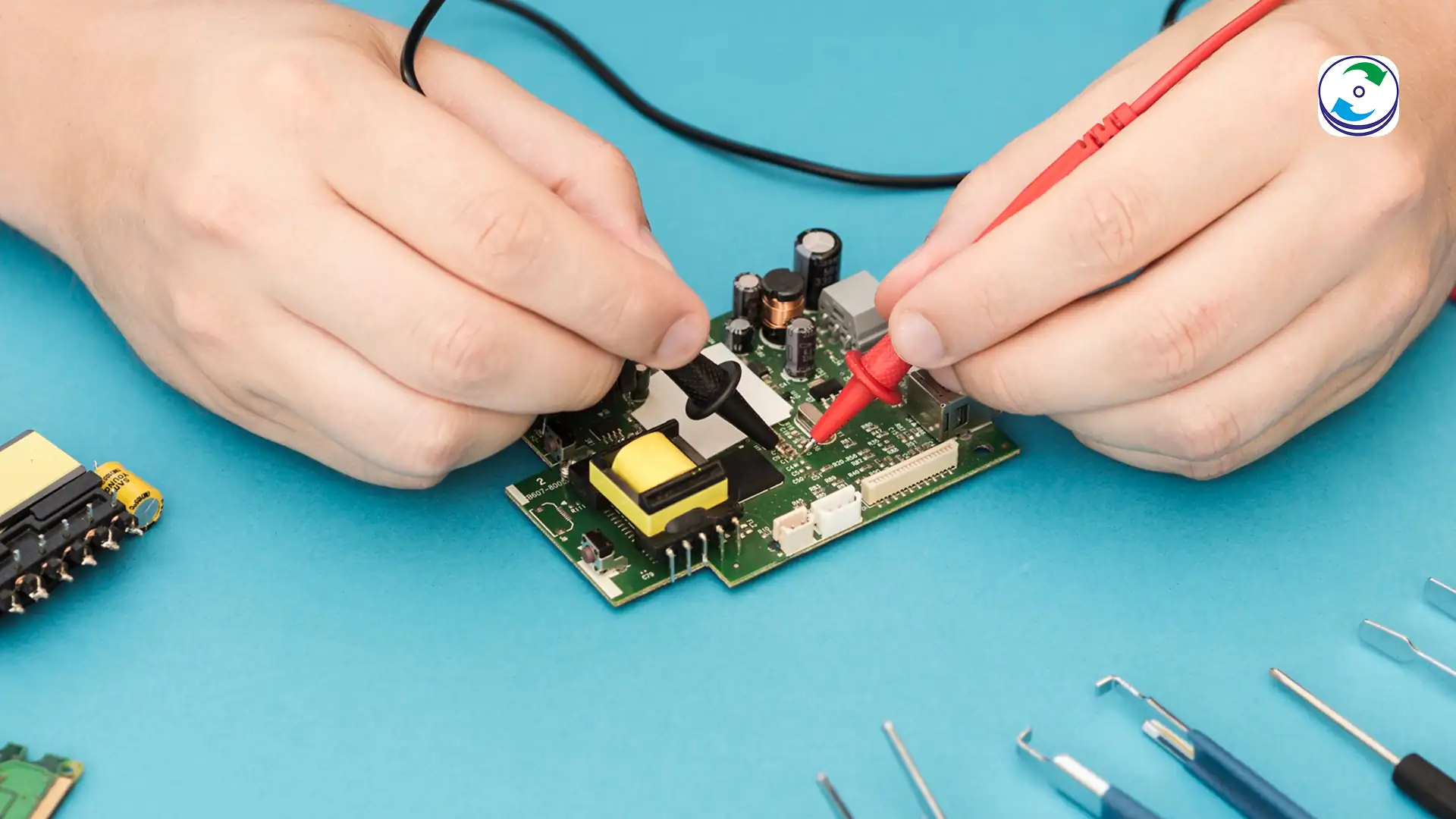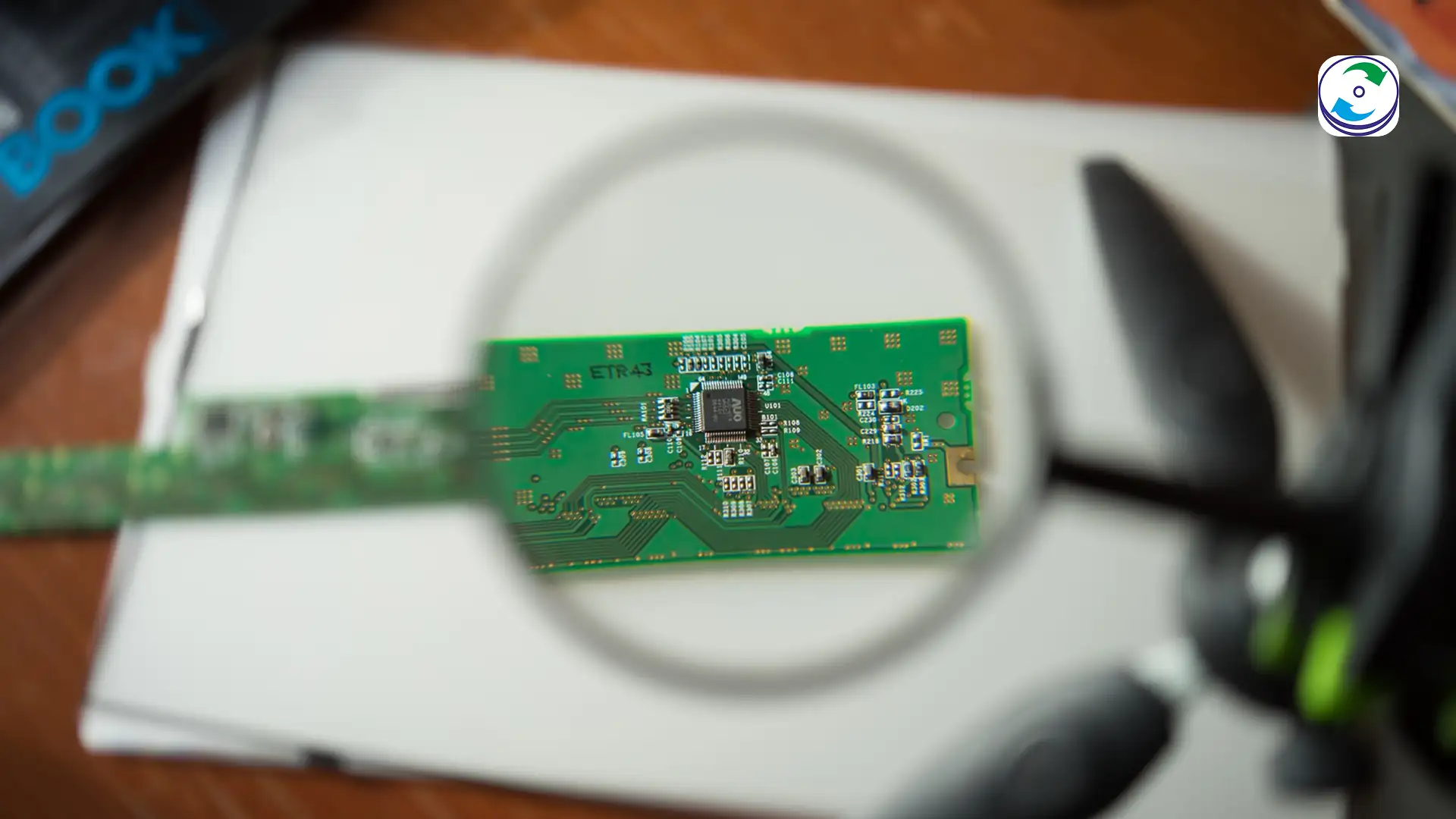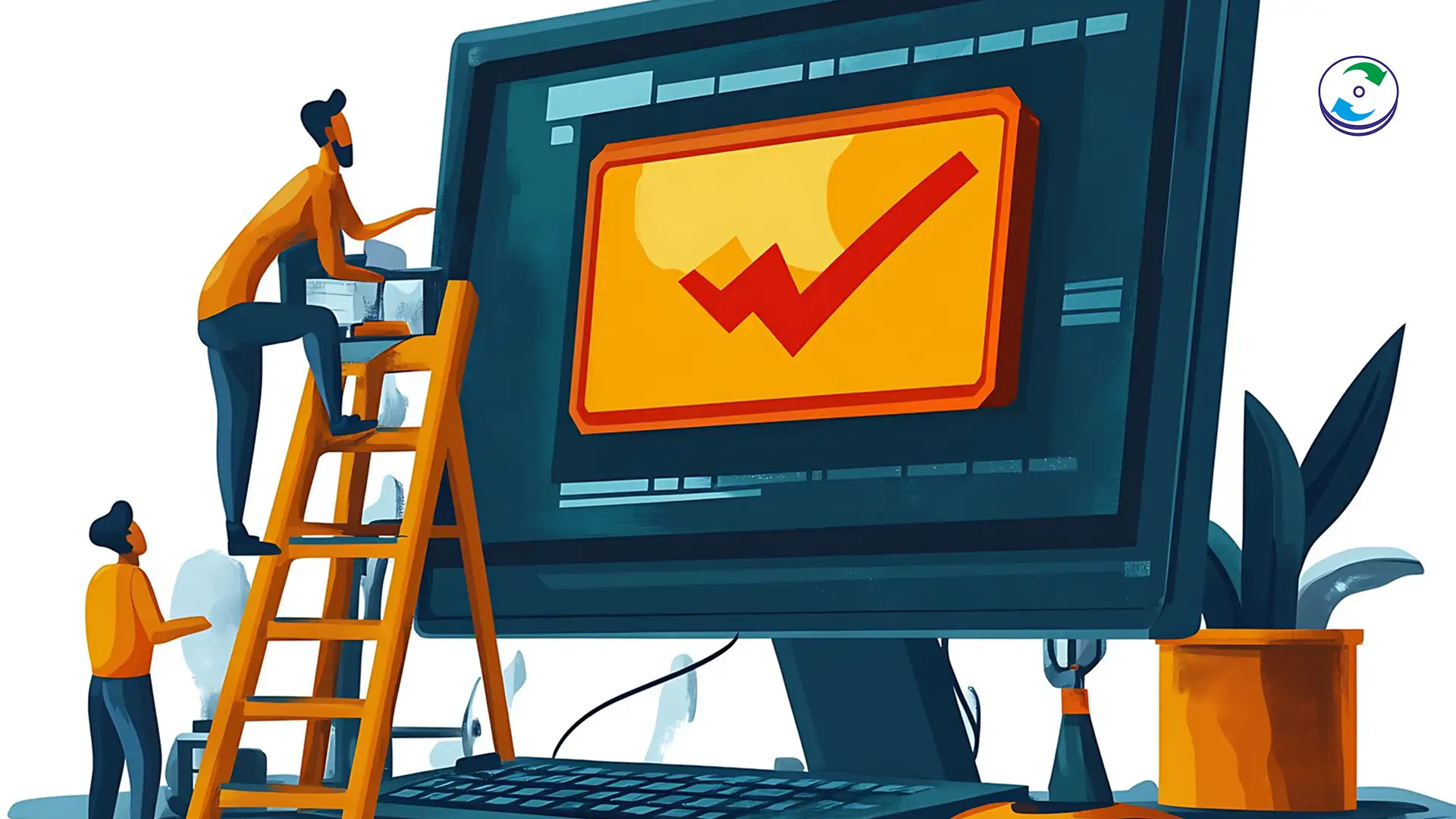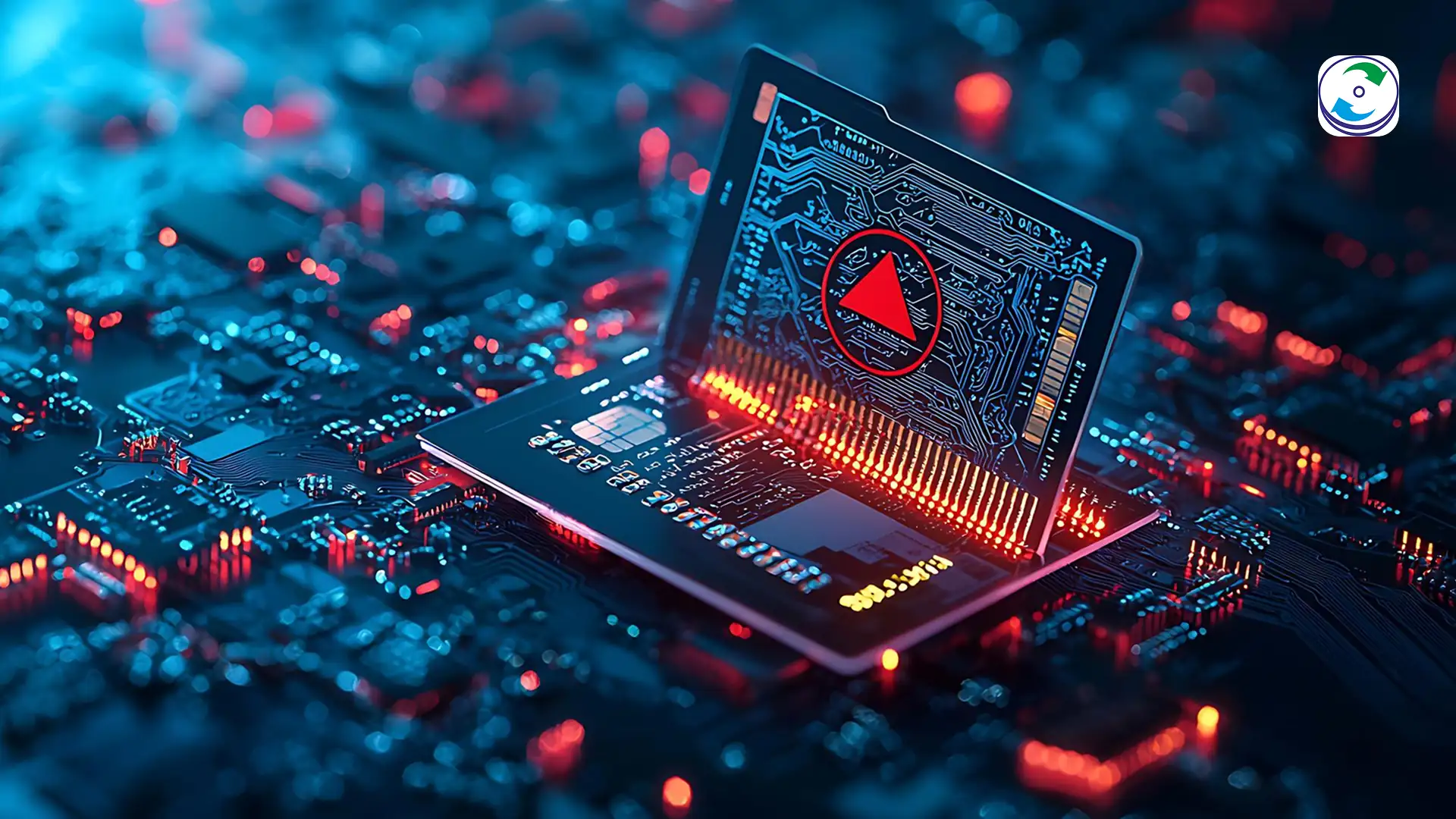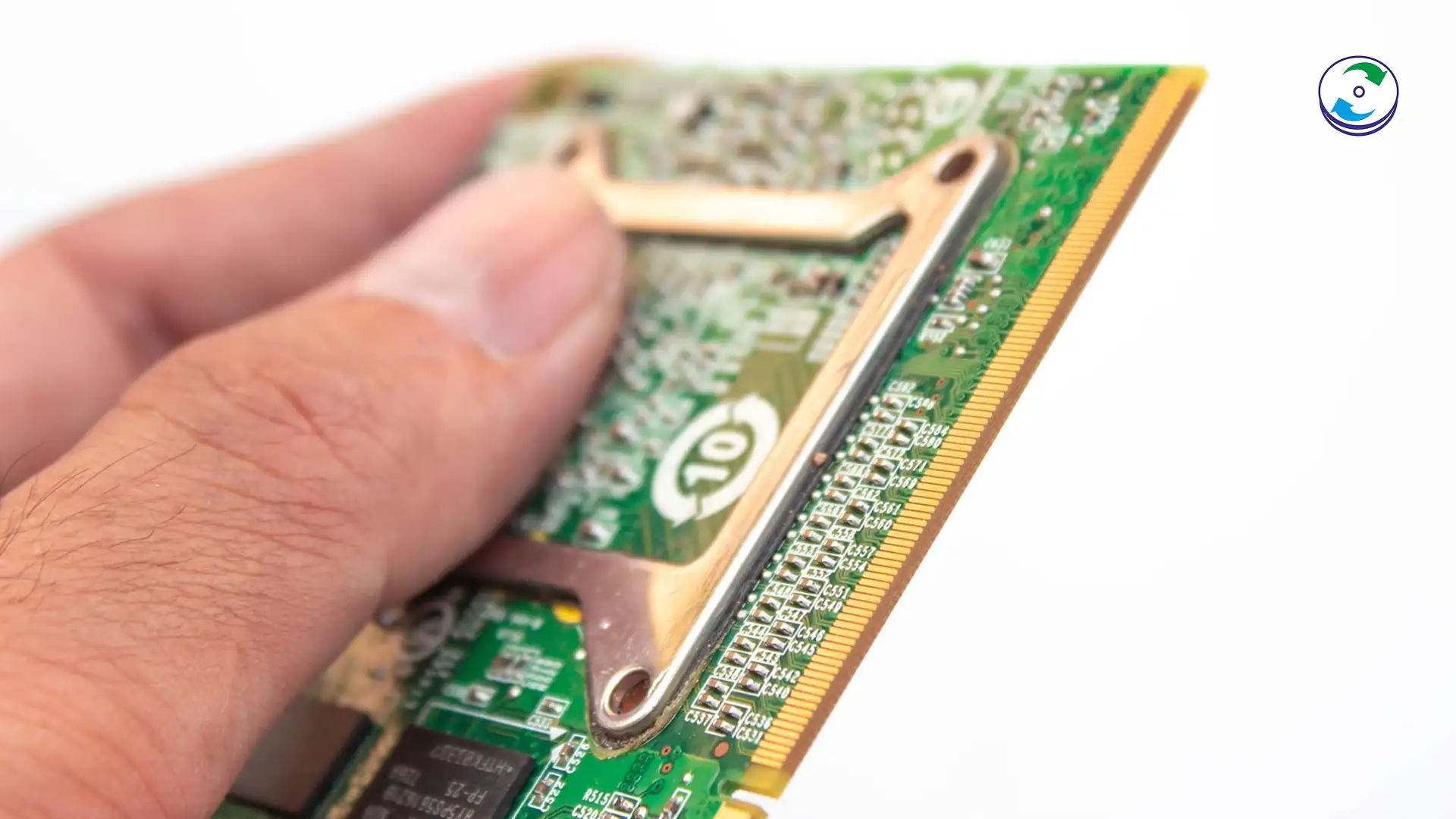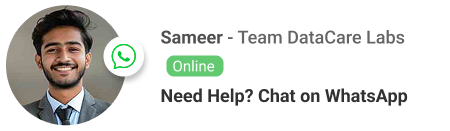My External Hard Drive Is Not Showing Up: Is My Data Gone Forever?

Introduction
You plug in your external hard drive, wait a few seconds, and… nothing. The familiar icon doesn’t appear on your desktop. The drive isn’t listed in File Explorer or Finder. A wave of cold panic washes over you as you realize all your photos, videos, important documents, and backups are trapped inside.
This is one of the most common and terrifying data loss scenarios. Whether you’re a student in Melbourne or a creative professional in London, an external hard drive that doesn’t show up is a major problem. While your immediate thought might be “is my data gone forever?”, the answer is often no—but your actions from this moment on are critical. This guide will walk you through the common reasons why a drive might not be recognized and explain how our professional data recovery service is your safest bet for a successful, risk-free recovery.
The Telltale Signs: How to Diagnose the Problem
Before you panic, it’s essential to perform a quick, simple diagnosis to understand the severity of the problem.
A Simple Problem: The Cable or Port
The most common reason for a drive not showing up is a simple connection issue.
-
The Cable: The USB cable might be faulty or damaged. Try a different cable if you have one.
-
The Port: The USB port on your computer might be damaged or not working correctly. Try plugging the drive into a different USB port on your machine.
-
The Computer: Try the drive on a completely different computer. If it shows up on another device, the problem is with your original computer’s settings, drivers, or hardware.
A More Serious Problem: Power Issues
Some external hard drives require more power than a single USB port can provide. If the drive has an external power adapter, ensure it’s securely plugged in. If it’s a USB-powered drive, it might not be getting enough power, especially if you’re using a USB hub or an older laptop.
The Most Serious Problem: Physical Drive Failure
If you’ve ruled out cables, ports, and power, the problem is likely with the drive itself. These are the key signs of a physical failure:
-
Clicking or Grinding Sounds: This is the dreaded sign of a head crash. The read/write heads are scraping against the platters, destroying data with every click.
-
A “Buzzzing” Noise: This could indicate a seized spindle motor, preventing the platters from spinning.
-
Complete Silence: The drive is completely unresponsive. No light, no sound, no vibration—this is a sign of an electronic or motor failure.
Why “DIY” Fixes Can Be a Fatal Mistake
When your external hard drive is not showing up, your immediate instinct might be to find a quick fix online. Search results often suggest risky “DIY” methods like:
-
Shaking the drive.
-
Putting it in the freezer.
These methods are extremely dangerous. For a physically damaged drive, any attempt to power it on, shake it, or run software will cause further, irreversible damage. A clicking hard drive will scratch more platters, and a software scan on a failing drive can corrupt the remaining data.
Our Professional Data Recovery Services: Your Risk-Free Solution
When a drive fails to show up, the safest and most effective course of action is to contact a professional data recovery service. DataCare Labs offers a specialized approach for clients in Australia, the UK, and Canada with a server-down or drive-not-showing-up crisis.
-
Free Pickup & Drop Service: We understand that dealing with a failed drive is stressful. That’s why we offer a free pickup and drop-off service for your device from your home or office. Whether you’re in Sydney, Toronto, Vancouver, Birmingham, Cambridge, Manchester, or Scotland, a courier will collect your drive and deliver it safely to our lab.
-
“No Data, No Charges” Policy: We operate on a “No data, No charges” policy. If we can’t recover your data, you don’t pay for the recovery service. This gives you complete peace of mind and eliminates any financial risk in seeking an expert solution.
-
Expert Diagnosis and Recovery: Our experienced engineers will diagnose the drive in a Class 100 Cleanroom environment (if necessary). We use advanced, non-invasive techniques to recover data from logically or physically damaged drives, ensuring your data is not compromised.
Conclusion: Don’t Let a Disappearing Drive Steal Your Data
An external hard drive that is not showing up is more than just an inconvenience; it’s a serious warning sign. While you might be tempted to try a home remedy, the risk of permanent data loss is simply too high. For a professional, risk-free solution that gets your invaluable data back, contact DataCare Labs. We have the expertise, the technology, and the convenience of our free pickup-drop service to help you.