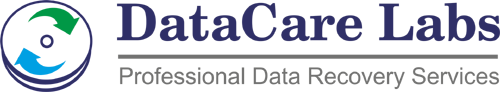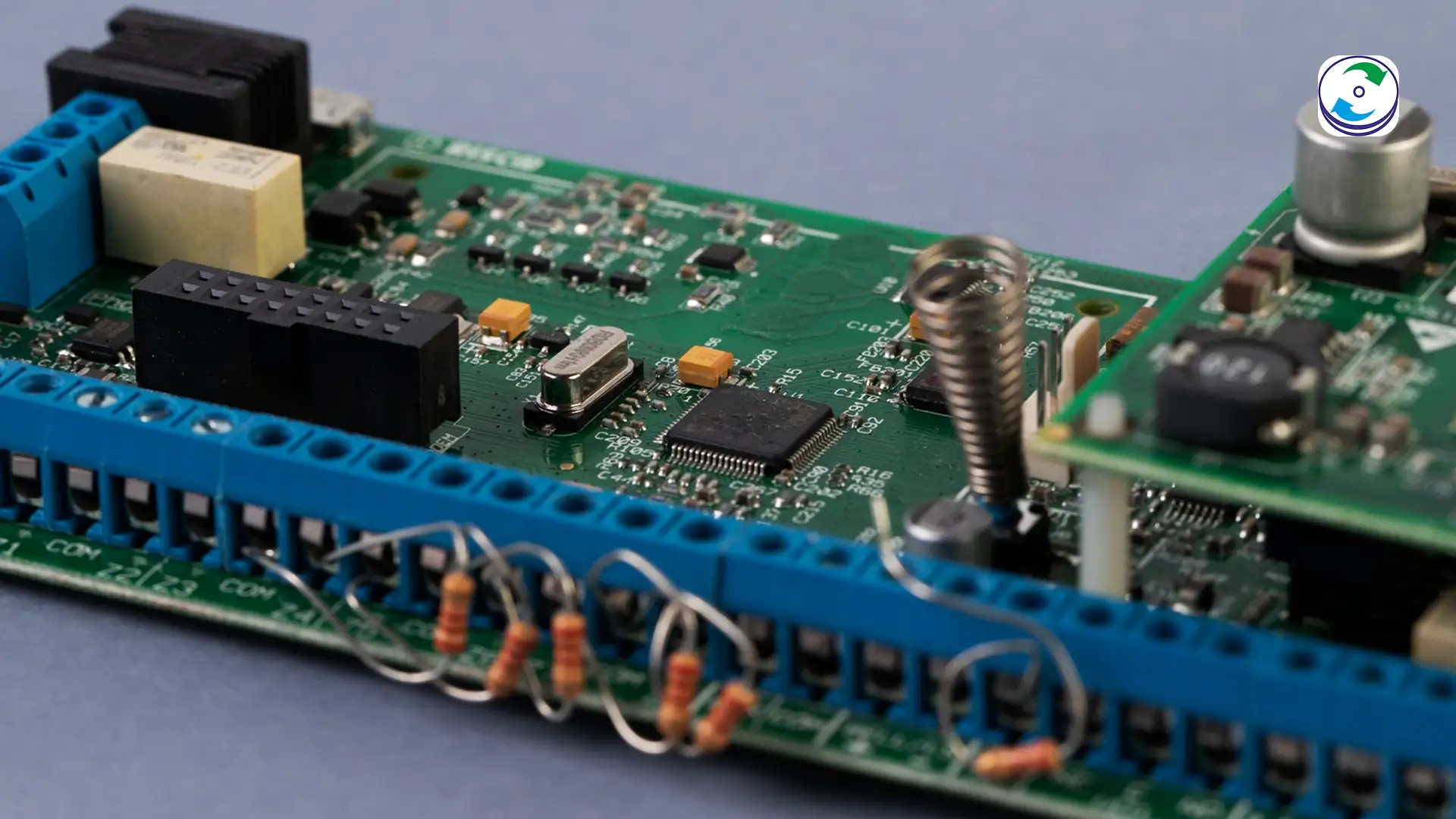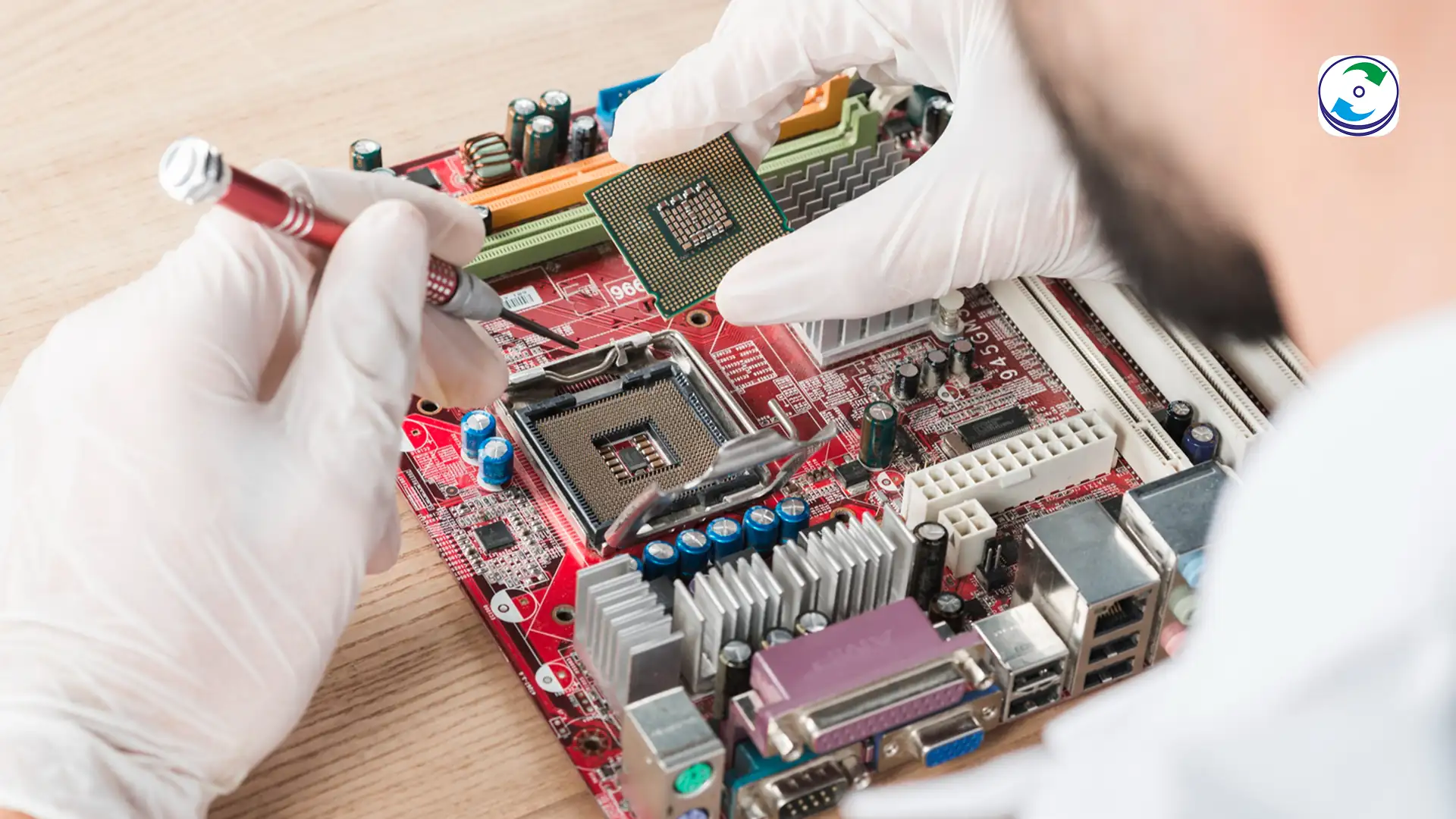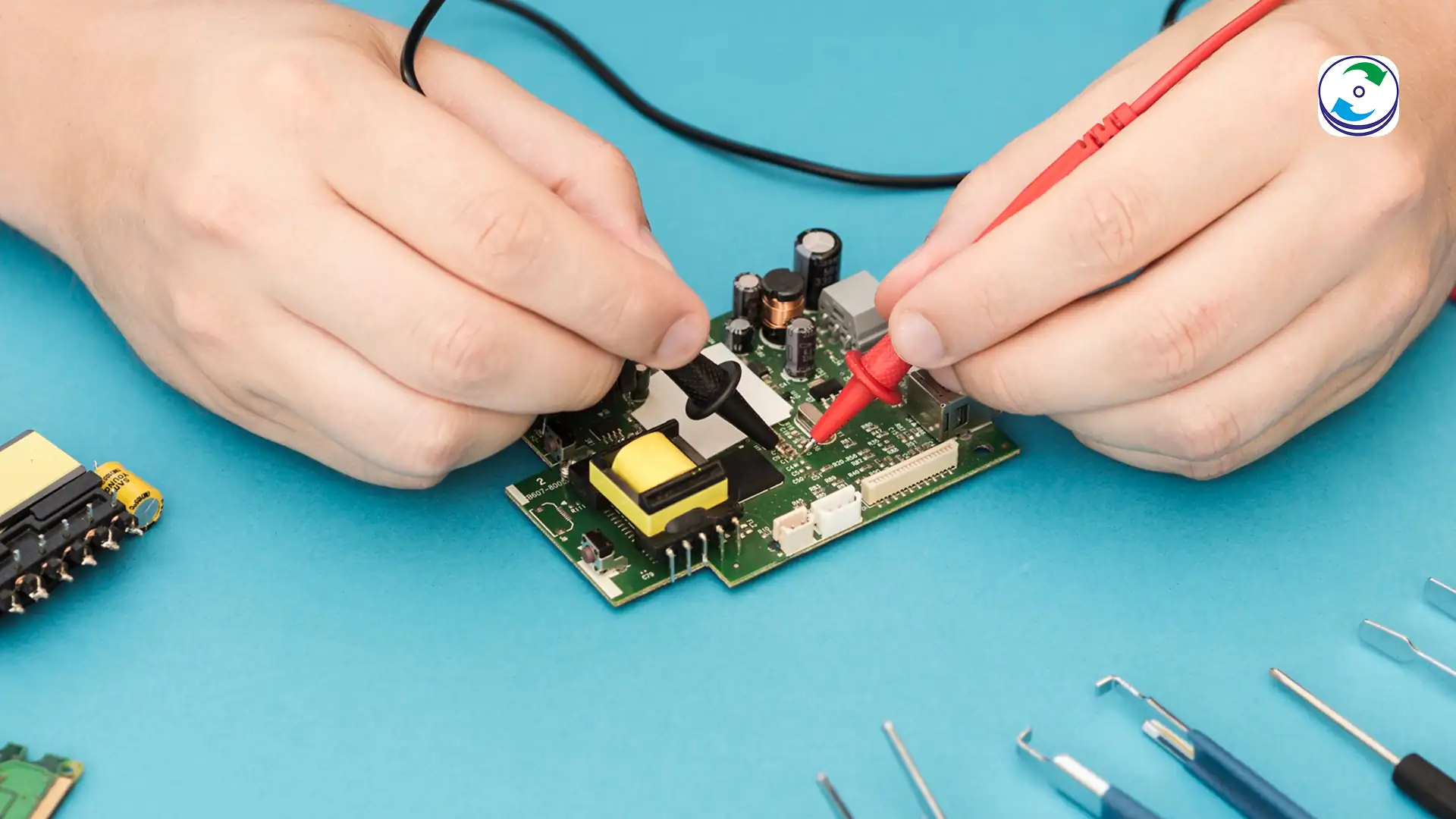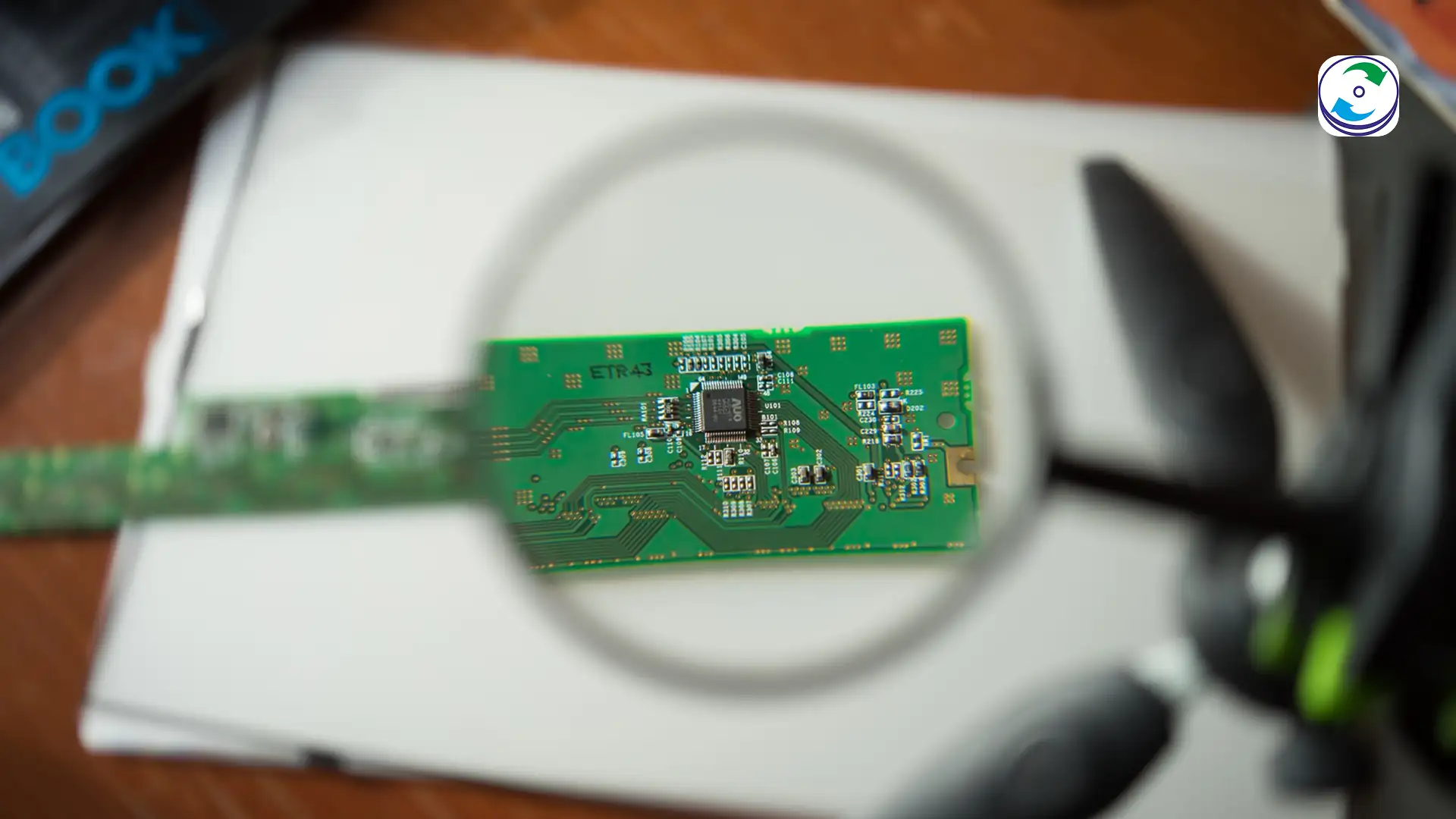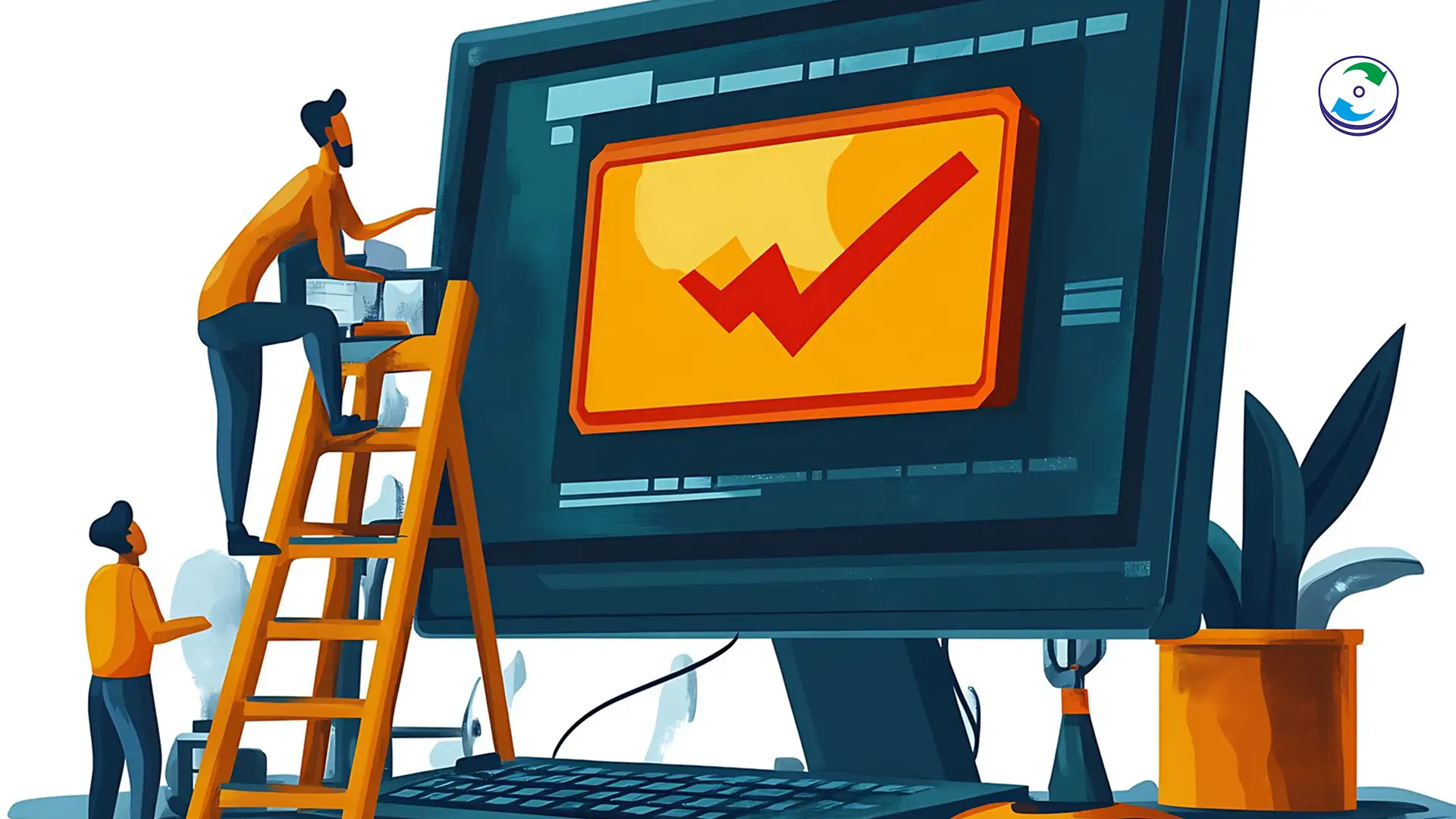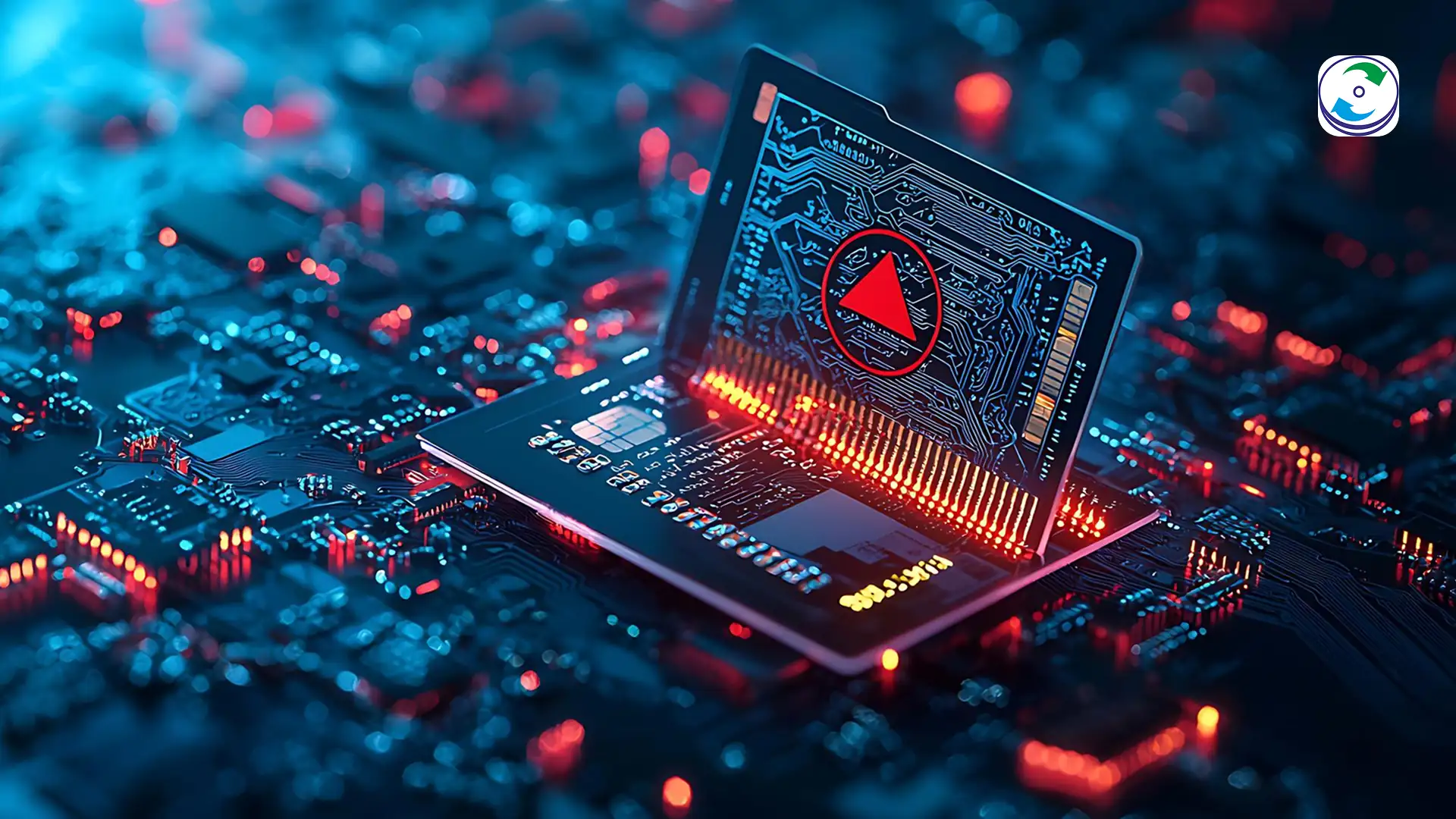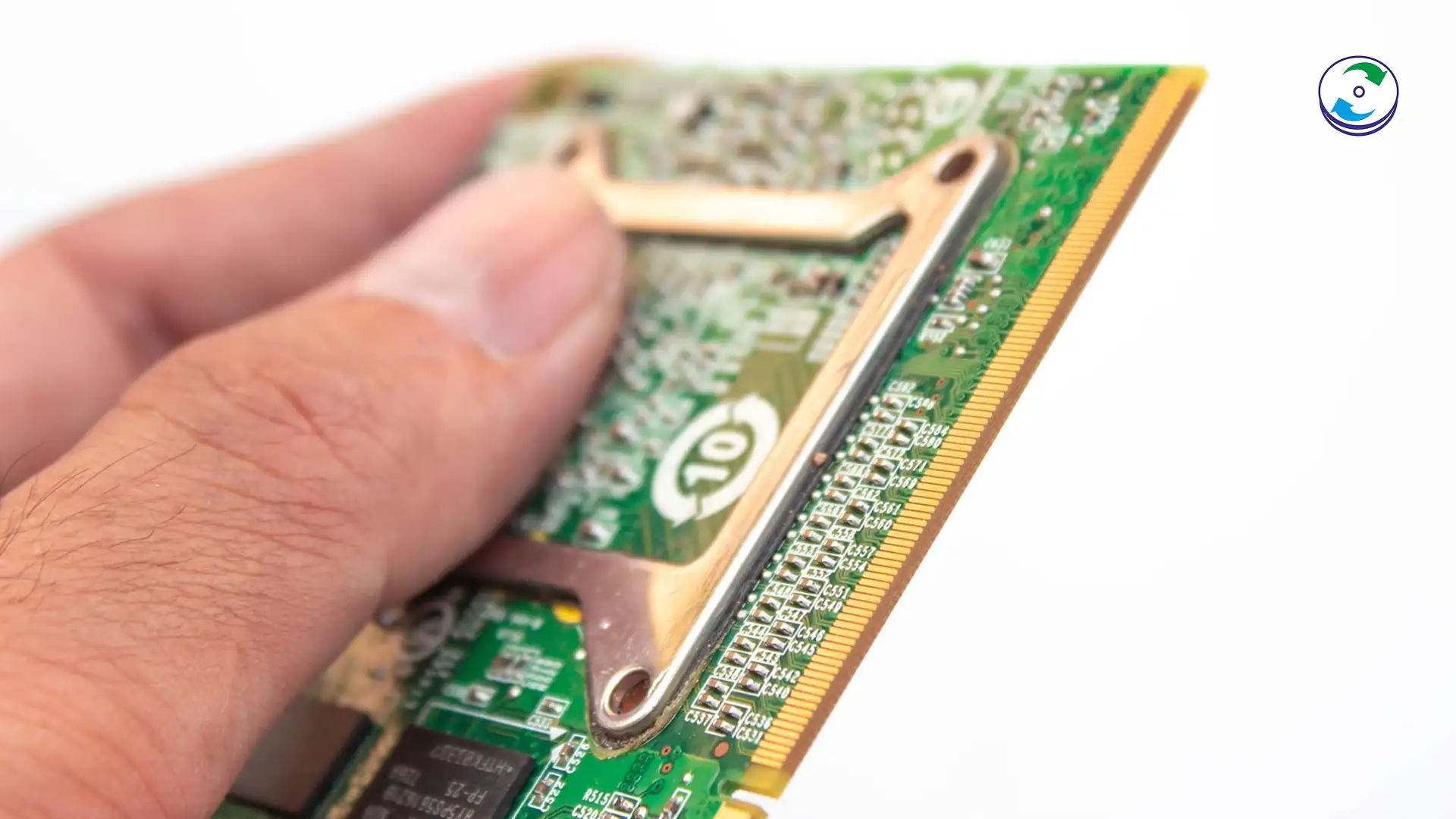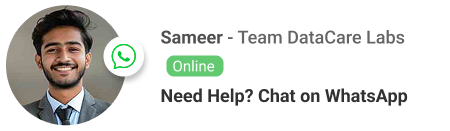Dropping Your External Hard Drive in Scotland: The Essential Guide to Physical Damage Data Recovery

Introduction
The heart-stopping sound of your external hard drive hitting the floor is a universal language of panic. Whether you’re working from a flat in Edinburgh, a home office in Glasgow, or on the go across the Highlands, that jarring impact can signal the end of your precious files. The silence that follows a drop is often the most terrifying part, followed by the desperate hope that it still works. But when a hard drive suffers a physical shock, the damage is immediate and critical.
A dropped hard drive is a mechanical emergency, and any attempt to power it back on or use a “DIY fix” can turn a recoverable situation into a permanent disaster. This guide is for anyone in Scotland who has experienced this exact problem. We will explain what happens inside a hard drive when it’s dropped, provide a critical list of do’s and don’ts, and show you how our professional external hard drive recovery Scotland service is your best and safest option for getting your data back, with the added convenience of free pickup-drop services throughout the country.
The Sound of Disaster: What Happens When a Hard Drive is Dropped
Inside a traditional hard drive, data is stored on delicate, magnetic platters that spin at thousands of revolutions per minute. A tiny, sensitive component called the read/write head floats microseconds above these platters on a cushion of air, reading and writing data without ever making contact.
When you drop a hard drive, even from a small height, that balance is instantly and catastrophically disrupted. The read/write heads can slam into the platter’s surface, scratching off the magnetic data layer. This is known as a head crash, and it’s the most common and destructive result of a physical shock.
Why a Dropped Drive is an Immediate Emergency
-
Head Crash: The read/write heads physically contact the platters, creating irreversible damage. A single head crash can destroy gigabytes of data, and every time you attempt to power on the drive, the damaged heads will continue to scrape the platters.
-
Spindle Motor or Bearing Damage: The drop can damage the motor that spins the platters, causing it to seize or spin erratically. If the platters can’t spin properly, the read/write heads can’t read any data, and the drive becomes inaccessible.
-
PCB Damage: The circuit board (PCB) on the outside of the drive contains all the electronics that control its operations. A drop can cause hairline cracks in the board or dislodge vital components, leading to a complete electronic failure.
The Essential “Do’s” and “Don’ts” After the Drop
Your actions in the moments following a dropped hard drive are the most important factor in a successful recovery.
DO:
-
Power Down Immediately: If the drive is still connected and running, disconnect all power and data cables immediately.
-
Leave It Disconnected: Place the drive somewhere safe. Do not attempt to plug it in or power it on again.
-
Contact a Professional: The next and only safe step is to contact a professional data recovery service.
DON’T:
-
Do NOT Power It On Again: This is the most critical rule. A damaged drive head will cause further, irreversible damage to the platters with every attempt to spin.
-
Do NOT Open the Drive Yourself: Hard drives must be opened in a certified Class 100 Cleanroom to prevent microscopic dust particles from contaminating the platters. Opening the drive in your home or office will cause irreparable damage.
-
Do NOT Shake or Tap the Drive: This can cause the heads to move and crash into the platters, further destroying data.
-
Do NOT Use DIY Software: Software-based solutions are for logical problems (e.g., deleted files) on healthy drives, not for physical damage. Running such software on a damaged drive will only exacerbate the issue.
Our Professional Data Recovery Service in Scotland: Your Trusted Partner
At DataCare Labs, we specialize in high-risk physical damage recovery. We understand the urgency and value of your data, especially for individuals and businesses across Scotland.
-
The Convenience of Free Pickup-Drop Services: We offer a free pickup-drop service that covers the entire country of Scotland. Whether you’re in a major city like Glasgow or Aberdeen, or a remote location in the Scottish Borders, a courier will collect your failed hard drive directly from you. Once the data is recovered, we will securely deliver it back. This service is designed to make the process as simple and stress-free as possible.
-
The Confidence of “No Data, No Charges”: We stand by our promise. Our policy is simple: if we can’t recover your data, you don’t pay for the recovery service. This risk-free approach gives you complete peace of mind, knowing there is no financial risk in seeking a professional solution.
-
The Professional Process: Our experienced engineers will first diagnose your drive in our Class 100 Cleanroom. Using a vast inventory of donor parts, we will replace the damaged components (heads, PCB, motor) to get the drive stable enough for a single read. We then use specialized hardware to safely extract the data to a new device.
Conclusion: Don’t Let a Drop Steal Your Memories in Scotland
A dropped external hard drive is a major emergency that requires professional care. Don’t be tempted to try a risky “fix” that can turn a physical accident into a permanent data loss. For a safe, reliable, and risk-free solution for all of Scotland, contact DataCare Labs. We are your trusted partner, ready to help you recover your invaluable data with the convenience of free pickup services, no matter where you are in the country.