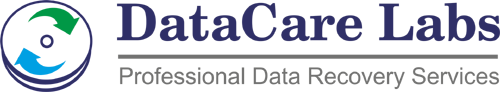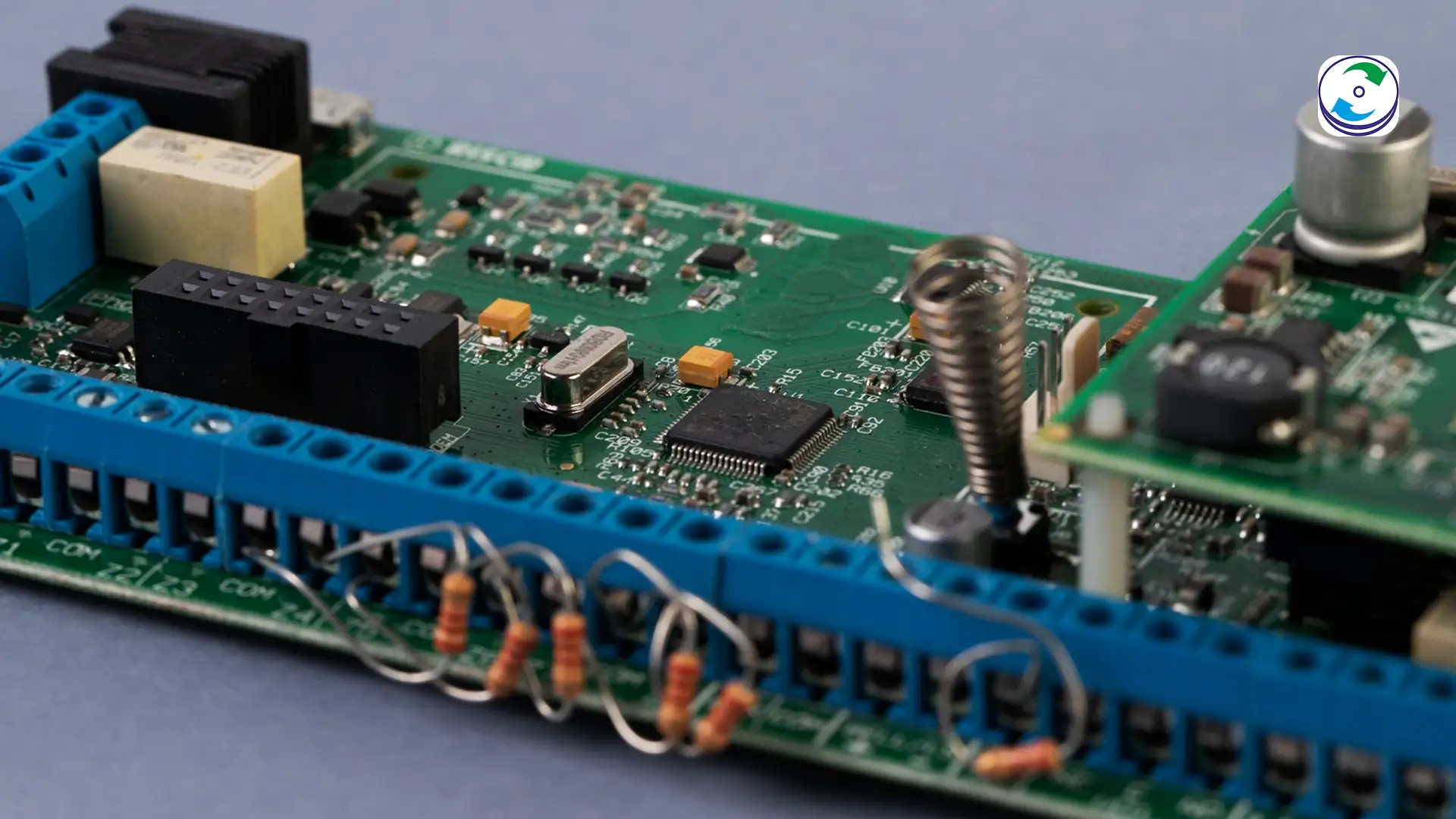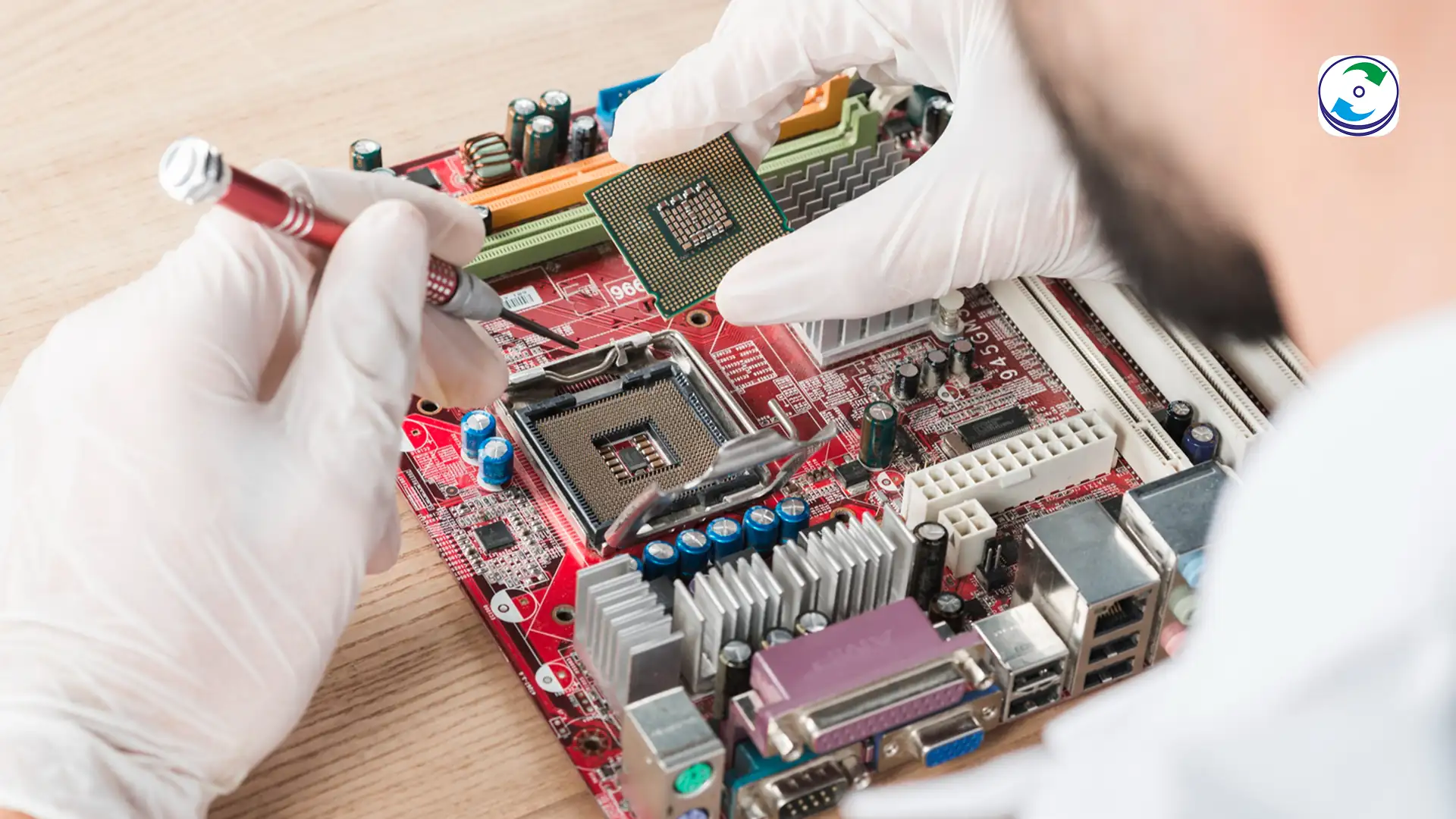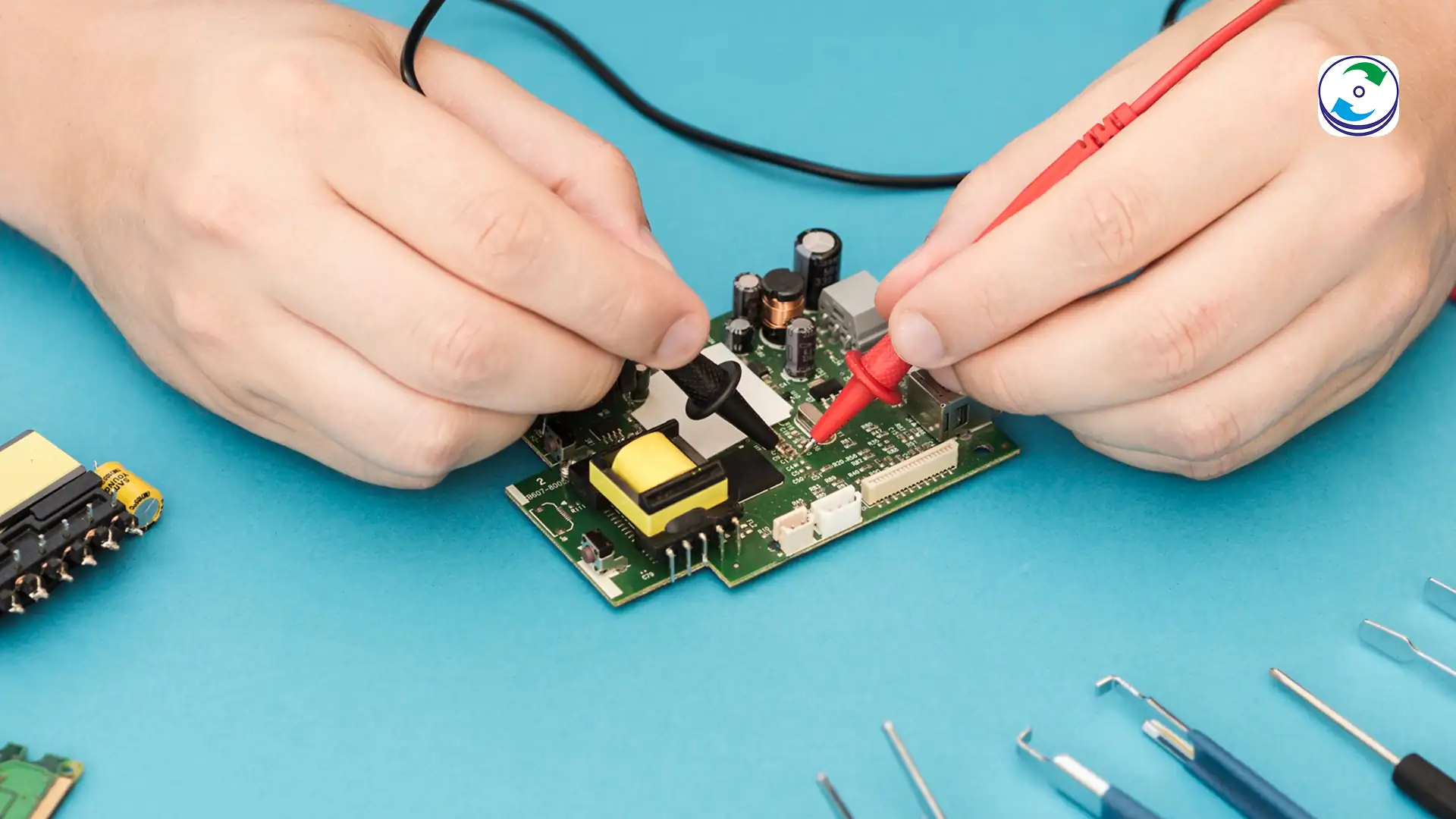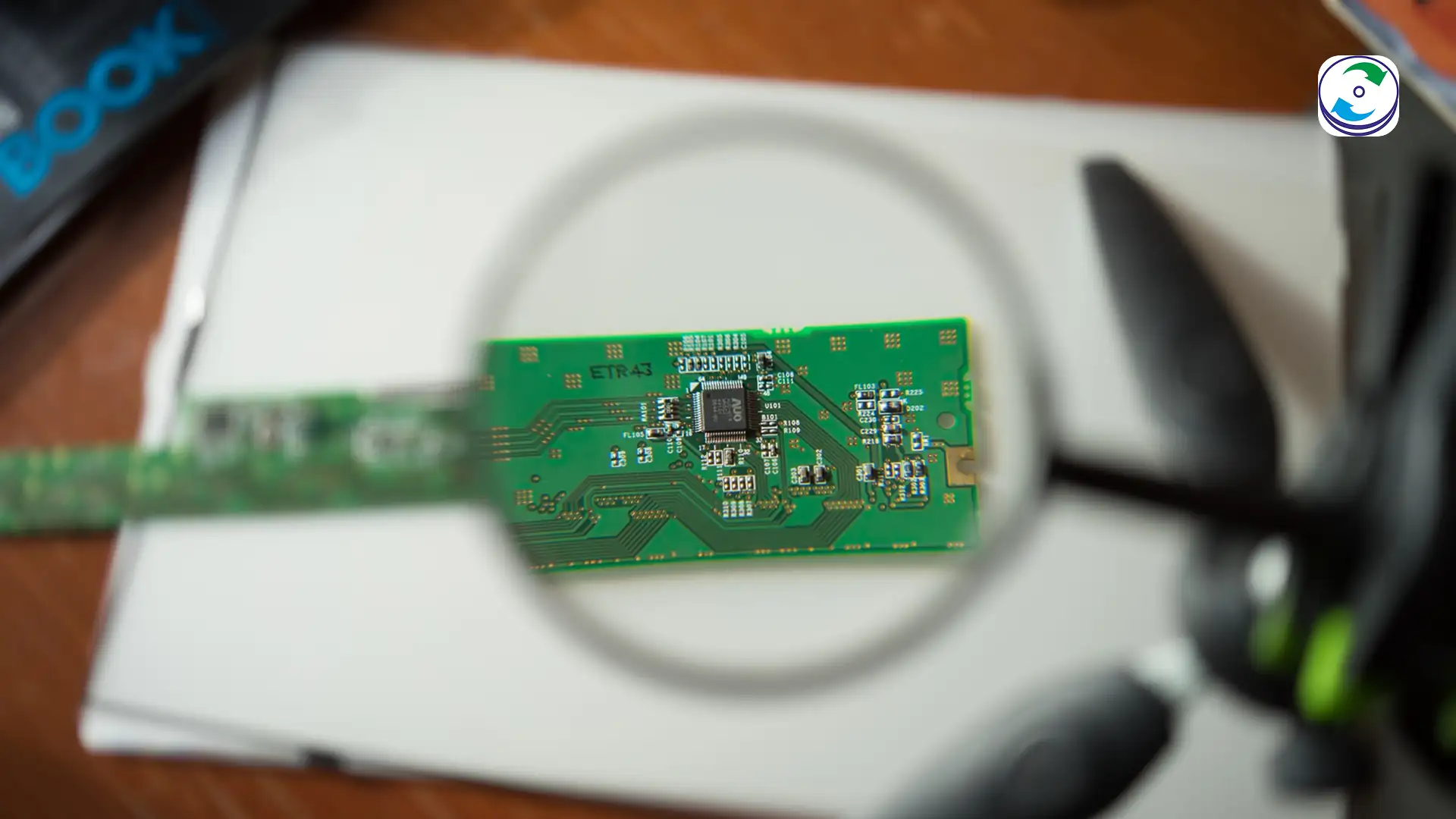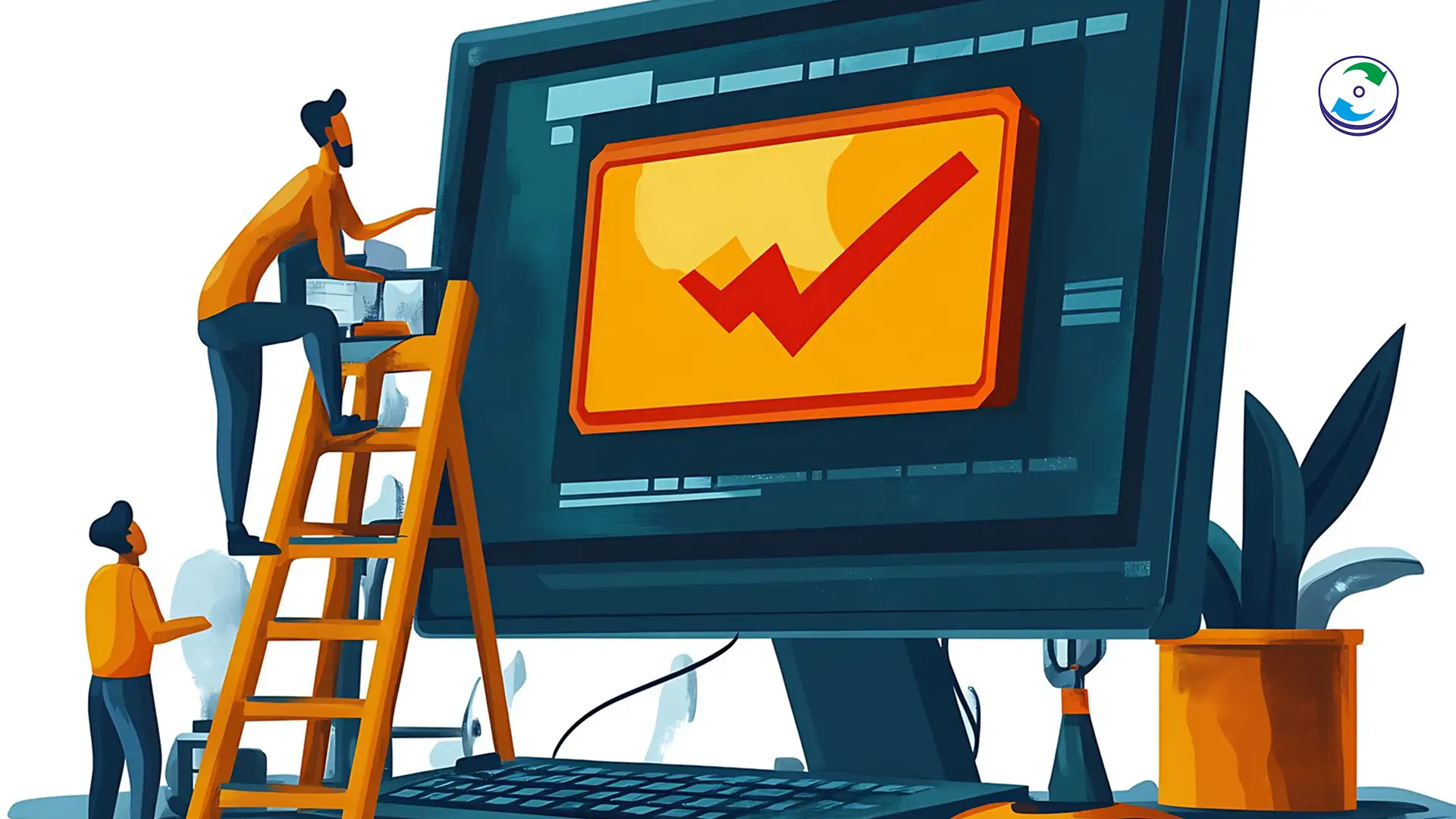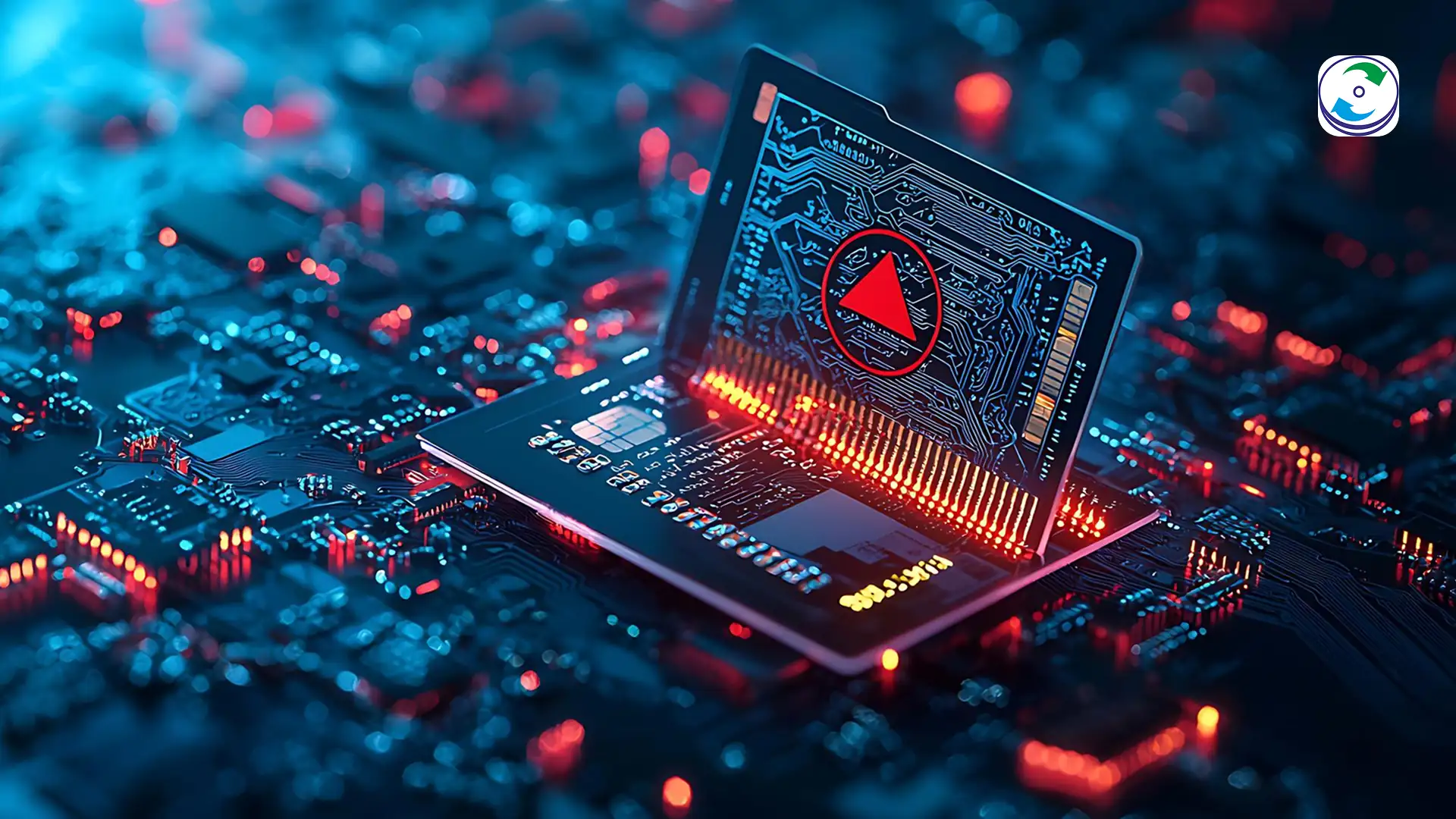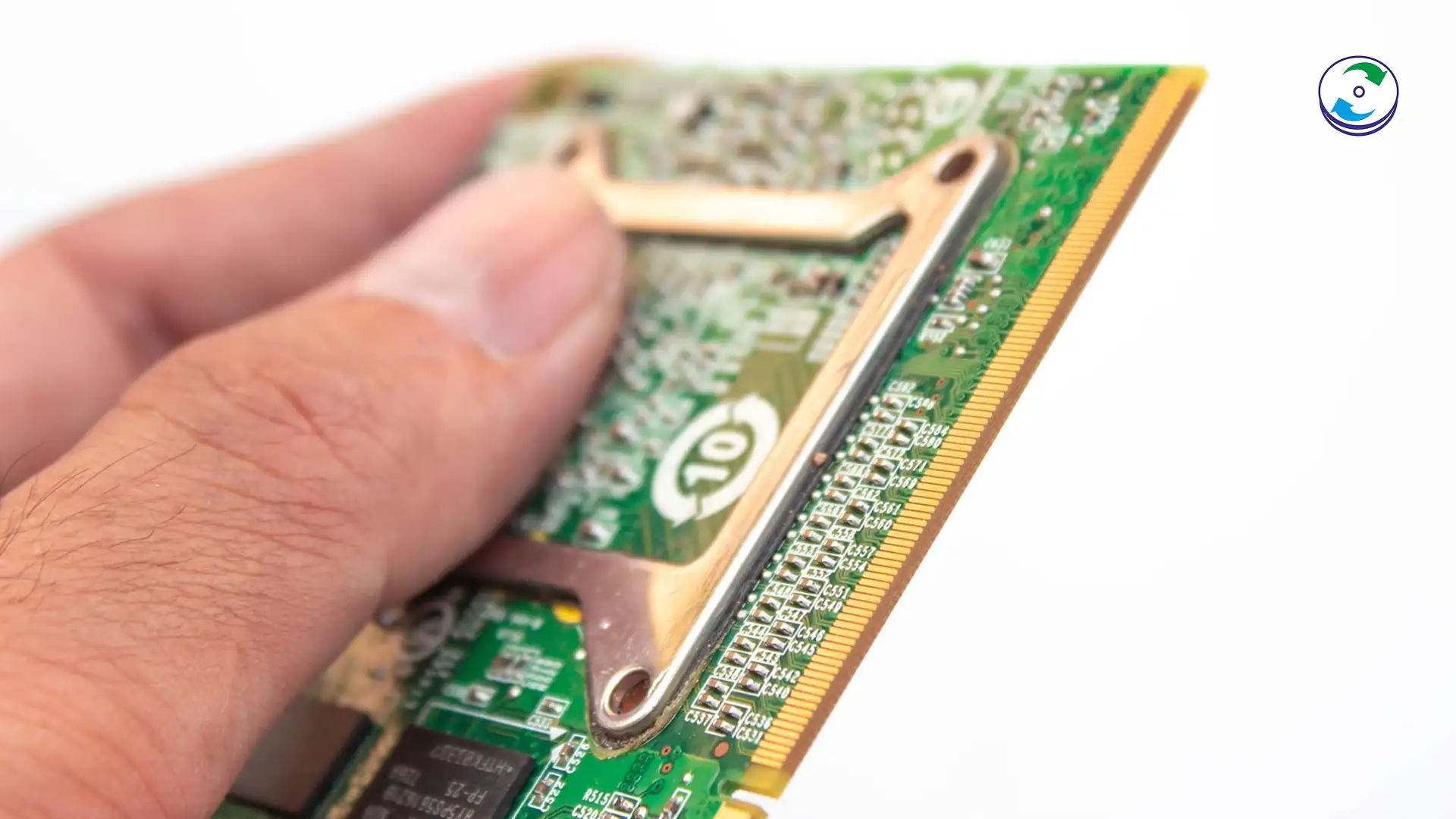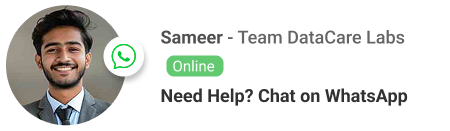The Clicking Hard Drive in London: Why You Need an Expert for Data Recovery

Introduction
The rhythmic, metallic clicking sound coming from your desktop or laptop is one of the most terrifying noises a computer owner can hear. In the bustling city of London, where data is the lifeblood of countless businesses and personal lives, a failing hard drive isn’t just an inconvenience—it’s a potential disaster. That distinctive clicking sound is not a simple glitch; it is the auditory signature of a severe mechanical or electronic failure.
Whether you’re a student in Cambridge with a failing laptop, a professional in the City of London with a server issue, or a creative in Manchester with a corrupted external drive, that clicking sound means one thing: the read/write heads inside your hard drive are failing to find the data they need and are hitting their physical limits. The situation is critical, and a calm, professional response is your only hope for saving your invaluable data. This guide will explain what that clicking sound means, what to do immediately, and how our expert data recovery service is your local solution for hard drive clicking London and across the UK.
What a Clicking Hard Drive Means: A Mechanical Emergency
To understand the clicking, you must visualize the delicate internal workings of a hard drive. Inside the sealed case, a motorized actuator arm moves rapidly across a spinning platter to position the read/write heads over the exact location of your data. This entire operation is a finely-tuned ballet of precision engineering. The clicking sound signifies that this ballet has gone horribly wrong.
The sound you hear is the actuator arm repeatedly slamming against its stop—a desperate attempt to recalibrate itself and find the data. This happens because the drive cannot read the necessary servo information on the platters that tells it where to go. This can be caused by several factors:
The Common Causes of a Clicking Hard Drive
-
Head Crash or Failure: This is the most common cause. A physical shock, a power surge, or simple wear and tear can cause the delicate read/write heads to fail or crash directly onto the platter surface. With every click, the damaged heads can scratch the magnetic media, permanently destroying data.
-
Spindle Motor Failure: The spindle motor is what spins the platters at a high, constant speed. If this motor fails or the platters seize, the heads will attempt to read the non-spinning platters and fail, causing the clicking sound.
-
Firmware Corruption: The firmware is the hard drive’s internal operating system. If this microcode becomes corrupted, the drive can lose the ability to properly initialize its components, leading to a loop of failed calibration attempts and the rhythmic clicking.
A Londoner’s Guide: What to Do Immediately When You Hear the Click
For residents and businesses in London, immediate action is paramount. Your response can determine whether your data is recoverable or lost forever.
-
Power Down Immediately: As soon as you hear the clicking, power down the device. Do not attempt to reboot it. Repeatedly powering a drive with damaged heads will only cause more damage to the platters.
-
Disconnect the Drive: If possible, disconnect the hard drive or unplug the device to prevent any further attempts to spin up the drive.
-
Do NOT Use a “DIY Fix”: Do not shake the drive, freeze it, or try any other home remedies you read about online. These actions will almost certainly cause irreversible damage.
-
Contact a Professional: The next and most critical step is to contact a professional data recovery service. This is not a job for a local computer repair shop, which likely lacks the specialized tools and environment required.
Why a DIY Fix is a Dangerous Gamble
Opening a hard drive outside of a cleanroom environment is the single fastest way to destroy your data. The platters inside are sensitive to microscopic dust particles, which are thousands of times larger than the gap between the read/write heads and the platters. A particle of dust on a platter will cause a head crash, scraping the data off the surface and making it unrecoverable. Professional data recovery labs use a certified Class 100 Cleanroom to perform this work safely.
Our Professional Data Recovery Service in London: Your Solution
At DataCare Labs, we understand the urgency and value of your data. We have the expertise and technology to handle severe hard drive failures from our lab, offering a specialized service for London and the surrounding areas.
-
The Convenience of Free Pickup-Drop Services: For anyone in Greater London, from the financial districts of Canary Wharf to the homes in Kensington, we offer a free pickup-drop service for your device. A courier will collect your failed hard drive directly from your home or office, and once the data is recovered, we will securely deliver it back to you. This service eliminates the hassle of travel and gives you peace of mind.
-
The Confidence of “No Data, No Charges”: We stand by our work. Our promise is simple: if we can’t recover your data, you don’t pay for the recovery service. This policy gives you a completely risk-free path to a professional solution.
-
The Professional Process: Our engineers will diagnose the drive in a cleanroom, replace damaged components using donor drives, and then use specialized hardware to safely extract the data.
A clicking hard drive in London is a serious problem, not a minor inconvenience. The data it contains is at imminent risk. Don’t be tempted by risky DIY solutions that can turn a recoverable situation into a permanent loss. For a professional, risk-free solution with the convenience of free pickup-drop services in London, contact DataCare Labs. We are your local experts, dedicated to retrieving your invaluable data when all else has failed.