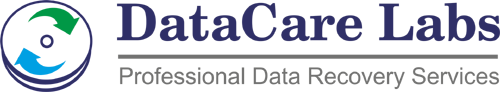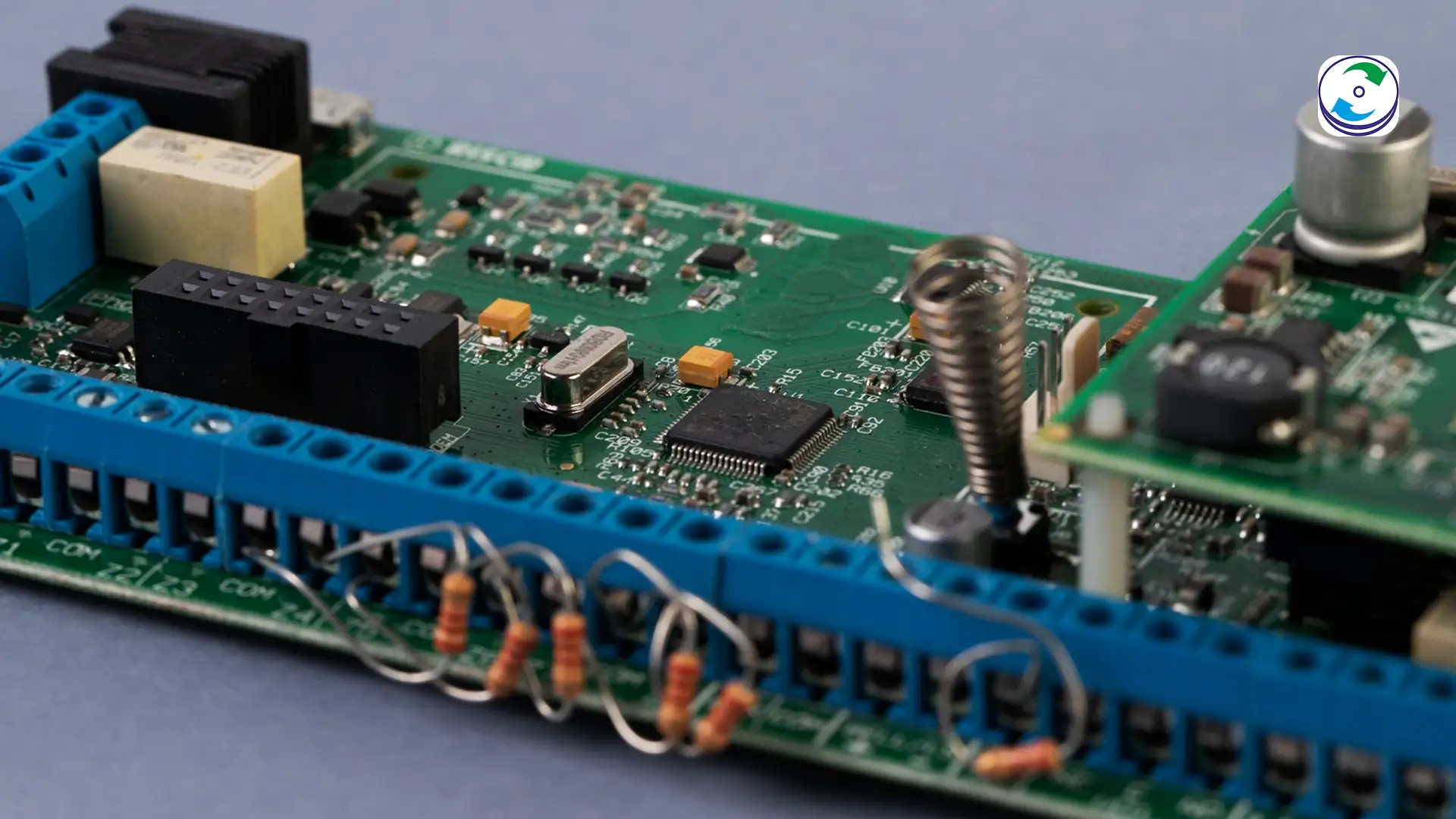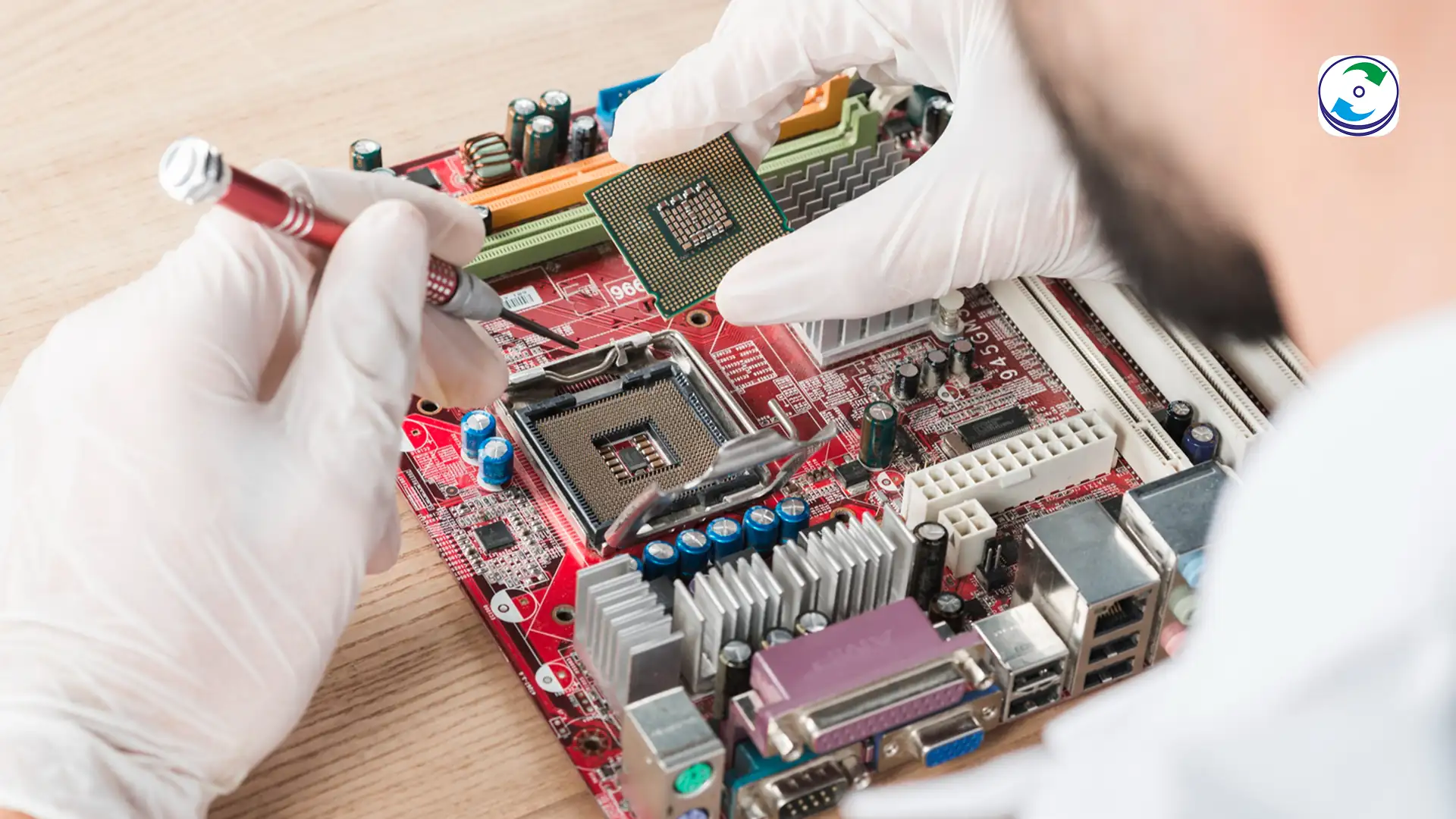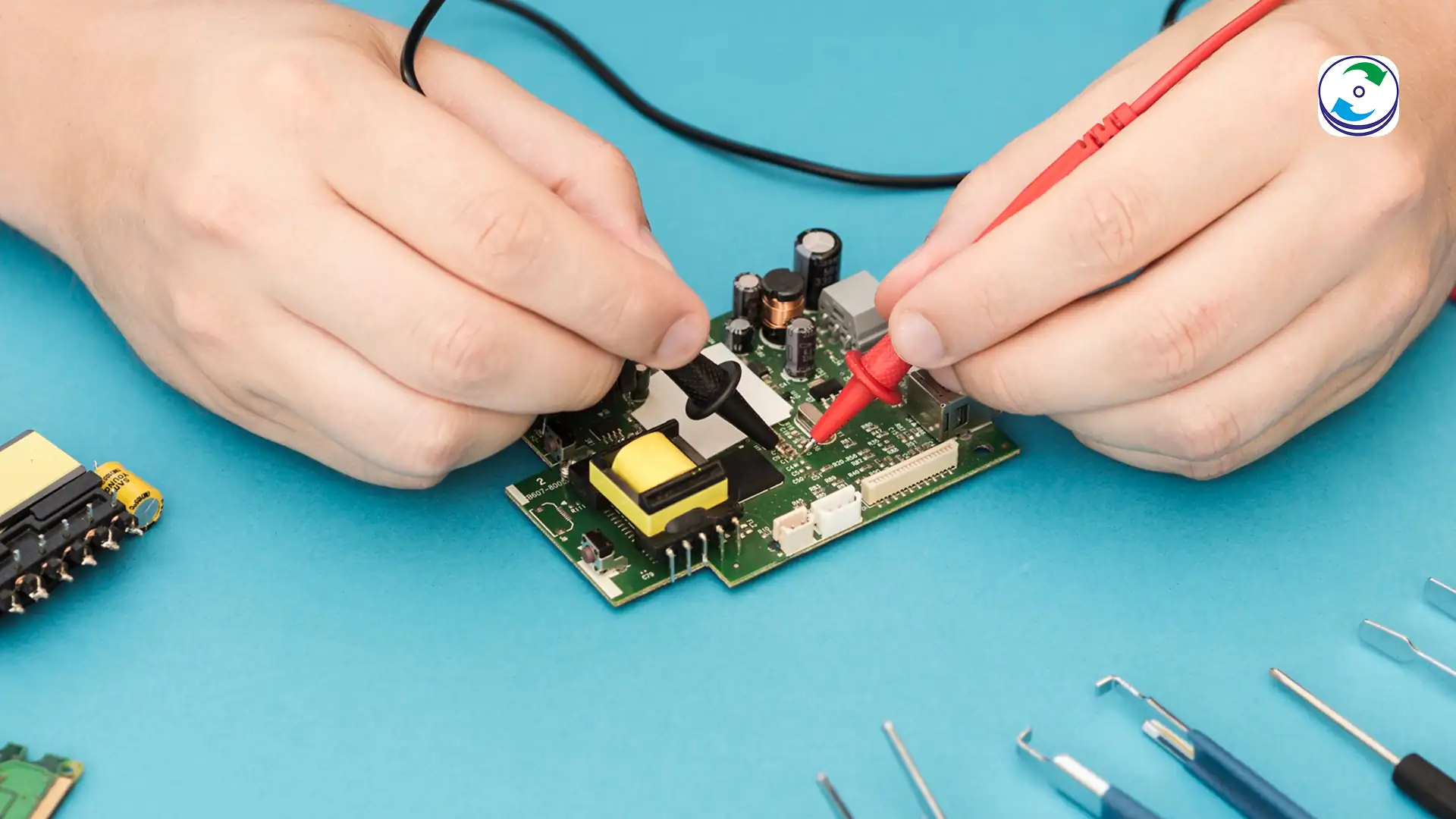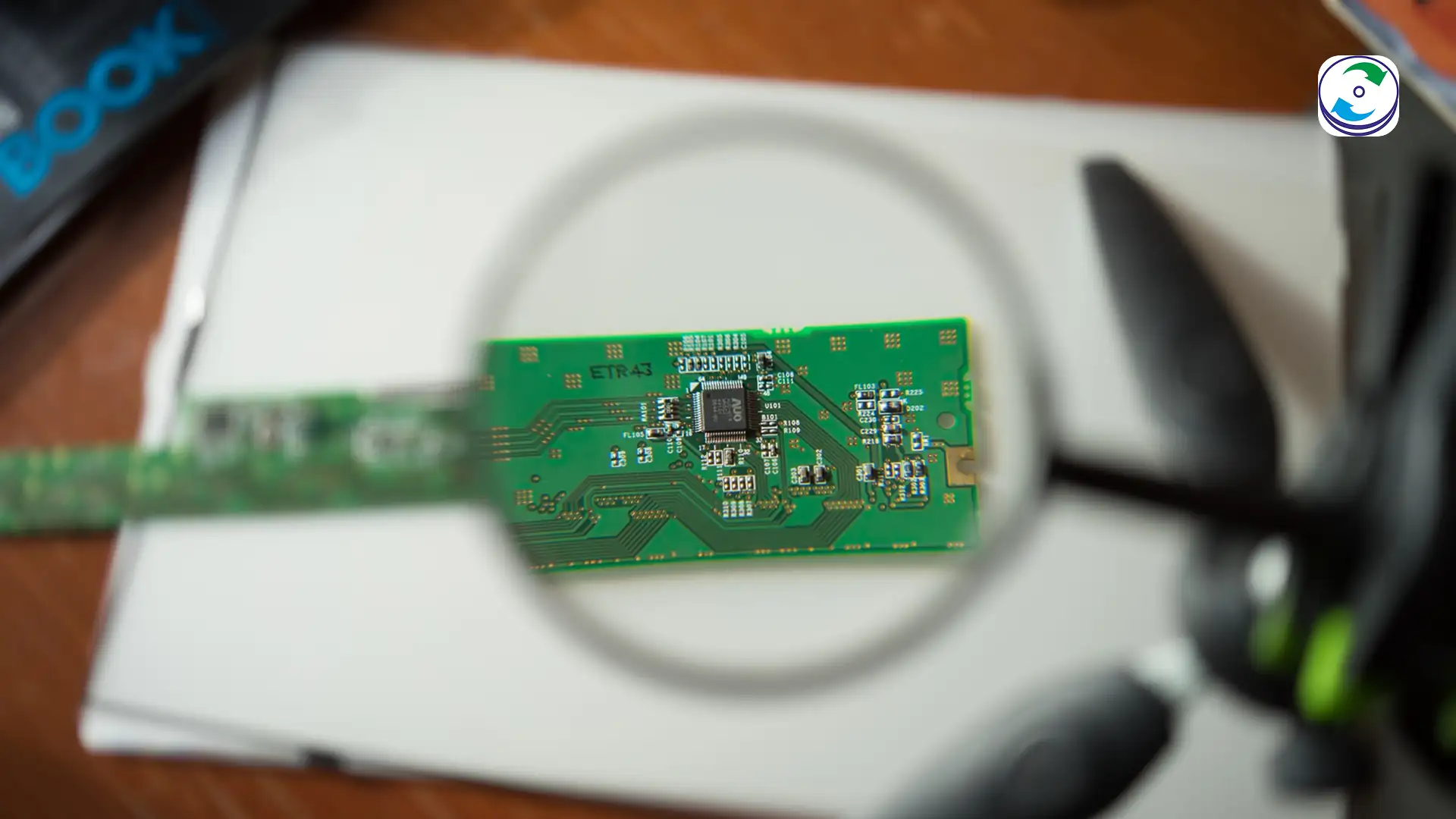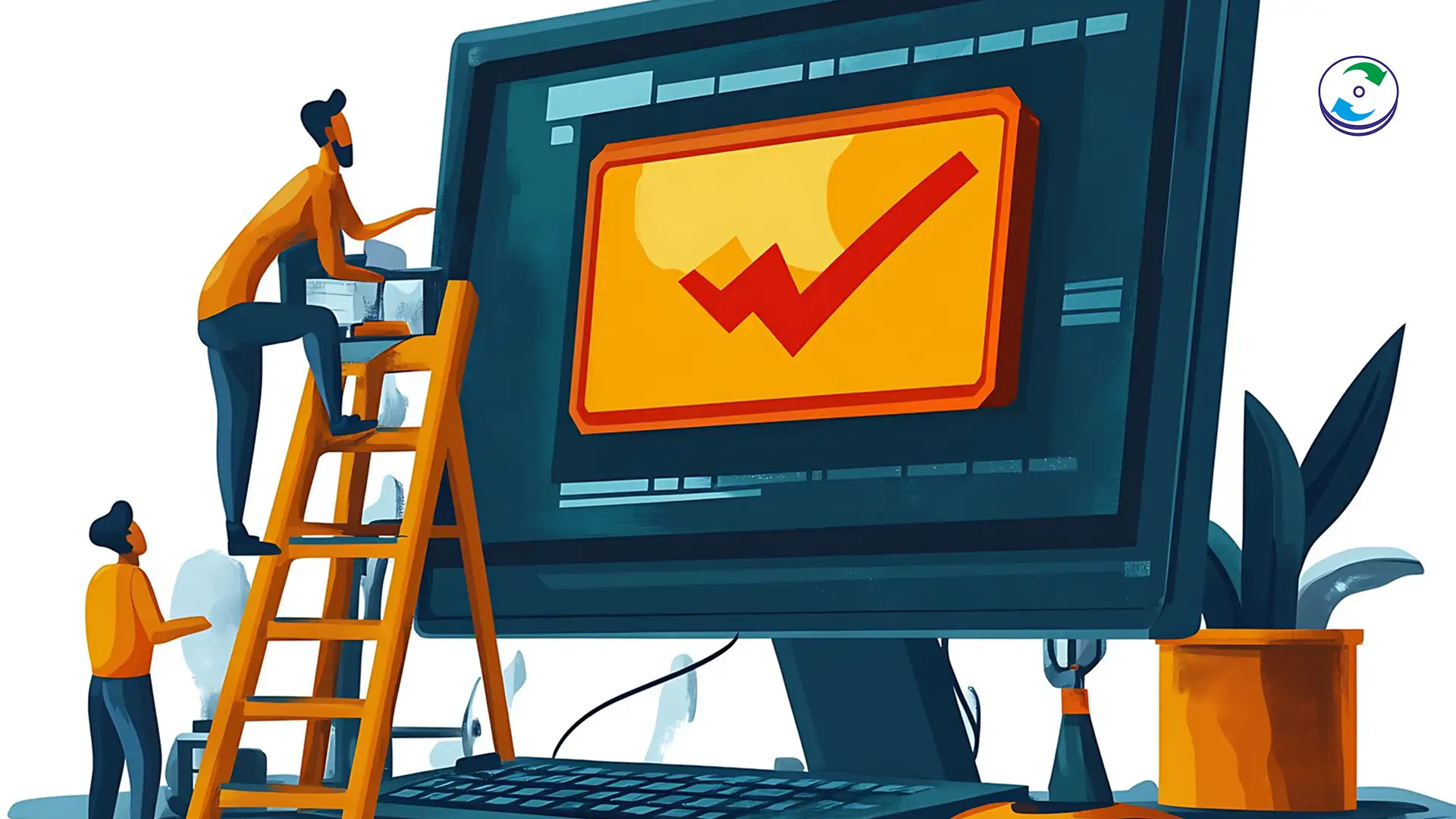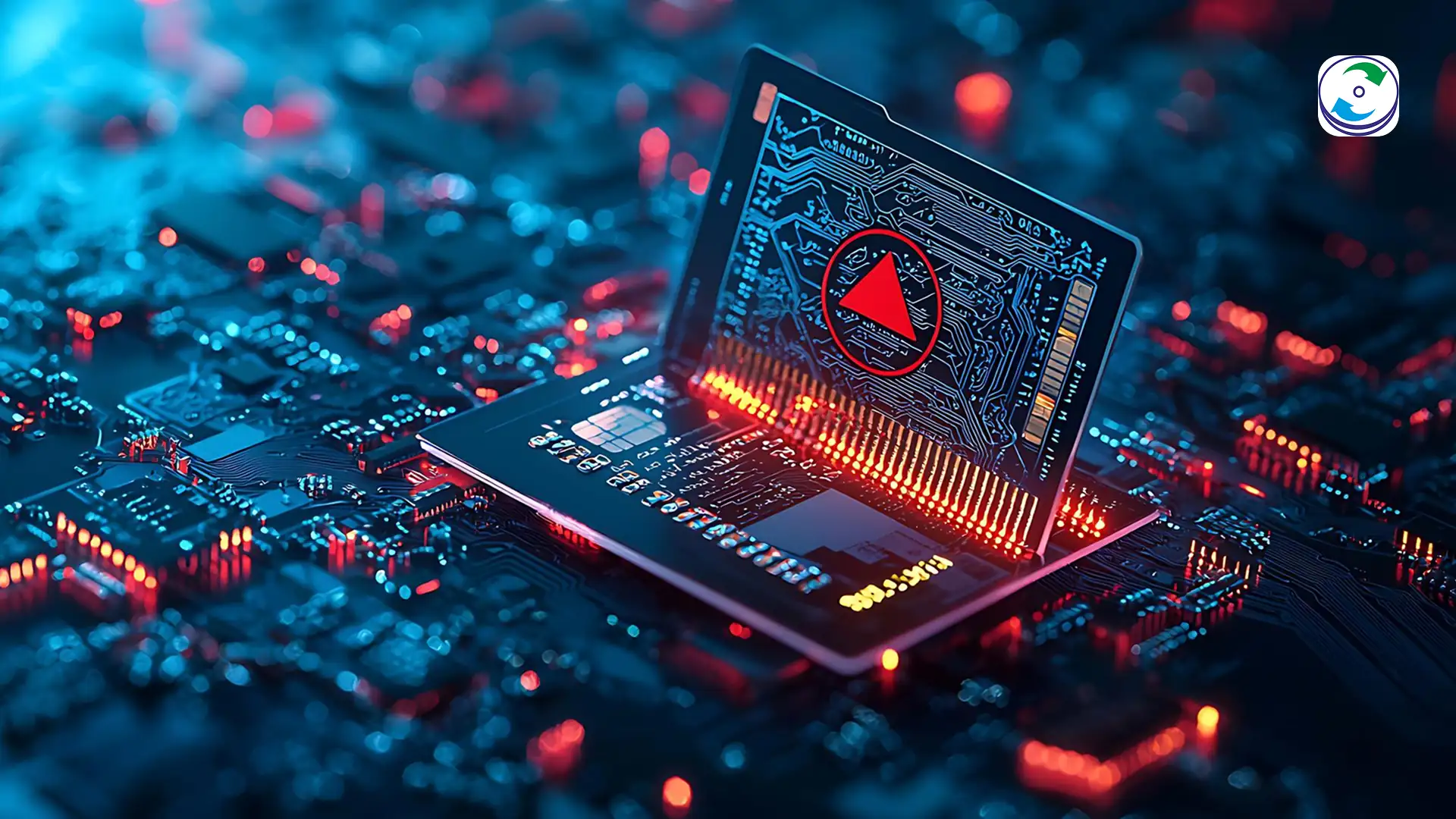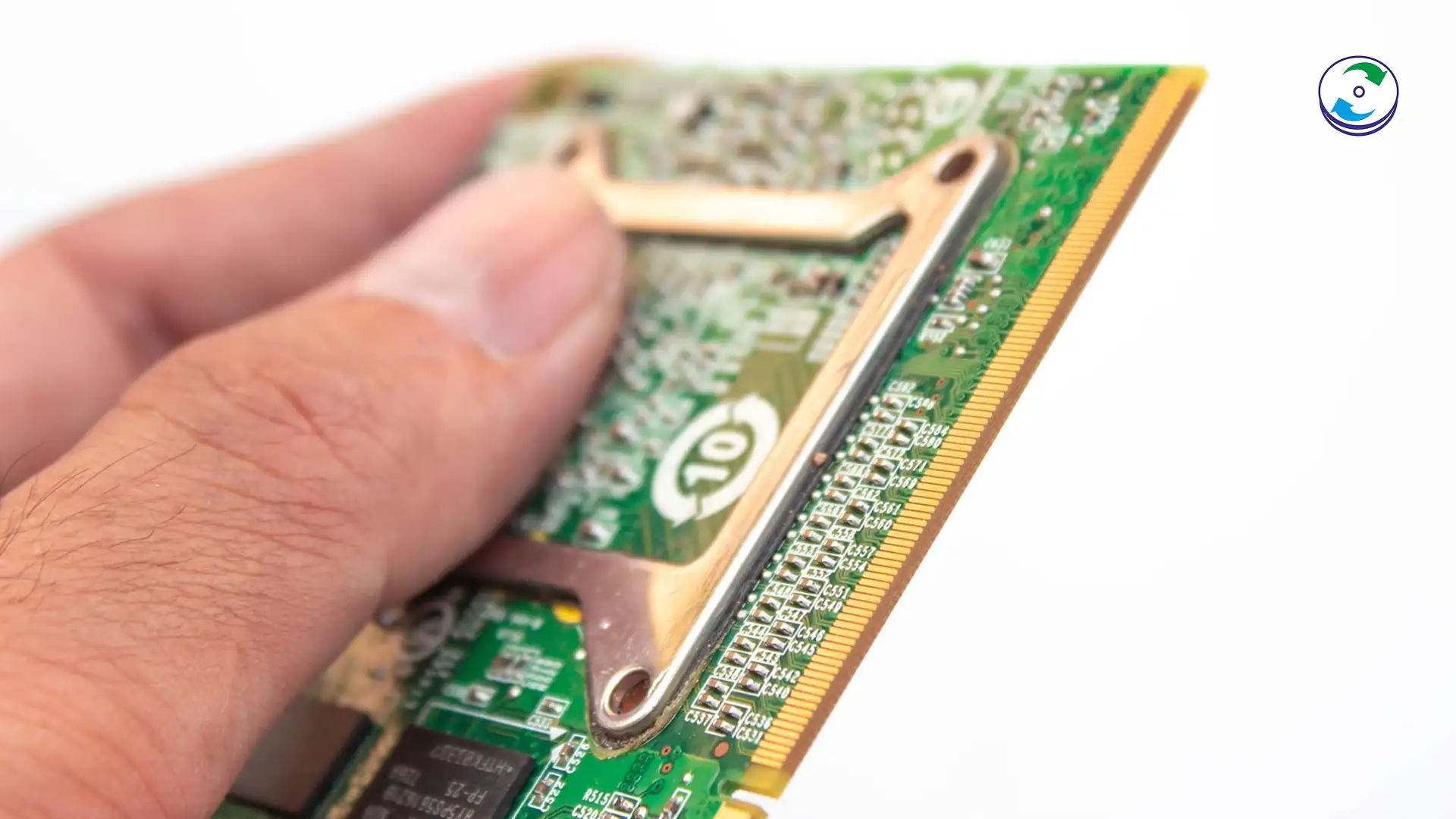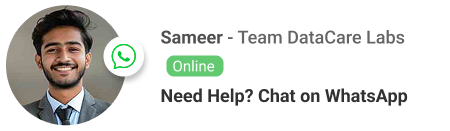NAS is Beeping and Inaccessible: Safely Recovering Data from Synology and QNAP Servers

Introduction
For many small businesses, home-office professionals, and prosumers, a Network Attached Storage (NAS) device—such as those from Synology or QNAP—is the central hub of their digital life. These compact, dependable servers handle everything from critical business backups and shared documents to a vast media library.
When that steady, reassuring hum is suddenly replaced by an insistent, frantic beeping, and your device shows up as “Inaccessible,” the sinking feeling is immediate. A beeping NAS is a cry for help, a signal that a drive has failed and your data is at risk.
The crucial next step is to avoid the panic-driven mistake of a forced self-repair. While these devices are designed for convenience, data recovery from a failed NAS requires specialized knowledge to safely handle the complexities of RAID (Redundant Array of Independent Disks) and proprietary file systems.
Understanding the Crisis: What the Beeping Means
The beeping sound emitted by a Synology or QNAP device is almost always a hardware warning, most commonly indicating a drive failure. A successful NAS often relies on RAID redundancy (like RAID 5 or RAID 6) to keep data safe when one drive fails.
The moment you hear the beeping, you are in a degraded state. The system is running without redundancy, and all your data protection is gone. If a second drive fails before the first is replaced and the array is rebuilt, you will experience a double-fault—a situation that results in catastrophic data loss.
Rule #1: Do NOT Try a Forced Rebuild
Your NAS interface or an online forum might suggest immediately inserting a new drive and beginning a rebuild. Do not do this until a professional diagnosis has been made. Forcing a rebuild is the single most common cause of irreversible data loss in NAS systems.
Here is the risk:
-
Hidden Failure: The failing drive might be partially readable. During the rebuild process, the system stresses every other drive in the array. If a second drive has pre-existing, hidden bad sectors or is near the end of its lifespan, the strenuous rebuild operation will often push it past its breaking point, causing it to fail.
-
Corrupted Parity: If the primary drive’s failure has caused data corruption in the parity information (the data used to reconstruct the array), forcing a rebuild will spread that corrupted information across the new drive, essentially ruining the entire array.
Your Safe First Steps: Stop and Secure
When your NAS is beeping and inaccessible, your goal is to prevent any further writing to the remaining healthy drives:
-
Power Down Immediately: Do not perform a graceful shutdown. Pull the plug on the NAS enclosure to prevent the system from attempting any further automatic repairs or logging.
-
Label Drives and Slots: Carefully note which drive came from which numbered slot (e.g., Disk 1, Disk 2, etc.). RAID configuration relies on drive order.
-
Do NOT Attempt Drive Swaps: Do not place the drives into a PC to try and read them. The custom Linux-based file systems (like
EXT4orBtrfs) used by Synology and QNAP cannot be read by Windows or macOS, and you risk corrupting the metadata.
The Professional Solution: Recovering Complex RAID Arrays
Recovering data from a failed NAS requires bypassing the operating system and addressing the drives at a foundational level. At DataCare Labs, we specialize in rescuing data from complex NAS failures:
-
Custom RAID Emulation: We extract all the drives and connect them to specialized recovery hardware. We then use forensic tools to virtually reconstruct the RAID array and file system without using the faulty NAS controller. This allows us to work around the corrupted system and extract the data safely.
-
Bad Sector Management: We clone every drive sector-by-sector, meticulously managing bad sectors to ensure that data is read only once, minimizing stress on the failing components.
-
Proprietary File System Expertise: Our engineers are experts in reading the specific
EXT4andBtrfsfile systems used by Synology and QNAP, ensuring we can recover the logical structure of your files and folders. -
Chip-Level Repair: In cases of severe controller failure, we can perform advanced board-level repairs to retrieve the critical configuration data needed for array reconstruction.
Conclusion: Trust Expertise Over Urgency
A beeping and inaccessible NAS is a warning—not an invitation for a quick fix. By powering down and resisting the urge to force a rebuild, you maximize the chances of a complete and successful data recovery. For the safest and most reliable recovery of your critical business and personal files from any Synology or QNAP server, trust the specialized expertise of DataCare Labs. Contact us for a free evaluation; we’ll turn that crisis signal into a clean recovery.