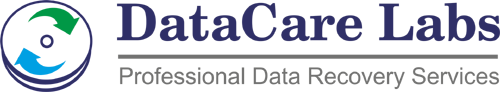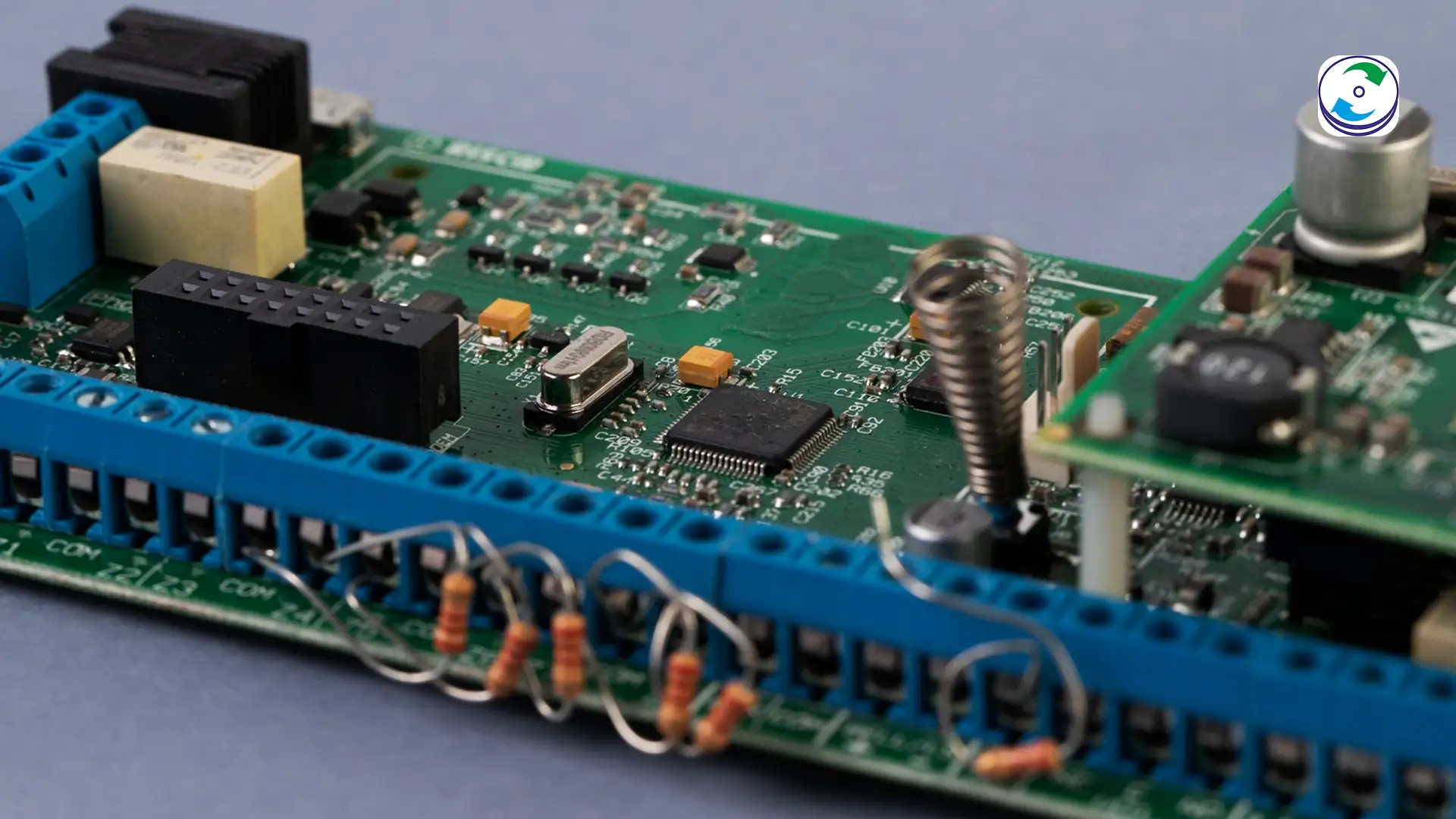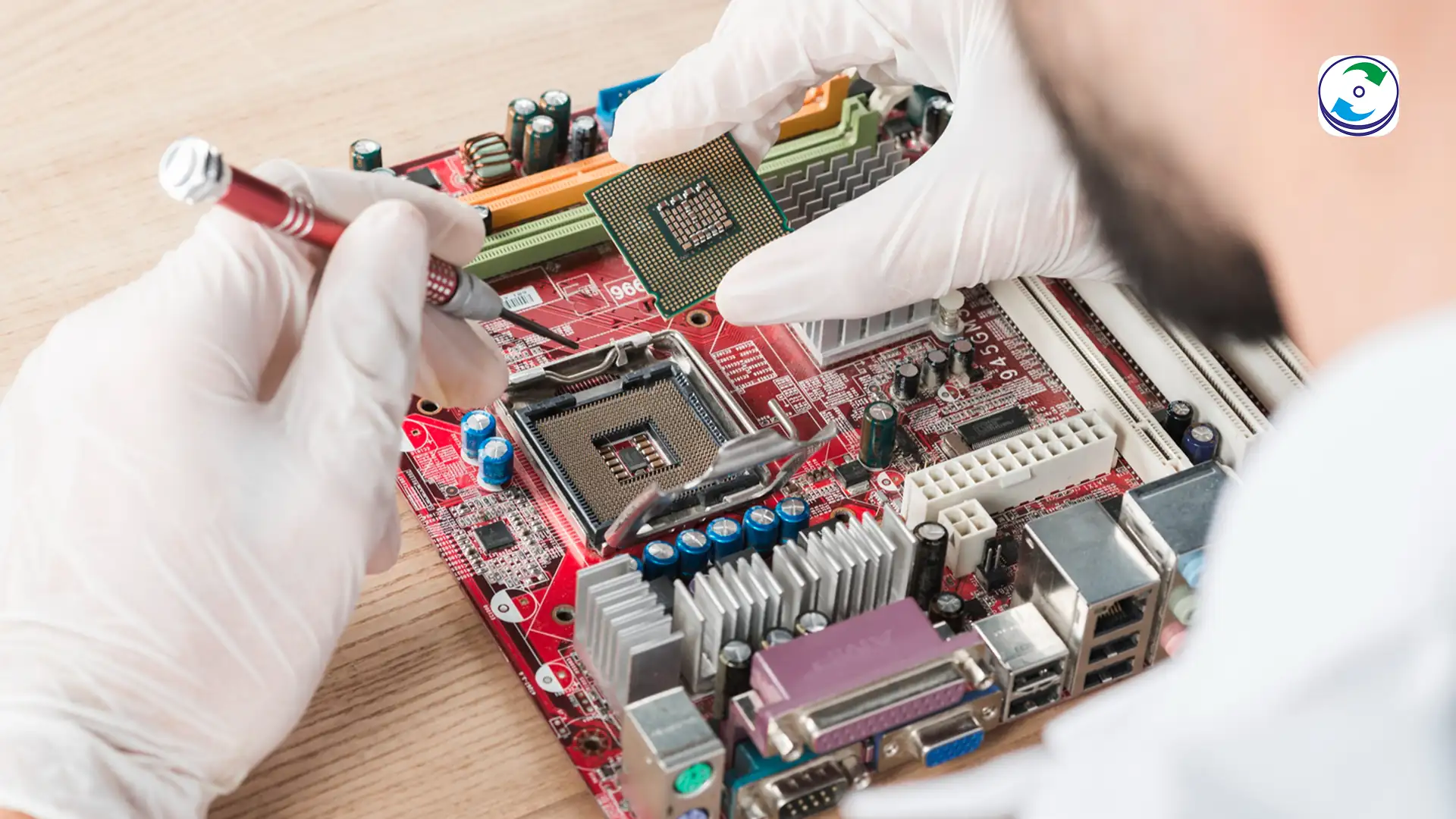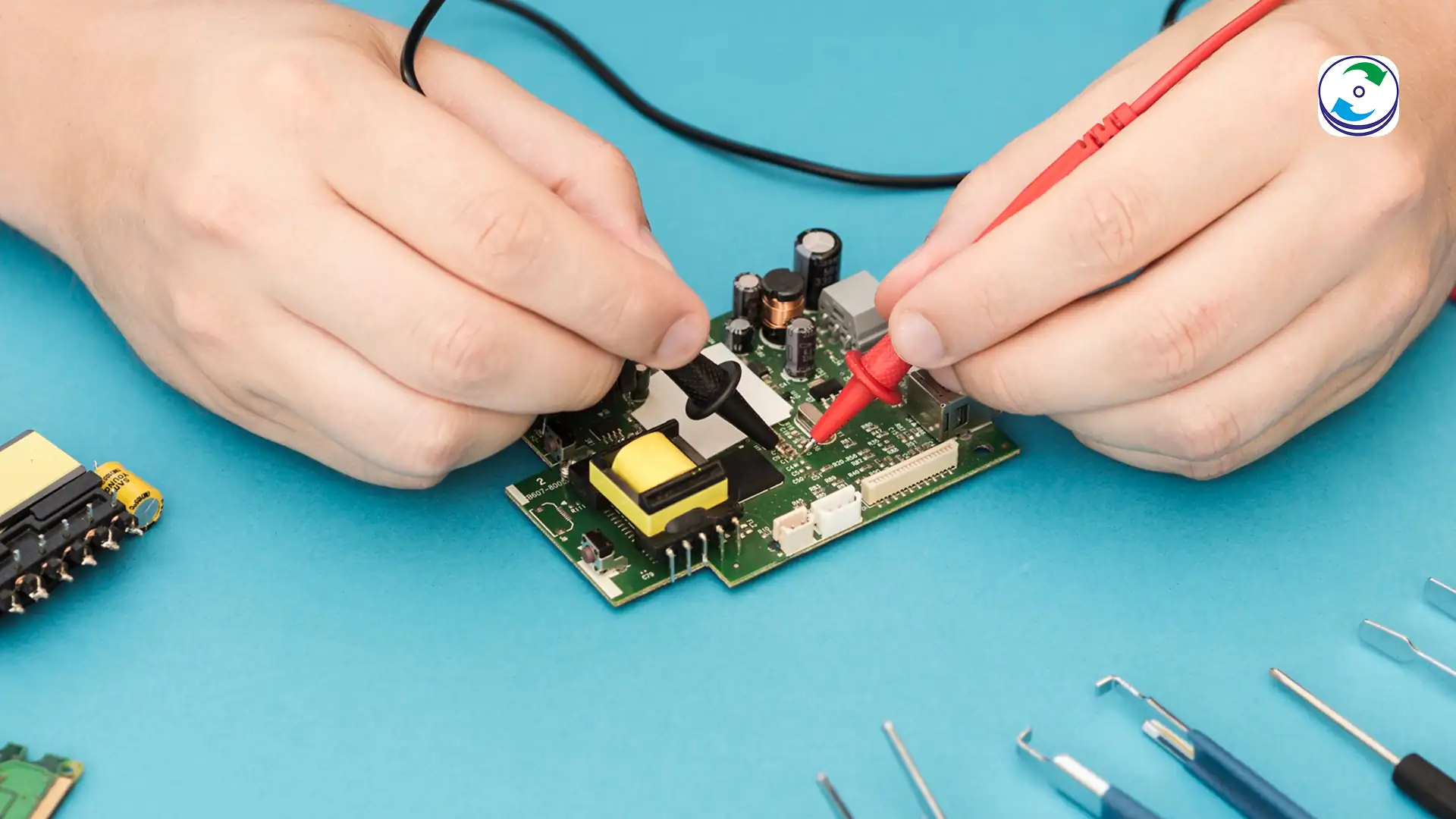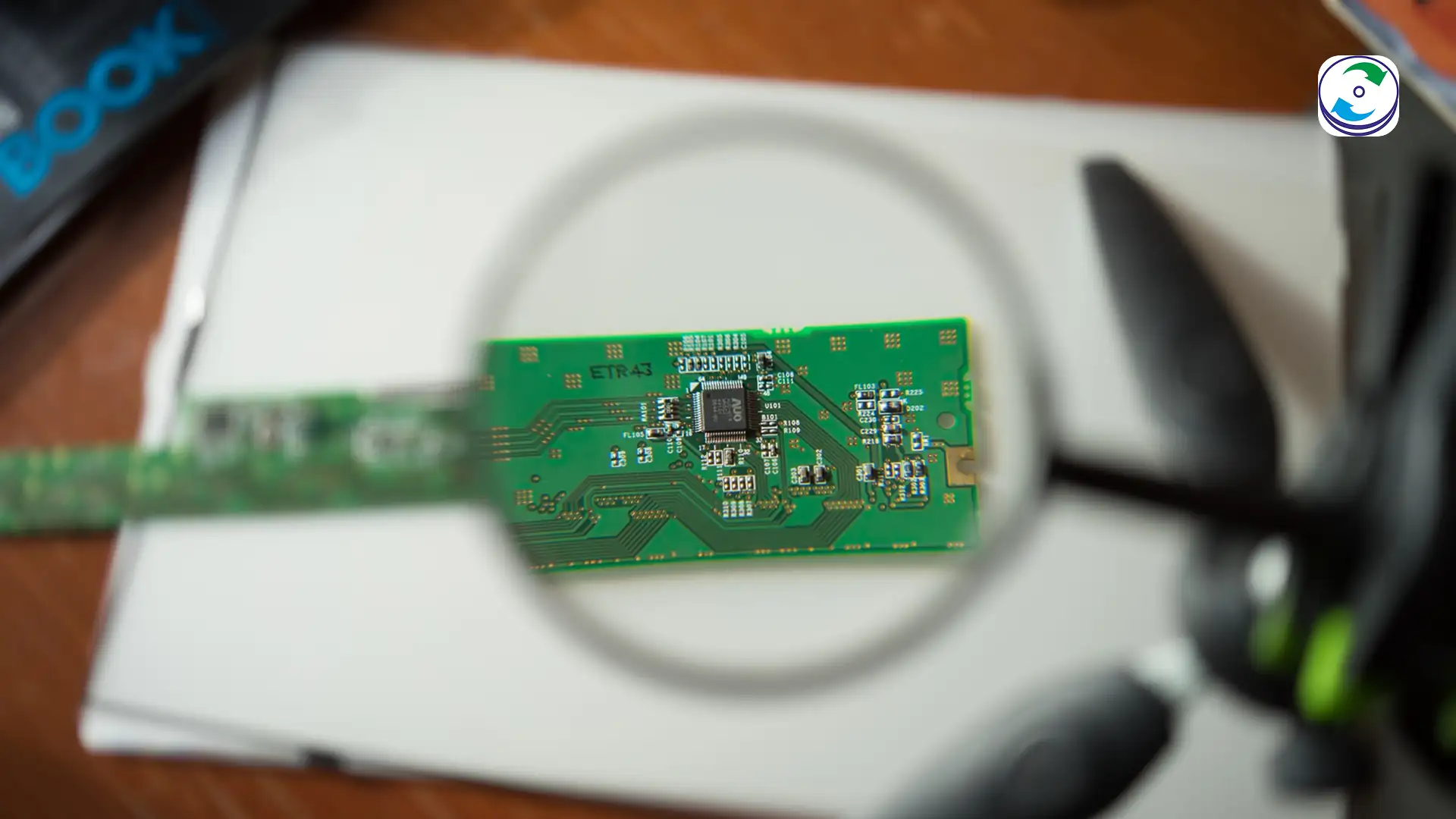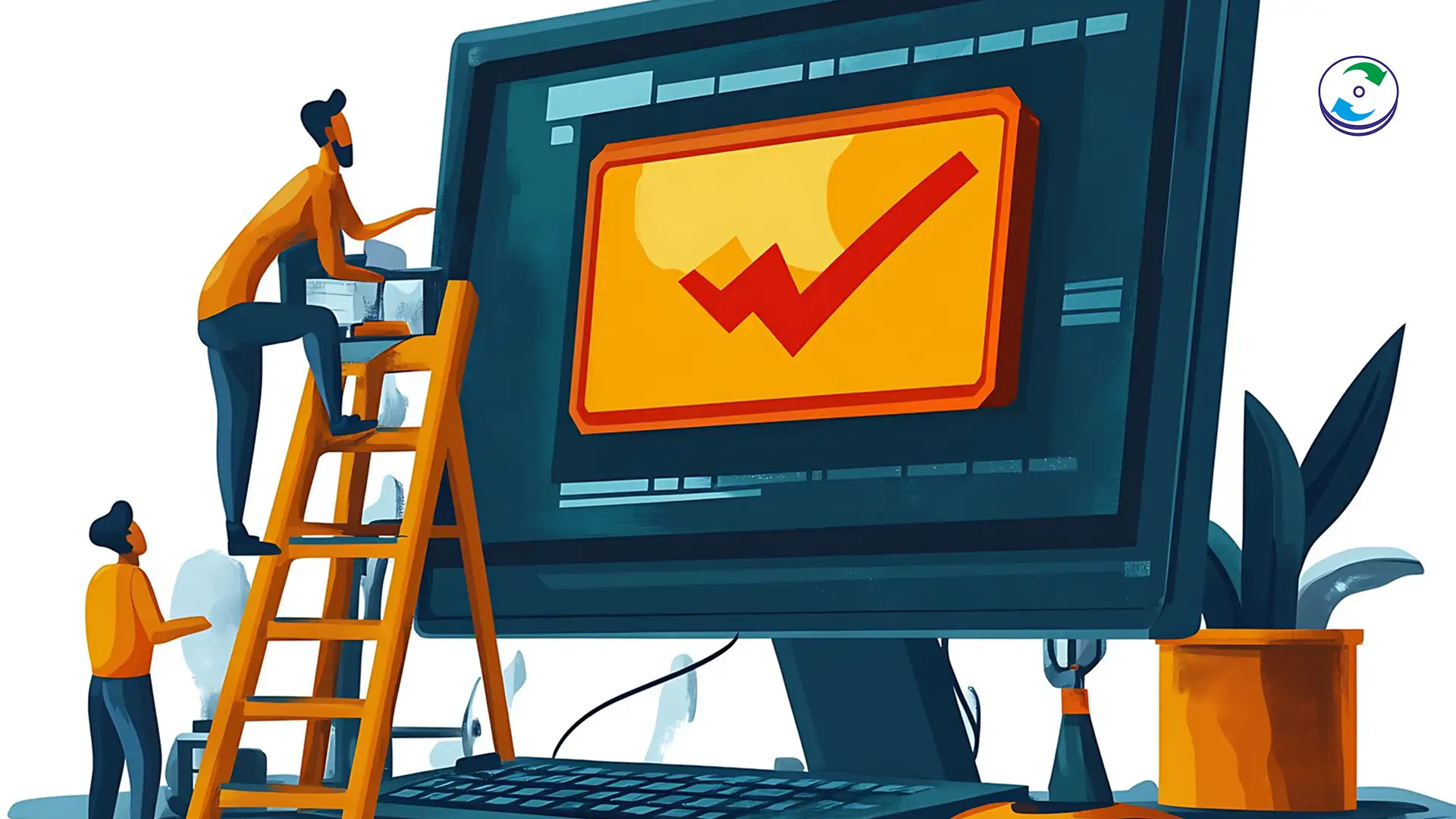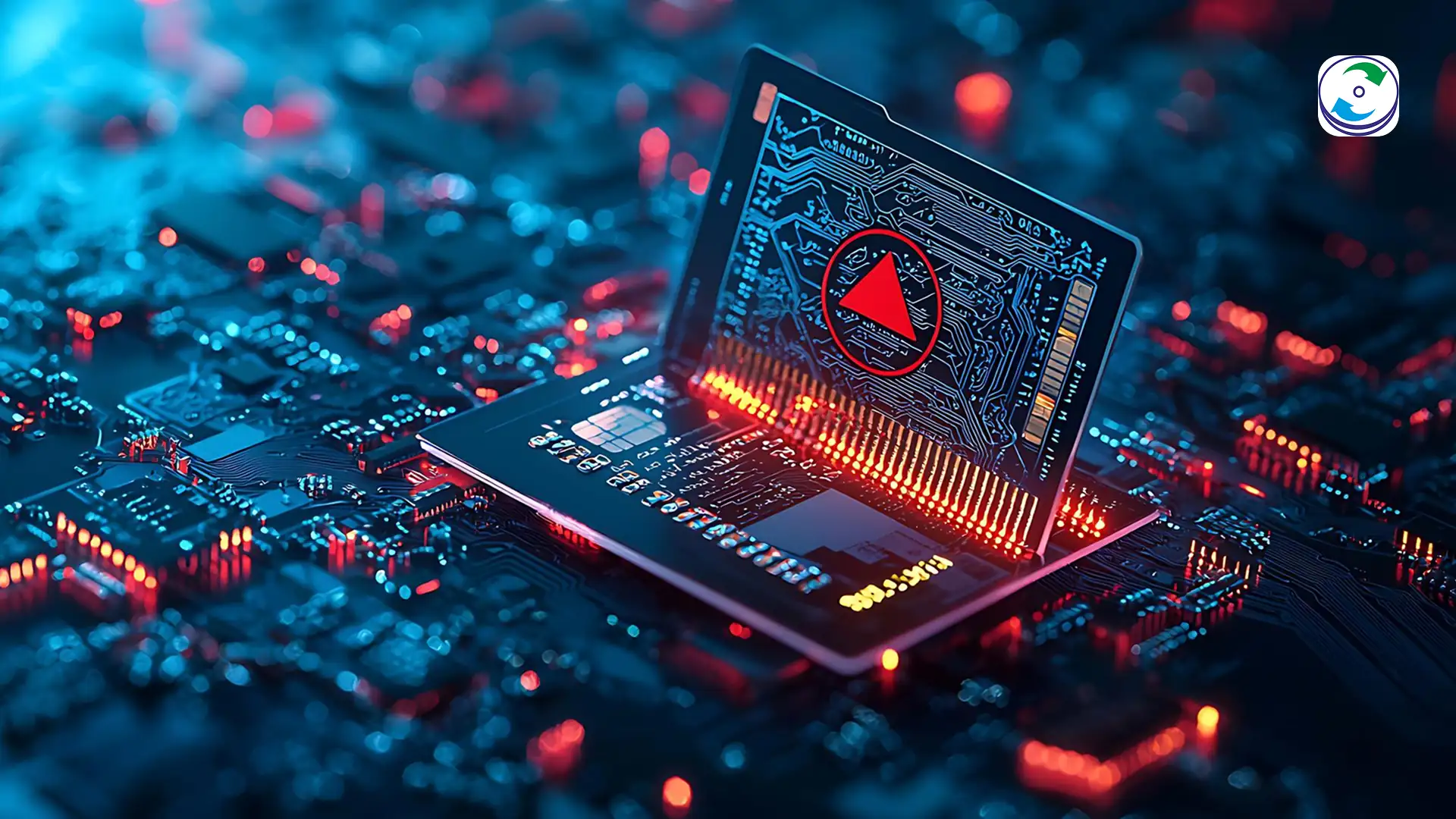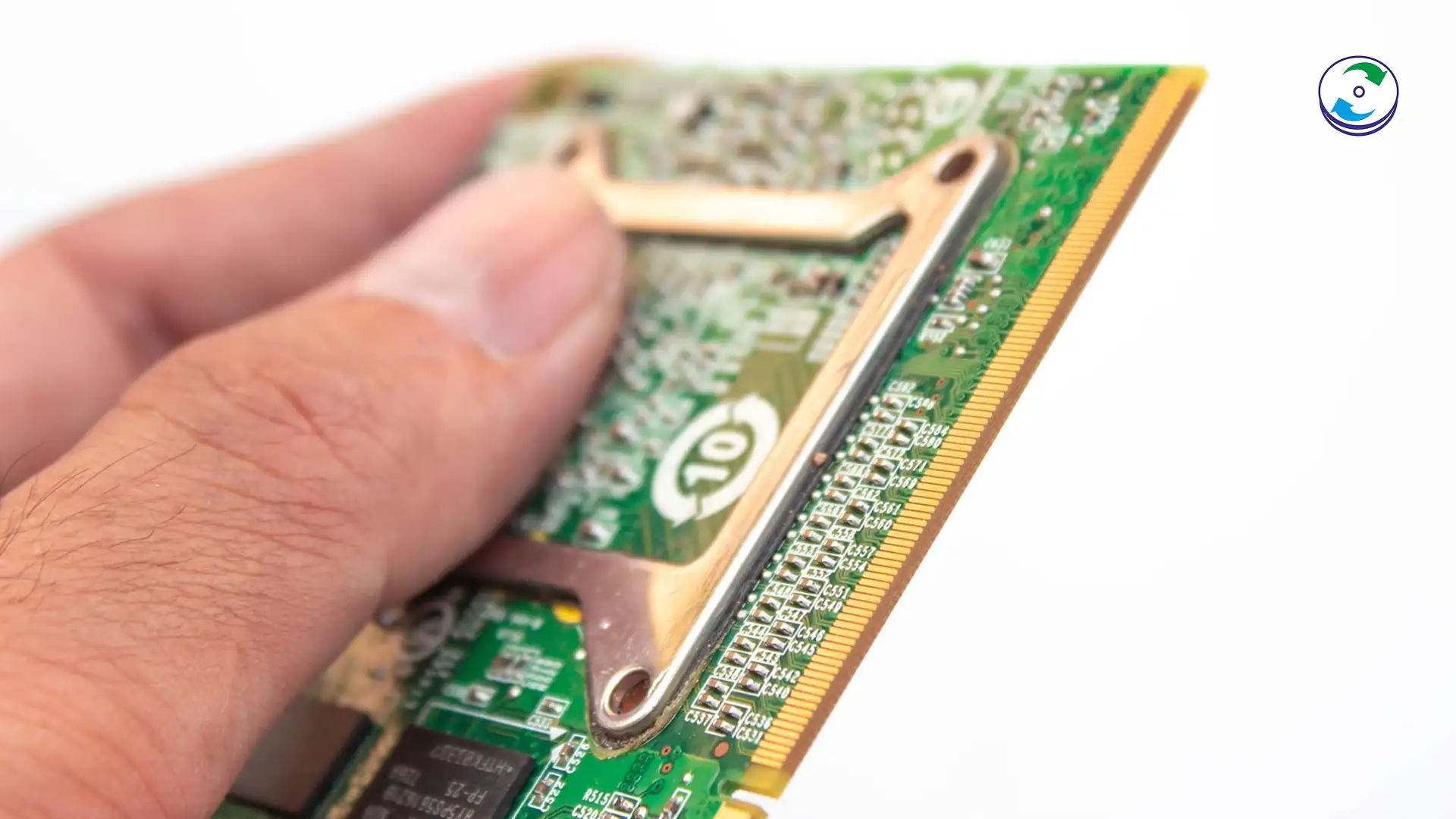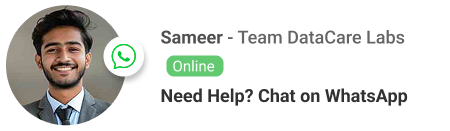The RAID 5 Nightmare: Why Forcing a Rebuild Can Guarantee Permanent Data Loss

Introduction
RAID 5 has long been the backbone of reliable business storage. It offers a great balance of performance, capacity, and redundancy, allowing the entire array to survive the failure of one single hard drive. This redundancy often gives users a false sense of security.
When one drive fails (known as a degraded state), the system will warn you, often loudly. The standard procedure is to hot-swap the dead drive for a new one and initiate a rebuild. However, performing a rebuild on an already stressed RAID 5 array is one of the most dangerous and common mistakes we see in data recovery.
The truth is, forcing a rebuild in a degraded state can be the fastest path to guaranteed, permanent data loss. Here’s why you must stop, assess, and call the experts before you hit that rebuild button.
The Double-Fault Trap: A Race Against Time and Physics
The core problem with a RAID 5 rebuild is the immense, sustained stress it places on the remaining healthy drives. When a drive fails, the system must use the parity information scattered across the remaining disks to mathematically reconstruct the missing data.
This process requires the remaining drives to read every single sector of data they contain—for hours or even days. If any of those remaining drives have hidden, pending, or marginal failures (which is common, as drives from the same batch often fail around the same time), the rebuilding process will push them over the edge.
This scenario is called a double-fault or cascading failure, and it instantly destroys the RAID array’s data integrity.
Why RAID 5 is Highly Vulnerable to Double-Faults:
-
Stressed Drives: The drives that have been operating alongside the failed unit often have similar usage hours and wear-and-tear.
-
Bad Sectors: During the rebuild, if a remaining drive encounters a single unreadable sector (a bad block), the RAID controller has no way to correct it because the redundancy information from the first failed drive is already gone. The controller will often mark the entire array as failed to prevent data corruption.
-
Controller Malfunction: If the NAS controller itself is the source of the initial failure (and not just the drive), forcing a rebuild will result in the corrupted controller writing garbage data onto the new replacement drive, destroying the integrity of the remaining data set.
The Professional Approach: Cloning and Virtual Reconstruction
A professional data recovery lab, like DataCare Labs, approaches a degraded RAID 5 array with extreme caution. We prioritize the preservation of every remaining byte of data before attempting any reconstruction.
1. Prioritize Data Preservation (Cloning)
We never attempt a rebuild on the original drives. Instead, we perform a sector-by-sector clone of every single drive in the array, using specialized tools that can safely handle and bypass bad sectors on stressed media. This guarantees we have a stable, non-degrading copy of the data to work with.
2. Virtual Reconstruction
Once we have pristine clones, we use RAID emulation software to virtually reconstruct the array. This allows us to manually test different parity offsets, block sizes, and drive orders—settings that, if wrong, would corrupt your data during a real rebuild. This step is crucial for identifying the exact configuration before extracting the data.
3. Data Extraction and Validation
Only after the virtual array is correctly mapped can we extract the files. This process bypasses the faulty RAID controller entirely, ensuring that the recovered data is clean and uncorrupted.
What To Do When Your RAID 5 Fails
If your RAID 5 server or NAS is showing a failure warning, remember that every minute of operation risks a second drive failure.
-
Power Down Immediately: Do not try to access data. Turn off the server immediately and safely (pull the plug if necessary) to prevent further stress on the remaining drives.
-
Label and Remove Drives: Carefully label the drives according to their slot position (Disk 0, Disk 1, Disk 2, etc.). The physical order is vital for reconstruction.
-
Do Not Insert a Replacement Drive: Leave the system as-is and do not attempt to start a rebuild or reinitialize the array.
Conclusion: Trust Expertise Over the ‘Fix’ Button
The temptation to quickly fix a broken RAID 5 array is strong, but the cost of failure is absolute. When you force a rebuild, you are placing an enormous gamble on the health of your remaining drives—a gamble that results in permanent data loss more often than not.
Don’t let urgency lead to disaster. If your RAID 5 is degraded and critical data is at stake, contact the data recovery specialists at DataCare Labs. We have the expertise to safely extract, rebuild, and recover your data without placing the array under catastrophic stress.