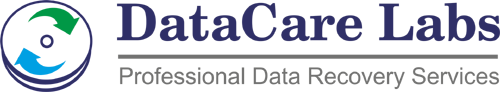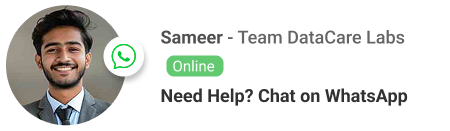Toshiba N300 14TB NAS HDD Recovery in Toronto (Canada)

Case Overview :
A two‑bay NAS in downtown Toronto flagged a failed member and slowed access for teams in North York and Scarborough, so Toshiba N300 14TB NAS HDD recovery Toronto was requested with a member‑first plan. Some shares turned read‑only and the pool showed degraded after a restart, delaying sync jobs and daily saves. The office wanted the same share names and mapped paths so users could reconnect without confusion. DataCare Labs outlined a clear flow with short updates and a clean, ready‑to‑use handover.
- Brand: Toshiba N300
- Capacity: 14TB
- Data Size: 10.5TB
- Success Rate: 100%
Problem Description
Timeouts appeared first, then a failed disk alert, and the partner drive started showing slow reads during peak hours. A forced rebuild might spread errors into the healthy disk and reduce recovery success. The team paused changes and asked for safe cloning and checks on paths and permissions, plus sample opens so sign‑off felt confident and quick.
Understanding the Challenge
Small arrays can deteriorate fast if rebuilds are rushed or write pressure continues on a marginal member. The safe route is to stabilize mechanics, fix addressing, and take a clean sector clone before assembling anything. A virtual mirror then reads data safely and preserves structures, mapped paths, and access rights, which keeps handover predictable for everyone.
Data Recovery
DataCare Labs installed matching donor heads in a clean‑room, restored ordered addressing, and imaged stable zones first with short, gentle passes. Weak tracks were revisited with cooling intervals to control heat and wear. The clone and healthy member formed a virtual mirror to read shares safely; paths and ACLs were validated on test systems with sample file opens prior to packaging.
Outcome of Data Retrieval
The team received department shares, working templates, and scheduled backups used daily. Shares mounted cleanly, mapped paths worked, and permissions behaved as expected in sign‑off checks. The delivery mirrored the original layout and included a simple backup rotation that matched daily habits, so work resumed the same day.
Conclusion:
Clone first, read safely, and keep the healthy disk untouched. This approach reduces risk, shortens downtime, and avoids unnecessary rework or relinking.
Call To Action
If a NAS in Toronto says “degraded,” pause rebuilds and contact DataCare Labs. No Data No Charge keeps each step simple and focused on usable outcomes.
Trusted by Thousands Across the Globe
DataCare Labs is trusted across Pune, India, and worldwide for professional data recovery. With advanced tools, certified clean-room facilities, and expert engineers, we deliver secure, fast, and reliable recovery solutions—whether you’re in Maharashtra or overseas. Experience unmatched care and precision for your valuable data.